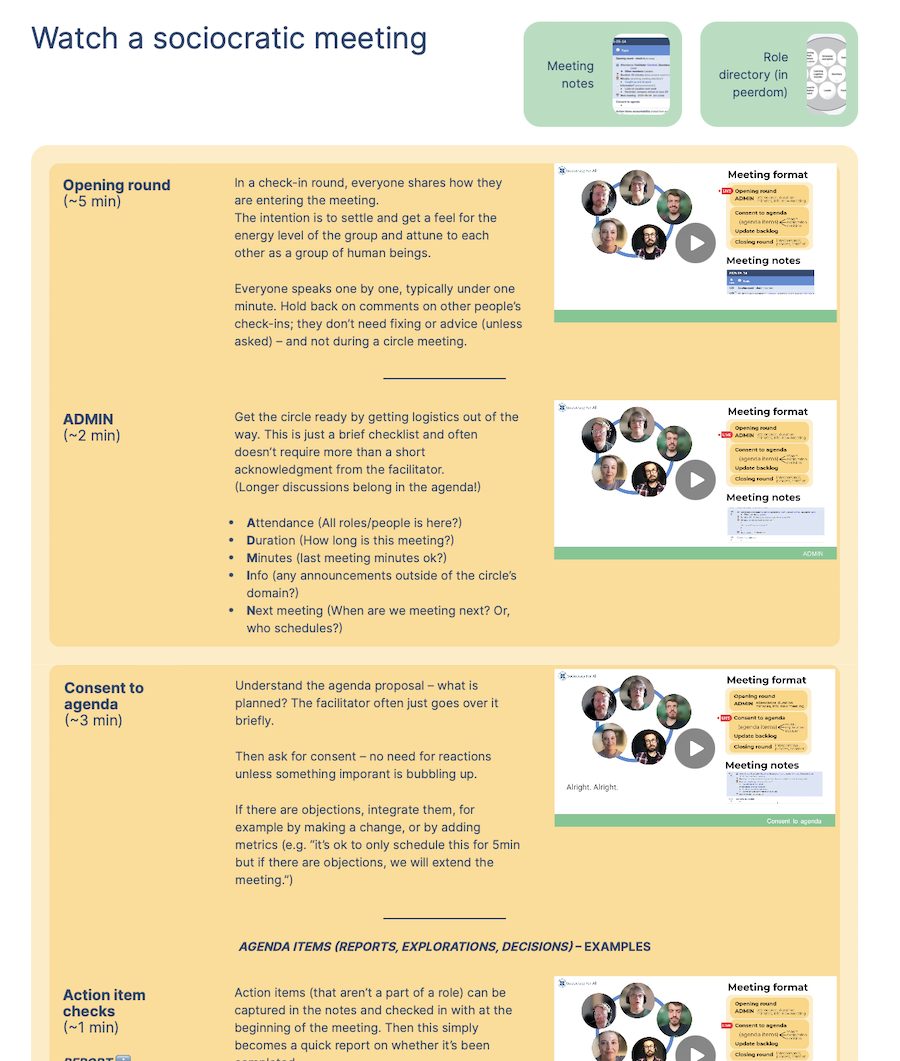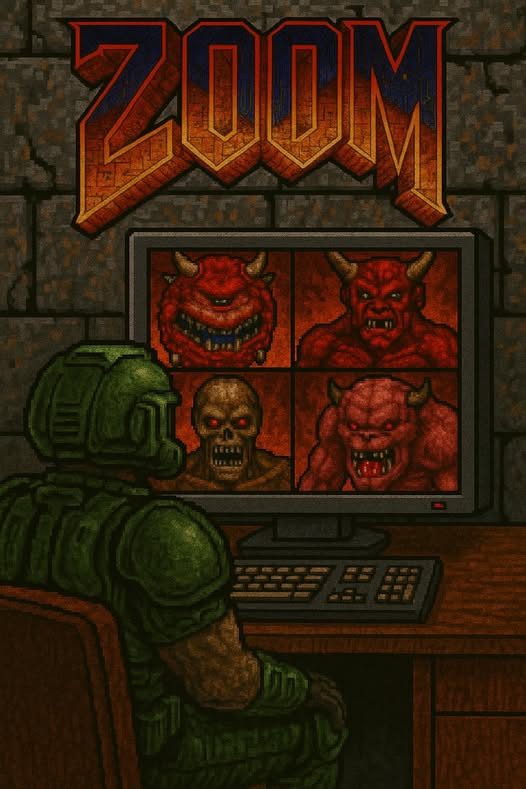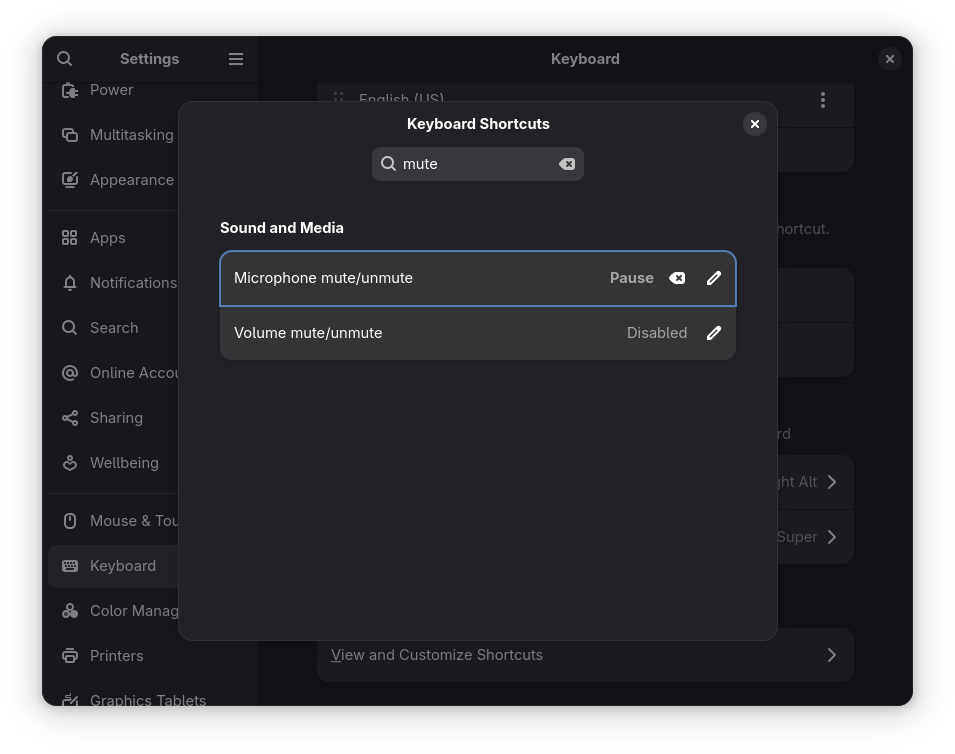Many conference sessions aren't accurately described by their program blurb. Here are six ways you can avoid wasting attendee time.
https://www.conferencesthatwork.com/index.php/event-design/2015/06/avoid-wasting-attendee-time
#meetings #EventDesign #events #program #accuracy #eventprofs