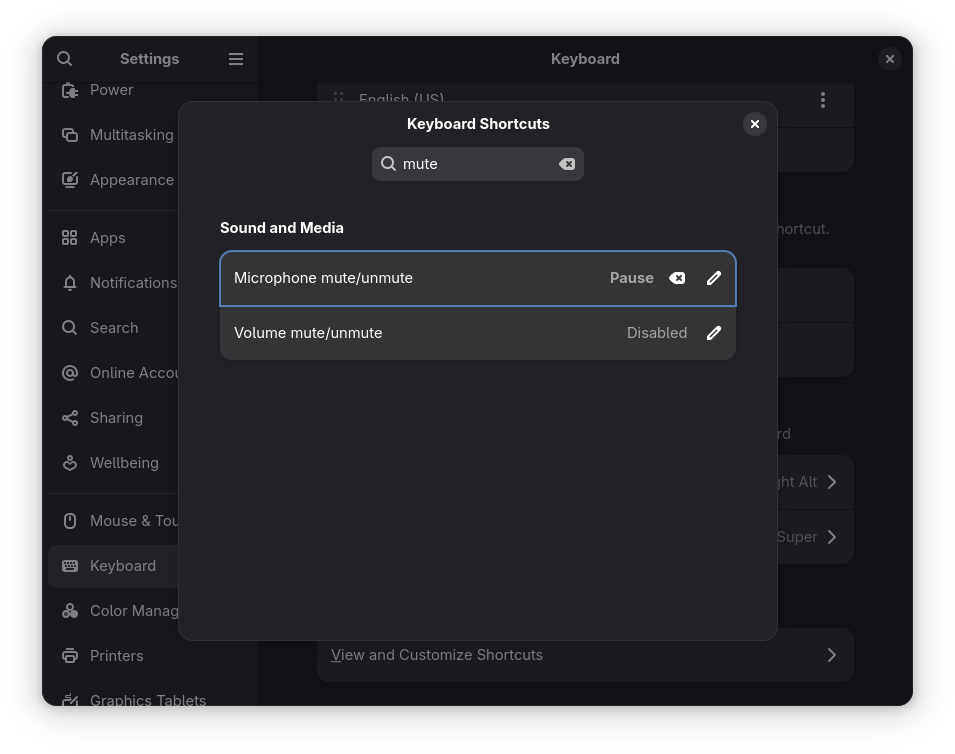My pro meeting audio tip for #GNOME users: map an unused top-right corner keyboard key as global shortcut for (un)muting the microphone, then paper-sticker-label it.
Now no need to have the meeting browser tab focused (or to remember each conferencing app's shortcuts) to toggle your microphone input.
The recording indicator in the top-right of your screen in GNOME reflects that change, although a bit too subtly. Up for grabs for newcomers: https://gitlab.gnome.org/GNOME/gnome-shell/-/issues/8077
2 media