@seabass @neil As someone who's been using Linux for over 20 years and uses middle-paste all the time, I say FUCK NO. (I also miss this feature when using a Mac for work.)
And a couple of other designers in the comments are calling it "uncontroversial" because... they're only taking to other designers in the chat and not asking any users, who would have to learn about this under-the-covers change and then create accounts in the GNOME Gitlab instance to object.
@gnome @GTK @mozilla
(The Tails Linux devs pulled a similar coup against the users last summer when intigeri said "Let's remove sshfs; nobody uses it," and then merged the request in only a week.)
Note to open source maintainers: Don't make your user base feel like Arthur Dent looking for the explanation for his house being bulldozed.
#GNOME #GTK #Firefox #Tails

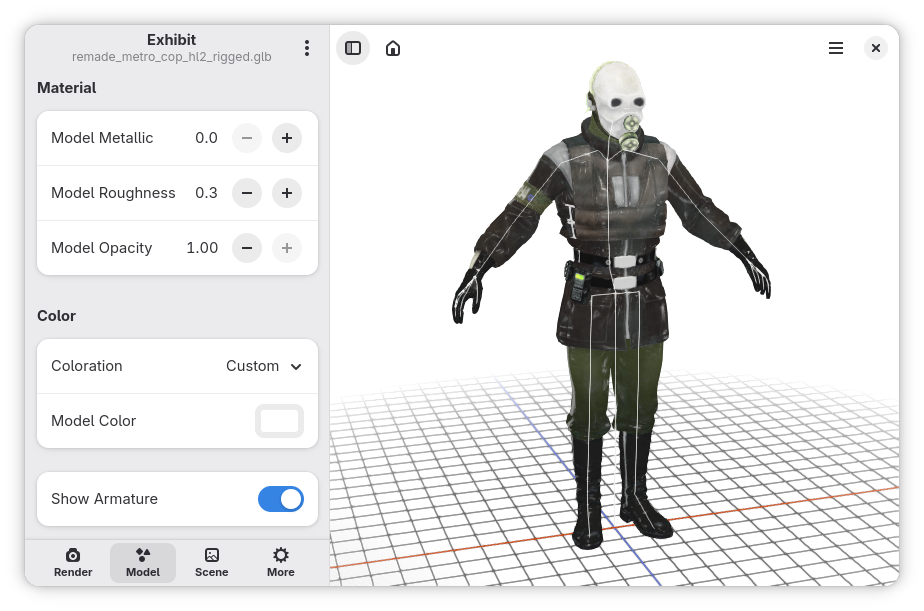




 tooted out most of the news over the year here but we hope you still find some interesting bits in our the year in Phosh 2025 Edition :
tooted out most of the news over the year here but we hope you still find some interesting bits in our the year in Phosh 2025 Edition : 