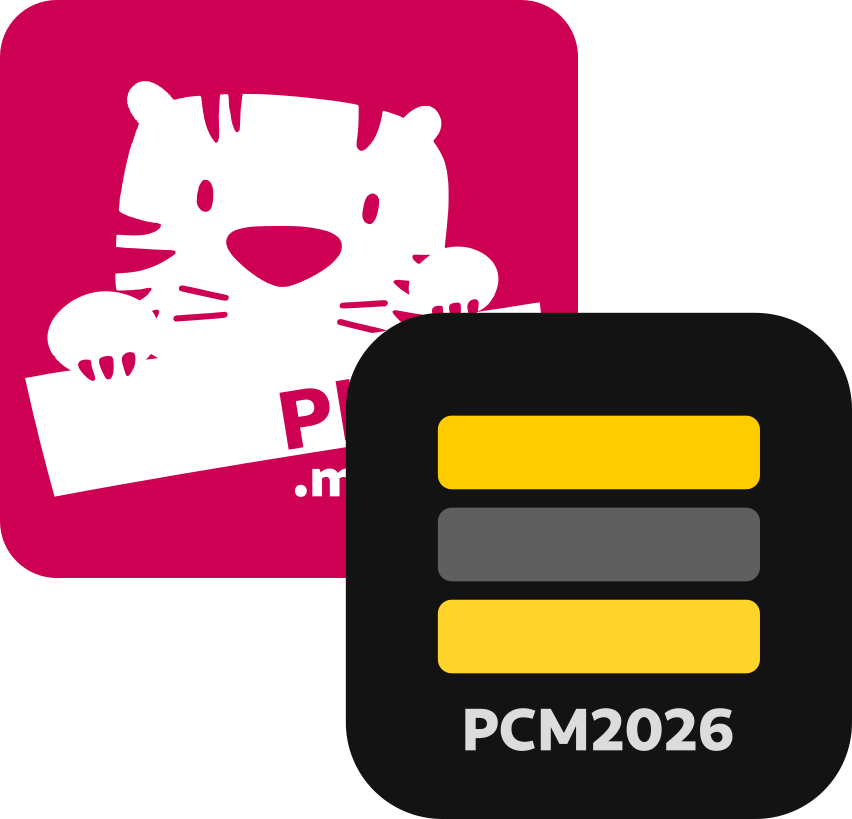Weekly GNU-like #MobileLinux Update (05/2026): Farewell, FOSDEM!
https://linmob.net/weekly-update-05-2026/
#FOSDEM #FOSDEM2026 #LinuxMobile #LinuxOnMobile #FOSSonMobile #MechaComet #FuriLabsFLX1s #UbuntuTouch #SailfishOS #Phosh #Mobian #postmarketOS #Linux
Weekly GNU-like #MobileLinux Update (05/2026): Farewell, FOSDEM!
https://linmob.net/weekly-update-05-2026/
#FOSDEM #FOSDEM2026 #LinuxMobile #LinuxOnMobile #FOSSonMobile #MechaComet #FuriLabsFLX1s #UbuntuTouch #SailfishOS #Phosh #Mobian #postmarketOS #Linux
Weekly GNU-like #MobileLinux Update (04/2026): Hardware in the Loop
https://linmob.net/weekly-update-04-2026/
#Phosh #SailfishOS #UbuntuTouch #postmarkeOS #FuriOS #hardwaretesting #MechaComet #NexPhone #Librem5 #Mobian #Droidian #LinuxMobile #LinuxOnMobile
Weekly GNU-like #MobileLinux Update (04/2026): Hardware in the Loop
https://linmob.net/weekly-update-04-2026/
#Phosh #SailfishOS #UbuntuTouch #postmarkeOS #FuriOS #hardwaretesting #MechaComet #NexPhone #Librem5 #Mobian #Droidian #LinuxMobile #LinuxOnMobile
Weekly GNU-like #MobileLinux Update (02/2026): Plasma on a Comet
https://linmob.net/weekly-update-02-2026/
#Phosh #Sxmo #SailfishOS #UbuntuTouch #PlasmaMobile #FuriLabsFLX1s #postmarketOS #Mobian #Droidian #PureOS #PinePhone #Librem5 #LinuxMobile #LinuxOnMobile
Weekly GNU-like #MobileLinux Update (02/2026): Plasma on a Comet
https://linmob.net/weekly-update-02-2026/
#Phosh #Sxmo #SailfishOS #UbuntuTouch #PlasmaMobile #FuriLabsFLX1s #postmarketOS #Mobian #Droidian #PureOS #PinePhone #Librem5 #LinuxMobile #LinuxOnMobile
Organic Maps is participating in the 2026 Google Summer of Code (GSoC) program. If you are interested in joining, please check out some project ideas here https://github.com/organicmaps/organicmaps/wiki/GSoC-2026-ideas or submit your own. Candidates with already merged pull requests will have more chances to be accepted ;-)
@organicmaps Thanks for maintaining a #flatpak Linux version - especially useful on #LinuxMobile.
#MobileLinux #postmarketOS #Mobian #PureOS #Librem5 #FLX1 #FLX1s #Droidian #Pinephone
Weekly GNU-like #MobileLinux Update (01/2026): Happy New Year!
https://linmob.net/weekly-update-01-2026/
#LinuxMobile #LinuxOnMobile #phosh #postmarketOS #FuriLabs #PinePhone #PlasmaMobile #GNOMEMaps #Kaidan #XMPP #NemoMobile #unifiedpush #Mobian #Droidian #pocketblue
Weekly GNU-like #MobileLinux Update (01/2026): Happy New Year!
https://linmob.net/weekly-update-01-2026/
#LinuxMobile #LinuxOnMobile #phosh #postmarketOS #FuriLabs #PinePhone #PlasmaMobile #GNOMEMaps #Kaidan #XMPP #NemoMobile #unifiedpush #Mobian #Droidian #pocketblue
Weekly GNU-like #MobileLinux Update (51/2025): The Other Half reloaded
https://linmob.net/weekly-update-51-2025/
#LinuxMobile #postmarketOS #Jolla #SailfishOS #VoidPhone #FuriLabsFLX1 #UbuntuTouch #Mobian #Droidian #RhinoLinux #NemoMobile
Weekly GNU-like #MobileLinux Update (51/2025): The Other Half reloaded
https://linmob.net/weekly-update-51-2025/
#LinuxMobile #postmarketOS #Jolla #SailfishOS #VoidPhone #FuriLabsFLX1 #UbuntuTouch #Mobian #Droidian #RhinoLinux #NemoMobile
Just donated a bit for @ev to support their first Phosh Contributors Meeting (https://ev.phosh.mobi/blog/pcm-funding-25-11/)
I use #phosh from #debian #trixie on a OnePlus6 that is running #mobian as my daily driver. Even phonecalls work now 😊 And #postmarketos just managed to get the speakers working on the #fairphone 5! It's so amazing to see what happens @ #mobilelinux each day!
And of course it feels great to support this work! So between buying presents for your loved ones, don't forget to consider the projects you love.
Both #Mobian and #PostmarketOS ( #Alpine #Linux) repositories block updates over #Tor, but so does GrapheneOS. However, it is possible to have onionized repositories with #Debian on #Termux.
proot-distro with alpine can install (apk add) #rust and #cargo. Just add the required libraries and #Arti is built! PostmarketOS is built on Alpine and, interestingly, "apks" and "sdks" derive from Alpine, not from Google.
https://pkgs.alpinelinux.org/package/edge/main/x86/rust
I wonder if microG can be installed in PostmarketOS. The Tor Browser should install on mobile linux devices (whether #Posh or #Gnome, etc). Until then, you can modify the proxy settings in #Firefox to use Arti. Onionsites could also be accessed this way.
https://gitlab.com/postmarketOS/mobile-config-firefox
@torproject
@postmarketOS
@justsoup
#degoogle #LinuxOnMobile #FOSS #phone #rustlang
Weekly GNU-like #MobileLinux Update (50/2025): No December Lull
https://linmob.net/weekly-update-50-2025/
#LinuxMobile #Jolla #UbuntuTouch #postmarketOS #mobileConfigFirefox #dawndrums #mntReformTouch #hardwareCI #Mobian #Droidian
Weekly GNU-like #MobileLinux Update (50/2025): No December Lull
https://linmob.net/weekly-update-50-2025/
#LinuxMobile #Jolla #UbuntuTouch #postmarketOS #mobileConfigFirefox #dawndrums #mntReformTouch #hardwareCI #Mobian #Droidian
Just donated a bit for @ev to support their first Phosh Contributors Meeting (https://ev.phosh.mobi/blog/pcm-funding-25-11/)
I use #phosh from #debian #trixie on a OnePlus6 that is running #mobian as my daily driver. Even phonecalls work now 😊 And #postmarketos just managed to get the speakers working on the #fairphone 5! It's so amazing to see what happens @ #mobilelinux each day!
And of course it feels great to support this work! So between buying presents for your loved ones, don't forget to consider the projects you love.
Weekly GNU-like #MobileLinux Update (49/2025): Modal boats
https://linmob.net/weekly-update-49-2025/
#LinuxMobile #Jolla #SailfishOS #UbuntuTouch #Phosh #postmarketOS #PlasmaMobile #FuriOS #Mobian #Droidian #Modal #dawndrums