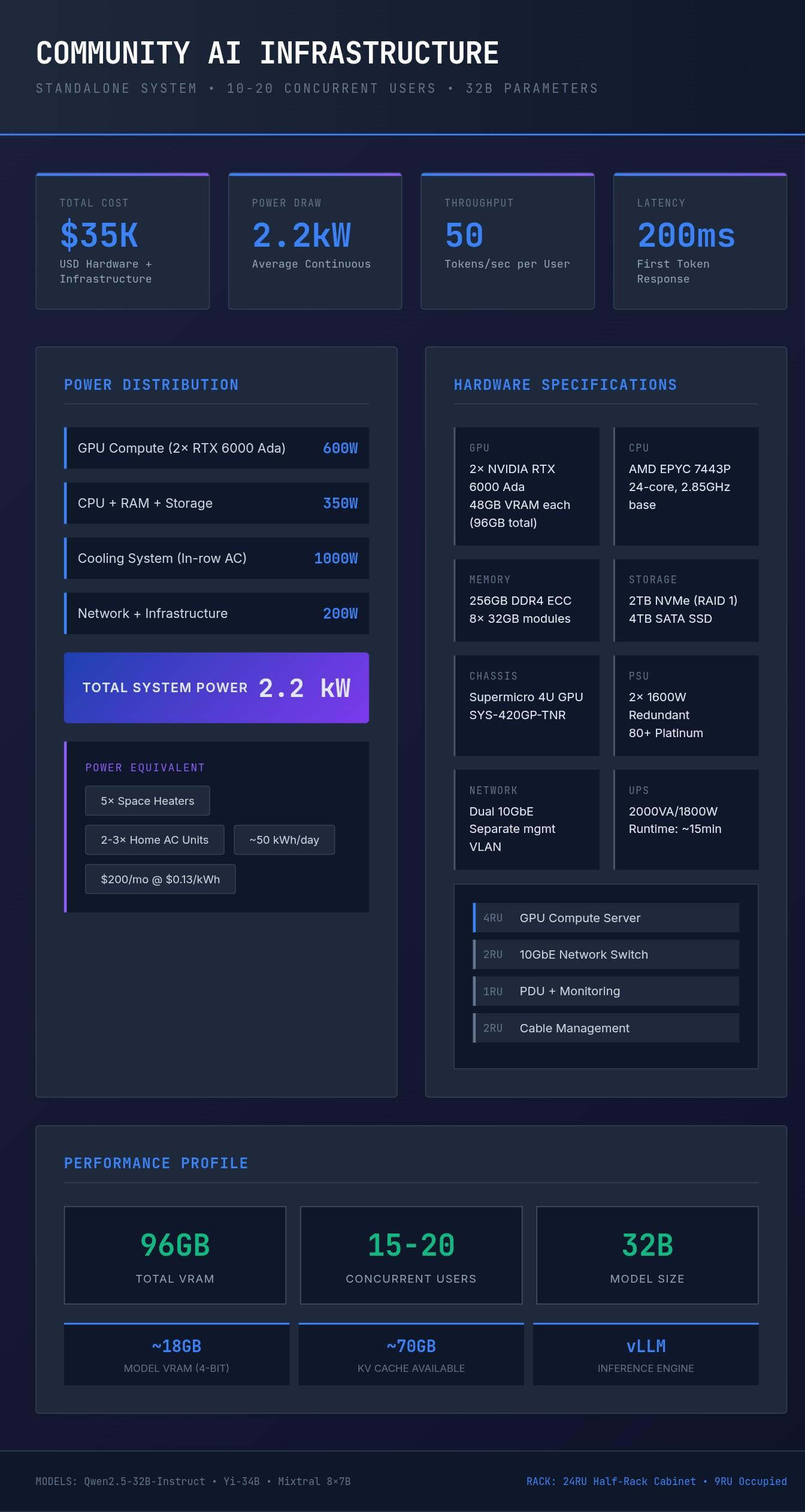Do you hate #broligarchs?
#Billionaires? #AiSlop but still think there is merit in #AI?
Here is my proposal for a stand alone.
OFFGRID COMMUNITY AI SYSTEM.
That's right.Your very own co-op AI
The calculations are very much back of the envelope, first cut, but quite feasible.
A 32billion parameters, frontier level performance compatable open source #llm model. The power requirements is that of 3AC units including cooling. Serves 15-20 concurrent users. 40 households of 4 people each (taking into account actual AI model distributed use metrics and contention ratios)
40 households, subscribing at $30/month over 2 years + power (solar). Train with your own datasets.
Entire set up takes half a rack.
LETS GO!!!
#OpenSource #FOSS #CommunityTech #OpenHardware #EthicalAI #ResponsibleAI #AIForGood #TechForGood #Solarpunk #RegenerativeCulture #Degrowth #AppropriateTechnology #OffGrid #SelfSufficient #Homesteading #Permaculture #RightToRepair #MakerSpace #DIYTech #decentralizedtech