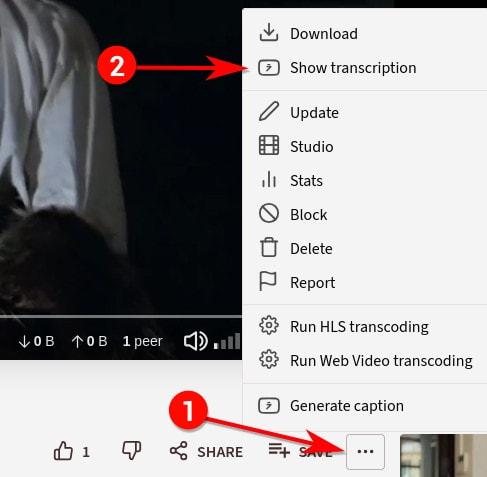@podfeet interviews Sandeep Arya from Naqi Logix about their advanced, non-invasive control platform that uses neural earbuds to enable hands-free, voice-free interaction with digital systems. #ally #CES2026 https://www.podfeet.com/blog/2026/02/ces-2026-naqi-logix/
Kennst du das? Du willst konzentriert arbeiten – und wirst ständig durch Fragen oder Plaudern abgelenkt. Aber alleine zuhause arbeiten ist auch keine Lösung, weil dort viel zu viele Ablenkungen warten. 😅 Aus dem Grund gibt es bei uns im Deafspace die Möglichkeit: Zusammen Co-Working jeden Montag & Donnerstag. Aber wie können wir einander signalisieren, dass man nicht gestört werden möchte und wann plaudern möglich ist...
Die Lösung: Das Ottersystem! 🦦
Eine kleine 3D-gedruckte Otterfigur zeigt ganz einfach an, ob du gerade unterbrochen werden darfst oder nicht:
🤝 Otter steht: kurze Fragen oder Plaudern ist okay
🤚 Otter liegt: bitte nicht stören – volle Konzentration
Im Co-Working-Raum gibt es an der Wand eine kleine türkise Box - darin liegen viele kleine 3D-gedruckte bunte Otterfiguren zum Entnehmen! :)
So werden Grenzen im Co-Working hier respektiert und alle können entspannter arbeiten.
🎥: https://tube.tchncs.de/w/1AbhfBKj7VnyE1TbXMpBqy (Video ist in Österreichischer Gebärdensprache. Klicke auf CC um Untertiteln für Deutsch einzuschalten)
#Wien #Boundaries #CoWorking #ÖsterreichischeGebärdensprache
Puh, die Untertiteln einzubauen ist tatsächlich nicht so easy. Hat wer auch Erfahrung von DaVinci Untertiteln zu exportieren, um sie für PeerTube hochzuladen?
Nachdem es nicht so leicht funktioniert, müssen wir jedes Mal die UTs auf YouTube hochladen, anpassen, als .sbv herunterladen, zu .srt konvertieren und DANN nimmt es PeerTube es erst an.
Ein ziemlicher mühsamer Umweg, damit der Inhalt für nicht gebärdensprachliche Personen zugänglich ist. 😅
@yatil 😊 Yep the inverse of this conversation is people who are NOT running into #accessibility issues using #AI as a way to shut up those who do and shelf it under reasonable accomodation/inclusivity without having to put in actual effort, but that's a whole entire different conversation that often comes up when AI is used to, say, generate a bunch of alt text without context leading to silliness like the various "misunderstood" food item descriptions at GrubHub, for example
@zersiax If "AI" solves a specific problem and removes a systematic barrier, then that is totally a valid use and is not something that is in any way problematic. Because the person knows what tool was used and where the pitfalls are.
The problematic aspect is when society determines that "AI" generated solutions are sufficient enough, do not make it transparent to users that the solutions might have errors, and say "check, look how inclusive we are".
@yatil 😊 Yep the inverse of this conversation is people who are NOT running into #accessibility issues using #AI as a way to shut up those who do and shelf it under reasonable accomodation/inclusivity without having to put in actual effort, but that's a whole entire different conversation that often comes up when AI is used to, say, generate a bunch of alt text without context leading to silliness like the various "misunderstood" food item descriptions at GrubHub, for example
Everytime I see people naysaying #AI, a question comes up that I'd be curious to get people's takes on.
An #accessibility issue is blocking a person from using a tool, a website, a professional app that they need to make money and not die of starvation, take your pick.
Figuring this person is dealing with other humans, they report the problem to the tool's developer, hoping they can fix it and not exclude a bunch of people. Developer either does nothing, puts it at the bottom of the backlog, or indicates the developer doesn't have the skills or resources to fix the issue. This is common enough to be the expected default response for these kinds of reports, particularly these days.
This person likes the environment, likes not using tools made by dickheads, and likes paying for services rendered if those services are useful to them. So they would really rather not use AI, which goes against all those maxims.
Everytime I see people naysaying #AI, a question comes up that I'd be curious to get people's takes on.
An #accessibility issue is blocking a person from using a tool, a website, a professional app that they need to make money and not die of starvation, take your pick.
Figuring this person is dealing with other humans, they report the problem to the tool's developer, hoping they can fix it and not exclude a bunch of people. Developer either does nothing, puts it at the bottom of the backlog, or indicates the developer doesn't have the skills or resources to fix the issue. This is common enough to be the expected default response for these kinds of reports, particularly these days.
This person likes the environment, likes not using tools made by dickheads, and likes paying for services rendered if those services are useful to them. So they would really rather not use AI, which goes against all those maxims.
Y’all. I just launched v1.5 of my macOS color contrast checker, Ratio. A couple of bugs squashed and it’s ready for your accessibility ventures in design and development.
https://ratioapp.markwyner.com
#Ratio #W3C #Accessibility #A11y #ColorContrast #macOS #App #Software #Design #FrontEnd #Development
Y’all. I just launched v1.5 of my macOS color contrast checker, Ratio. A couple of bugs squashed and it’s ready for your accessibility ventures in design and development.
https://ratioapp.markwyner.com
#Ratio #W3C #Accessibility #A11y #ColorContrast #macOS #App #Software #Design #FrontEnd #Development
For people who want alternatives, Ghost is a Substack-style platform that doesn't host Nazis. It's free and open source, so you can self-host if you prefer or use Ghost's own hosting service.
Ghost also has Fediverse compatibility so people can follow your Ghost blog or newsletter directly from Mastodon etc. More info at https://fedi.tips/ghost-blogs-and-newsletters-on-the-fediverse/
@FediThing @tchambers @ben Ghost has still serious #accessibility issues. So, I have another alternative @buttondown which is not decentralized. But currently I'm even trying the email subscription of @writefreely - which can be self-hosted. Then, depends on how "sophisticated" needs users have.
Okay, I believe I have found a temporary workaround to the issue with using the Delta Chat voice message recording interface issue I reported yesterday. Basically, use the Voice Memos app to record the audio, then attach it as a file to your chat and send it off. It’s not ideal, and the issue I mentioned should definitely be fixed, but Delta Chat on iOS doesn’t actually crash, it just temporarily breaks VoiceOver in the voice message recording interface. You can use the usual swipe up gesture from the bottom of your screen to close Delta Chat and VoiceOver works normally. Figured I’d update everyone on what I discovered. @delta should know about this, as I added a comment to the GitHub issue I submitted yesterday explaining the same thing. #A11Y #Accessibility #VoiceOver #iOS #BugReport #DeltaChat
#selfhosting #AskFedi - current setup: YunoHost on Hostinger provider. LetterBird.co as current contact form manager (centralized). Would like to have it on my platform. Yes, ContactForm7 on WordPress could be the solution but I'm looking for something which can go beyond #WordPress - and manageable by spam filters (no captcha if possible). #accessibility in front and backend priority. And no, NextCloud forms self-hosted, I tried it but it's for polls, rather than contacts.
@noondlyt
On a desktop browser perhaps?
I use the Advanced Web Interface. Pressing the j/k keys moves forward (down)/backward (up) through my feed. Posts (one at a time) have the blue border as you navigate.
@DaveMasonDotMe FYI, any time you have #Mastodon Web open, you can press the ? (Question mark) and the keyboard shortcut cheat sheet will open. (Unless the curser is in textbox) #FediTips #accessibility #A11y
[5/4]
It’s a post now:
https://adrianroselli.com/2026/02/honoring-mobile-os-text-size.html
712 words, but the images are huge (dimensions, not file size). I also captured fresh images (last night’s were an old version of my demo).
[4/4]
Anyway, I promised @eric and @codingchaos last night to share it but promptly fell asleep. The electrician will be here soon, so I’m doing this in my mobile and have to edit a couple typos in this thread.
Enjoy?
[5/4]
It’s a post now:
https://adrianroselli.com/2026/02/honoring-mobile-os-text-size.html
712 words, but the images are huge (dimensions, not file size). I also captured fresh images (last night’s were an old version of my demo).
The number one worst thing about Apple's liquid glass redesign, for me, is the icons. As someone with astigmatism, those soft edges make me feel like I'm not wearing my glasses. It's excruciating.
The entire design system has accessibility and usability issues, but that's the one that affects me.
By now it's 50 percent win and 50 percent fail, with AI, every day.
Win: Forgot the name of some sweets and I wrote a prompt: "which sweets are these? Strong mint, they are hard, packed in paper envelope, by touch they seem oval pills. Their name has something to do with fish".
The output returned "fisherman's friend original strong"... Found. Bought.
FAIL: tried to write a story with this plot. Blind girl scared by a stalker who touched her and followed her everywhere. Girl talks to policeman. The description refers to blindness in many ways but, in the end, it says the policeman gives her A PAPER VCARD "if it happens again, calls me".
But if you described the white cane just a dozen words ago!
Then (even at work) someone asks me why I have not tried vibe coding yet. Not with this high failure probability! Not me. Not for my own needs.
I use it, partially rely on it, for moderate needs.
#a11y #accessibility #ai #blind #EpicFail #everyday #experience #tech #writing
@HennaVirkkunen Is the European Commission exempting itself from the European Accessibility Act?
"Visual quote" is not alt text for this image. For it to be accurate & equitable, it has to have a transcription of the text that sighted ppl are being given in the image, as well as a description of any visual elements that carry meaning that sighted ppl would get out of the image.
It would be good to have the social media team train on equitable and useful social media/web/digital #Accessibility
Hey #Blind community, does anybody know anything about #Zulip #Accessibility on #Windows? // CC zulip@fosstodon.org
Hey #Blind community, does anybody know anything about #Zulip #Accessibility on #Windows? // CC zulip@fosstodon.org
In #PeerTube, you can add subtitles to your videos, either by adding them manually or by generating them automatically!
But did you know that you can also search for subtitles using the transcription widget?
👉 https://docs.joinpeertube.org/use/watch-video#transcription-widget
@peertube oh! The irony of not having any alt text on the image re how to do subtitles. 😘👌
#accessibility