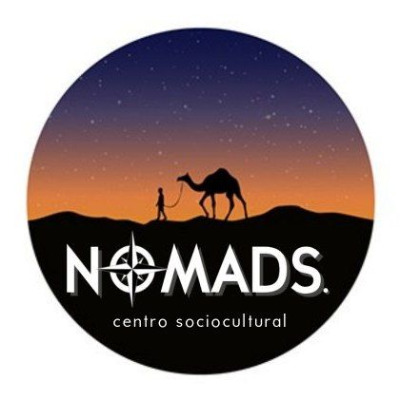Announcing a new #Guix release with version 1.5.0.
https://guix.gnu.org/en/blog/2026/gnu-guix-1.5.0-released/
Guix is a rolling release meaning users receive the latest updates continuously.
This release updates all the installation media when setting up Guix on a new system.
It can be used as a package manager on top of an existing Linux distribution (e.g. #debian, #ubuntu, #suse, #fedora, #archlinux, etc). Or it can be used as a stand-alone #linux distribution installed as #desktop #server or in the #cloud.
Since the previous release Guix has added 12,525 new packages and 29,932 packages have been updated.
- #KDE Plasma and a #declarative configuration service
- There are around 40 new system services to choose from such as Forgejo Runner and RabbitMQ
- Full-source bootstraps of the #Zig and #Mono their compilers are now available
- Other major updates include GCC 15.2.0, Emacs 30.2, Icecat and Librewolf 140, LLVM 21.1.8 and Linux-libre 6.17.12.
- Contributing teams building packages for areas including #openscience, #hpc, #electronics, #python, #astronomy and #rust
Read all about it on the blog and try out Guix now!