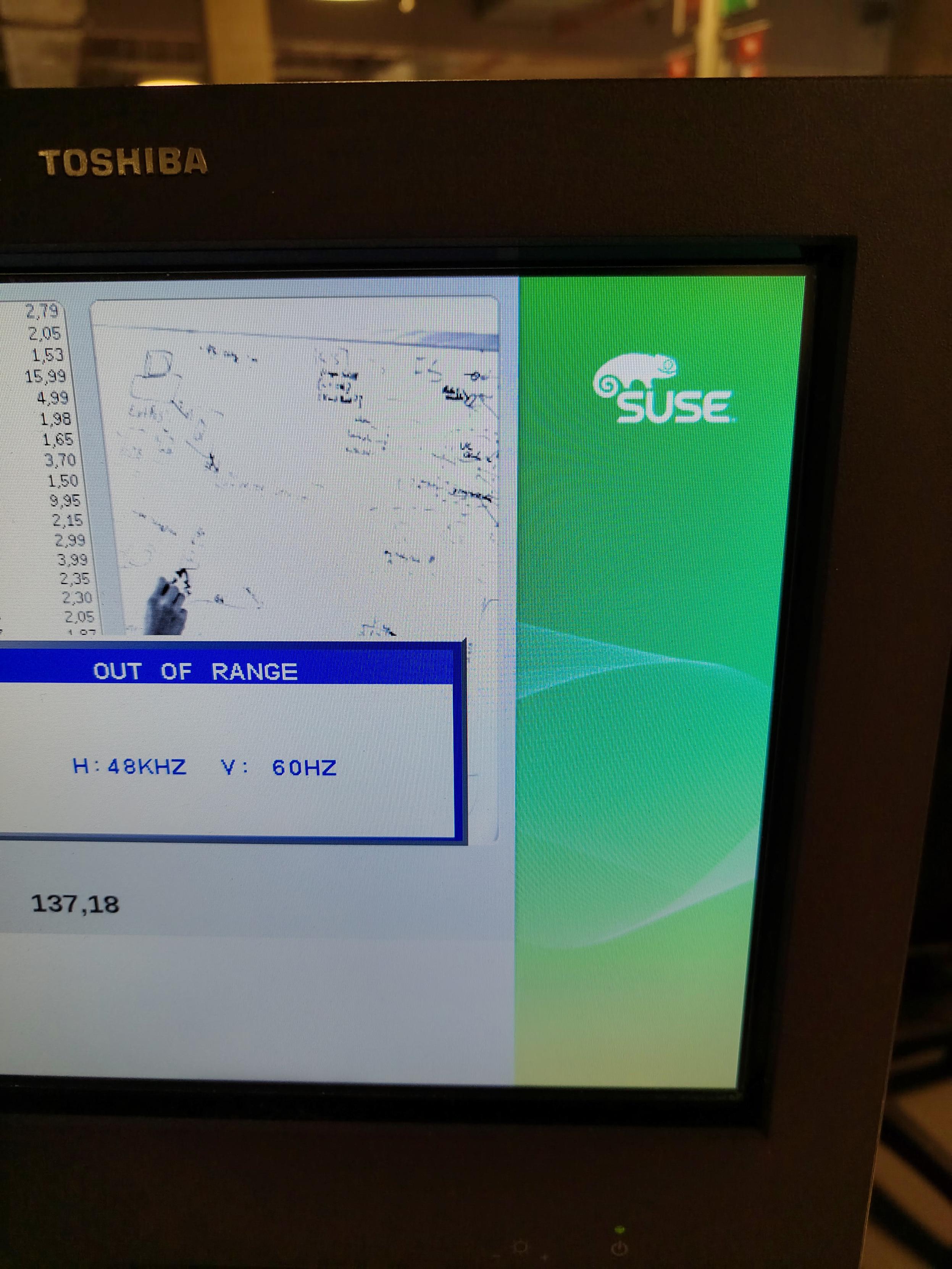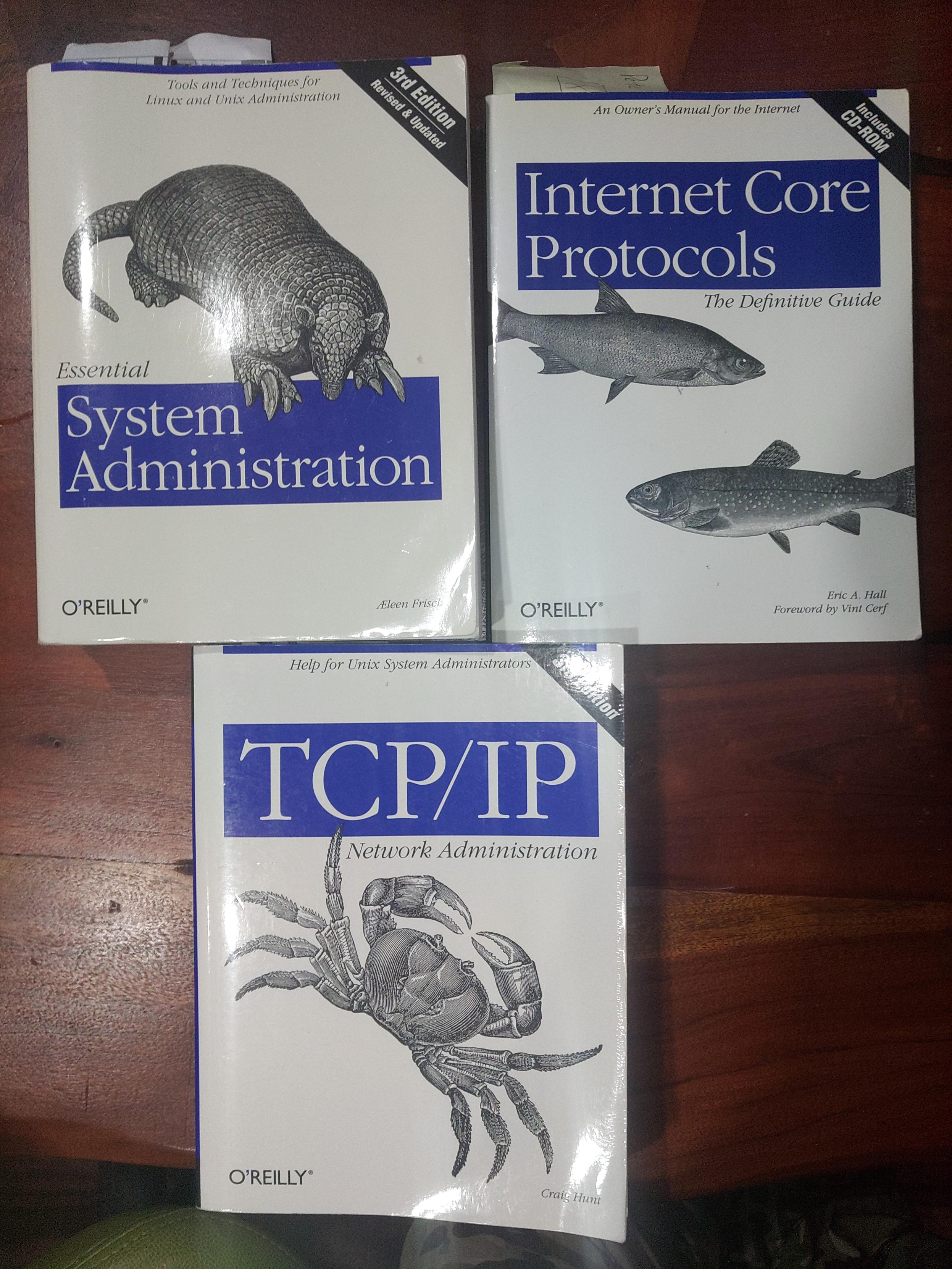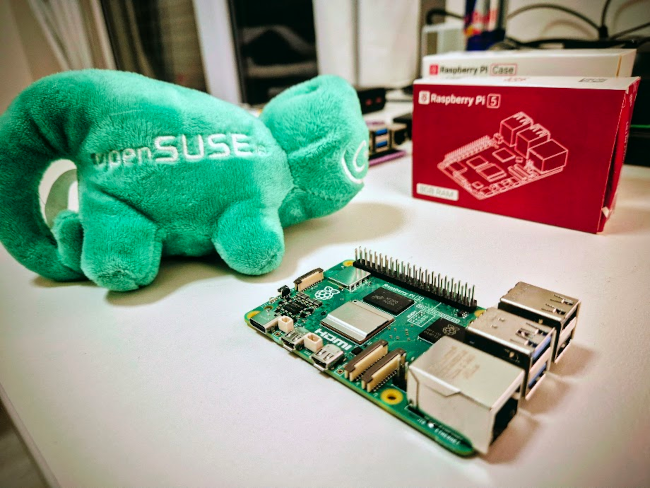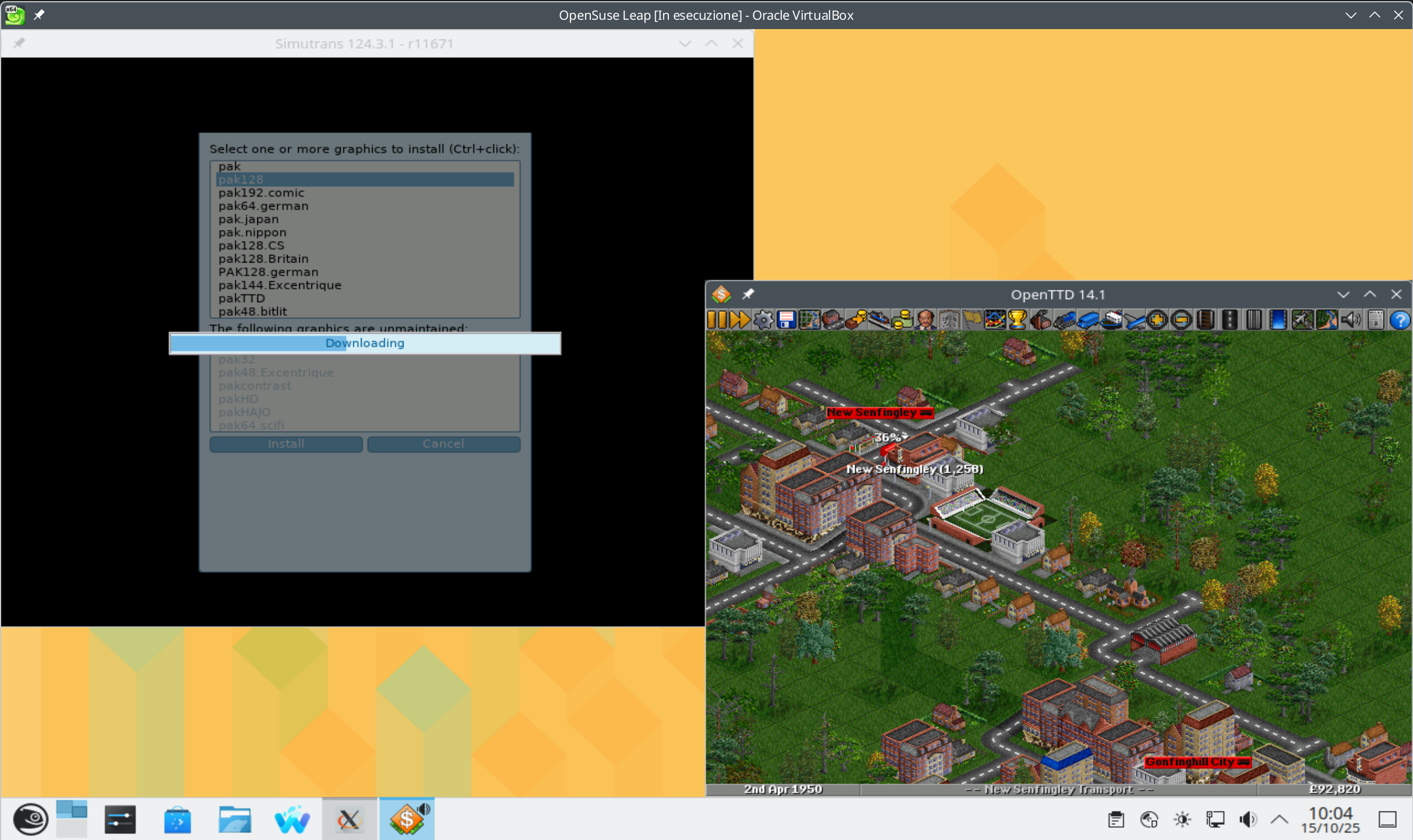These books are over 20 years old. Obviously much has changed since they were released but I still hang onto them since many of the concepts are still relevant.
On a side note: I'd probably find some masochist level of joy running these ancient OSes as daily drivers. 🤣
#linux #unix #freebsd #suse #solaris #vintage #sunos #ancienthistory #tech #books
These books are over 20 years old. Obviously much has changed since they were released but I still hang onto them since many of the concepts are still relevant.
On a side note: I'd probably find some masochist level of joy running these ancient OSes as daily drivers. 🤣
#linux #unix #freebsd #suse #solaris #vintage #sunos #ancienthistory #tech #books
❤️ When I started using #GNU / #Linux one of the most important tools for me were the great books you got together with the #SUSE CDs and floppies.
The documentation was really great for me as a beginner and enabled me to get deeper into the community for #softwarefreedom.
Thanks to all contributors involved creating such great documentation, and to the @opensuse community for maintaining such important work! ❤️
❤️ When I started using #GNU / #Linux one of the most important tools for me were the great books you got together with the #SUSE CDs and floppies.
The documentation was really great for me as a beginner and enabled me to get deeper into the community for #softwarefreedom.
Thanks to all contributors involved creating such great documentation, and to the @opensuse community for maintaining such important work! ❤️
Announcing a new #Guix release with version 1.5.0.
https://guix.gnu.org/en/blog/2026/gnu-guix-1.5.0-released/
Guix is a rolling release meaning users receive the latest updates continuously.
This release updates all the installation media when setting up Guix on a new system.
It can be used as a package manager on top of an existing Linux distribution (e.g. #debian, #ubuntu, #suse, #fedora, #archlinux, etc). Or it can be used as a stand-alone #linux distribution installed as #desktop #server or in the #cloud.
Since the previous release Guix has added 12,525 new packages and 29,932 packages have been updated.
- #KDE Plasma and a #declarative configuration service
- There are around 40 new system services to choose from such as Forgejo Runner and RabbitMQ
- Full-source bootstraps of the #Zig and #Mono their compilers are now available
- Other major updates include GCC 15.2.0, Emacs 30.2, Icecat and Librewolf 140, LLVM 21.1.8 and Linux-libre 6.17.12.
- Contributing teams building packages for areas including #openscience, #hpc, #electronics, #python, #astronomy and #rust
Read all about it on the blog and try out Guix now!
Announcing a new #Guix release with version 1.5.0.
https://guix.gnu.org/en/blog/2026/gnu-guix-1.5.0-released/
Guix is a rolling release meaning users receive the latest updates continuously.
This release updates all the installation media when setting up Guix on a new system.
It can be used as a package manager on top of an existing Linux distribution (e.g. #debian, #ubuntu, #suse, #fedora, #archlinux, etc). Or it can be used as a stand-alone #linux distribution installed as #desktop #server or in the #cloud.
Since the previous release Guix has added 12,525 new packages and 29,932 packages have been updated.
- #KDE Plasma and a #declarative configuration service
- There are around 40 new system services to choose from such as Forgejo Runner and RabbitMQ
- Full-source bootstraps of the #Zig and #Mono their compilers are now available
- Other major updates include GCC 15.2.0, Emacs 30.2, Icecat and Librewolf 140, LLVM 21.1.8 and Linux-libre 6.17.12.
- Contributing teams building packages for areas including #openscience, #hpc, #electronics, #python, #astronomy and #rust
Read all about it on the blog and try out Guix now!
@etchedpixels @landley @ghul @jti42 @pkal I mean, the reason to pay #RedHat & #SUSE for any business is that they offer very high #SLAs for those willing to pay (i.e. #Finance) and those customers basically demand to get a named account manager they can yell at and expect a "Yes, we'll fix it ASAP!" as the only reply.
- Not shure if Red Hat still offers an #insurance option at their highest support tiers for #damages due to software errors and associated #downtime. This was something #Microsoft would never offer for #Windows!
That the fixes and improvements would get contributed back to #Linux was and is the original premise, even tho Red Hat decided to axe their "gateway drug" ( #CentOS) used to lure businesses into supporting, targeting and using #RHEL…
Now is the time to submit a talk for the declarative and minimalistic computing room at FOSDEM
https://lists.fosdem.org/pipermail/fosdem/2025q4/003662.html
If you're into #guix or #declarative #linux then there's lots of interesting areas.
Some ideas:
* building and configuring #guix and #guile #scheme - how particular services are used.
* #guix and containerization / #docker
* deploying #guix services in the cloud / on servers
* running #guix on a hosted Linux distribution like #debian #ubuntu or #suse
* managing development work flows
And so much more ...
It's a super friendly room so submit your talk now! Or talk to @pjotrprins
Now is the time to submit a talk for the declarative and minimalistic computing room at FOSDEM
https://lists.fosdem.org/pipermail/fosdem/2025q4/003662.html
If you're into #guix or #declarative #linux then there's lots of interesting areas.
Some ideas:
* building and configuring #guix and #guile #scheme - how particular services are used.
* #guix and containerization / #docker
* deploying #guix services in the cloud / on servers
* running #guix on a hosted Linux distribution like #debian #ubuntu or #suse
* managing development work flows
And so much more ...
It's a super friendly room so submit your talk now! Or talk to @pjotrprins
SUSE Enterprise Linux 16 is here, and its killer feature is digital sovereignty https://zdnet.com/article/suse-enterprise-linux-16-is-here-and-its-killer-feature-is-digital-sovereignty/ by @sjvn
The latest #SUSE Enterprise #Linux is ideal for digital sovereignty, #AI, and, under the hood, it boasts many changes and new features.
🦎 SUSE Linux Enterprise 16 Announced: "Enterprise Linux That Integrates Agentic AI" - Phoronix
「 SUSE's announcement today for SUSE Linux Enterprise 16 proclaims SLES 16 to be "the industry's first enterprise Linux that integrates agenetic AI" and "reduces operational costs and complexity through AI readiness." SUSE Linux Enterprise 16 supports the Model Context Protocol (MCP) standard and can bridge to any LLM provider 」
Big news for #raspberrypi users! Raspberry Pi 5 now has upstream #UBoot support, thanks to #SUSE’s Hardware Enablement team. Boot #openSUSE Tumbleweed or #MicroOS with ease; once PCIe support lands, #USB boot will just work. https://news.opensuse.org/2025/11/04/raspberrypi5-opensuse/
Big news for #raspberrypi users! Raspberry Pi 5 now has upstream #UBoot support, thanks to #SUSE’s Hardware Enablement team. Boot #openSUSE Tumbleweed or #MicroOS with ease; once PCIe support lands, #USB boot will just work. https://news.opensuse.org/2025/11/04/raspberrypi5-opensuse/
Morning tests...
The story behind: a client is considering moving all the new mini PCs in their office to Linux (no BSD is compatible at the moment), since they mainly use web apps and LibreOffice. This client once told me they loved Transport Tycoon, back in the days, so I’m preparing an openSUSE Leap image. I’m sure they’ll be fascinated by this screenshot and the demo installation.