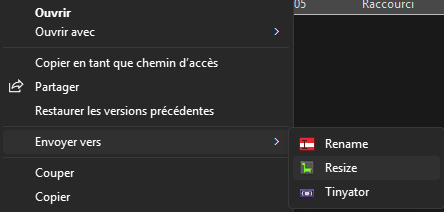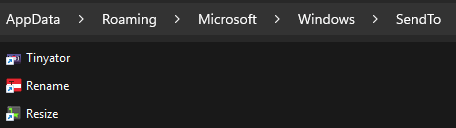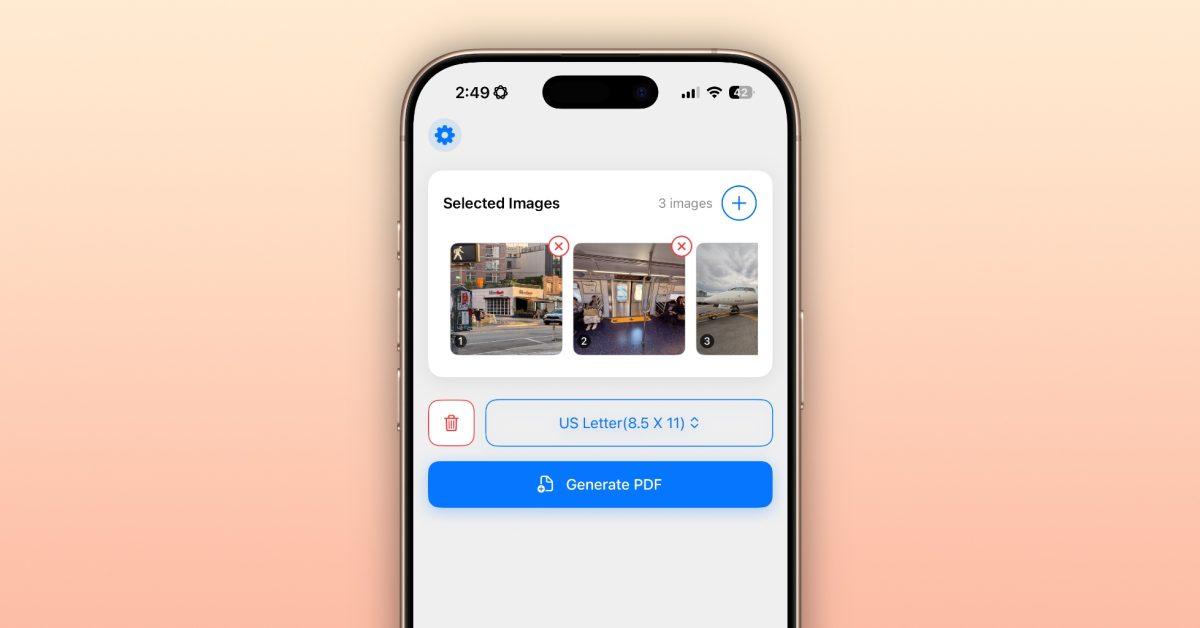It’s sometimes *so* frustrating #English speakers cannot understand that a) one English word can acquire many distinct translations, or b) several differing English words can be translated with one and the same word.
Today’s pet peeve: “ #shortcut”. In @Vivaldi, it stands not only for ’a special key combination’ but also ‘an icon on the speed dial tab’. In Finnish these require different translations; however, no hints are provided by the developers as to which one is meant. #localization #l10n