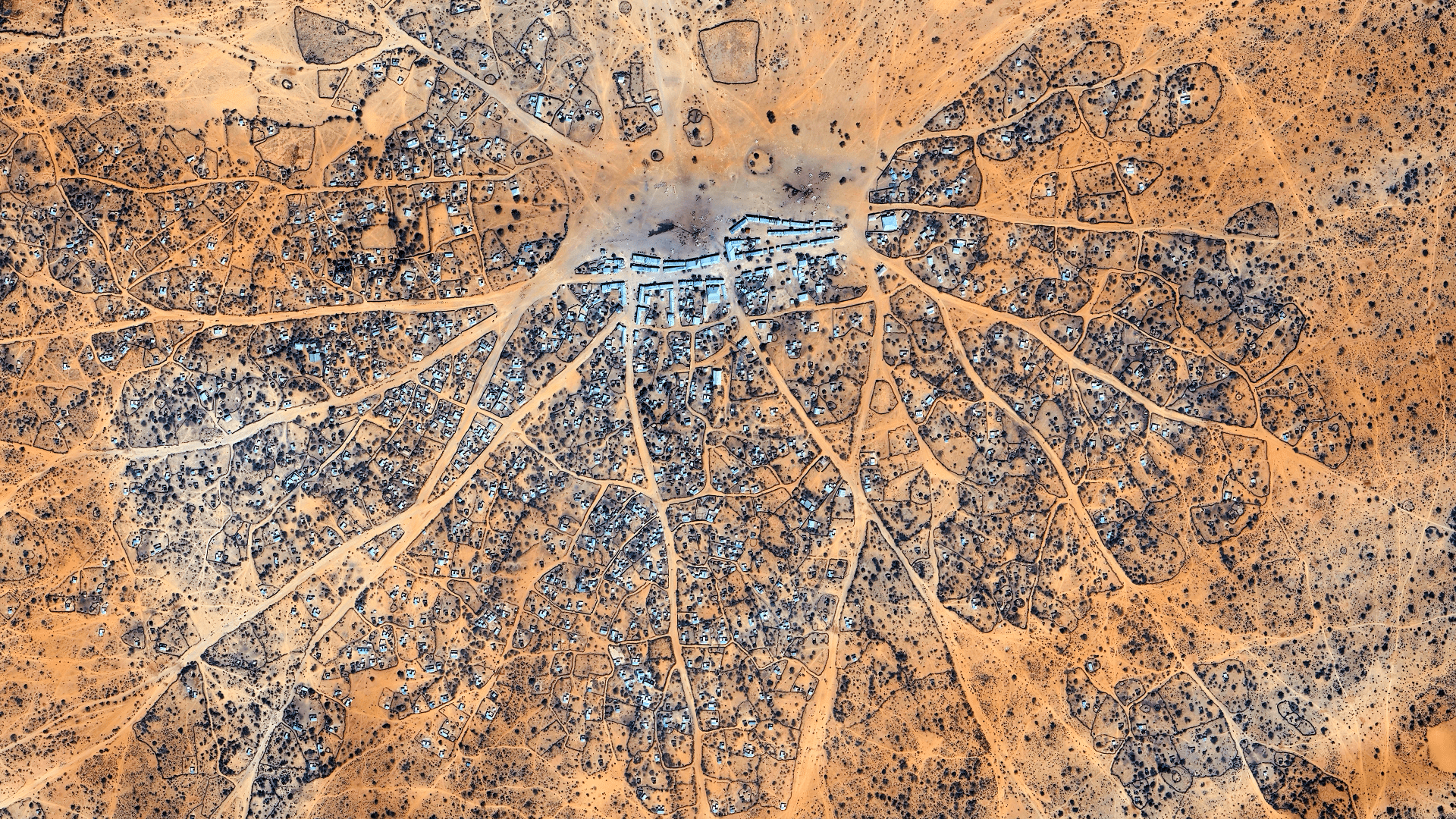After 93 days, "Questing Quokka" is done (inspired by Ubuntu release name 25.10).
Created with Krita & Blender.
Quokkas are cute & live mostly in southwest Australia.
While thinking about "questing" the idea of a quokka playing pen & paper RPGs evolved.
Let me introduce these adventurers; a thief with a leather messenger bag, quest map, who happens to play the lute; a wizard wearing a hat, cape, holding a wand, specialized in magic spices/potions as shown on the magician's belt; a brave dwarf wearing a fur coat (fake!), holding a powerful hammer while being unable to resist to eat a delicious leaf from the wizard's wand; the game master in the middle wearing a red hooded cape, a necklace, equipped with mystic books, lying on one of these books, a sugar glider hugging a glowing dice.
Flying over Australia on a magical carpet. The quokkas are wearing sandals/boots, standing mid-air above small tree stumps. It is a slightly challenging journey. BG - Forests, castles, stars, and the blood moon.
They enjoy a cup of tea. The light for their character sheets, dice, and tools appears from the tree stumps illuminated surface/lanterns with intricate patterns in pastel colors. The map on the table with a pinned mini version of their carpet shows their current location. A golden chalice with golden eucalyptus (a delicacy!), the treasure they are desperately looking for.
Ready to start their first adventure.
https://www.deviantart.com/sylviaritter/art/Questing-Quokka-1295346802
 Inspired by the #ubuntu release name 25.10! Created with #Krita and #Blender within 93 days.
Inspired by the #ubuntu release name 25.10! Created with #Krita and #Blender within 93 days.