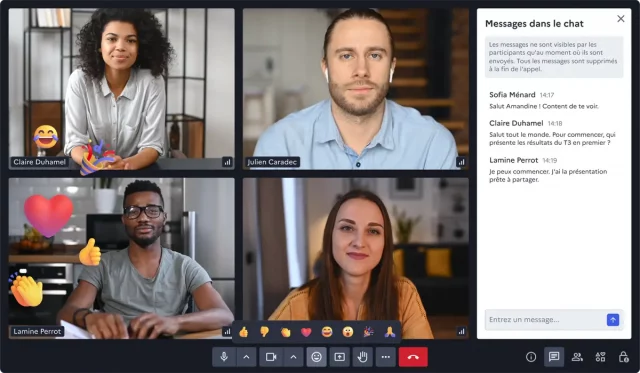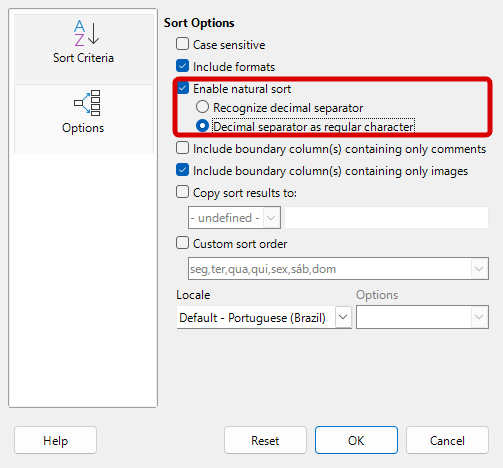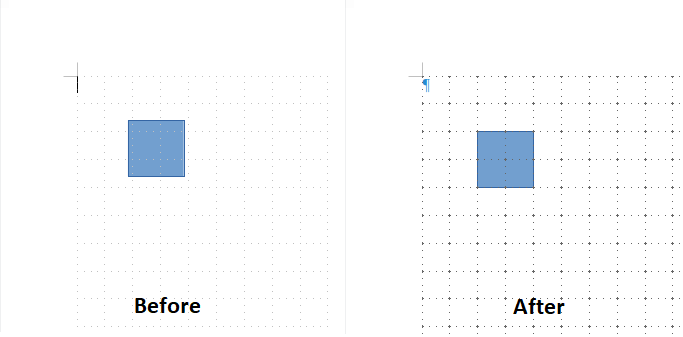France launches "LaSuite," an open-source office suite for digital sovereignty, reducing reliance on foreign proprietary software. 🖥️
Built on Matrix/TChap, LiveKit/Visio, Grist, and Drive—all MIT-licensed for any organization to deploy. 🇪🇺
🔗 https://www.sinologic.net/en/2026-01/france-chooses-open-source-to-secure-european-sovereignty.html
#TechNews #OpenSource #France #French #DigitalSovereignty #FOSS #Matrix #Privacy #EU #Security #Software #Linux #SelfHost #Government #Europe #Data #IT #PublicSector #Microsoft #Office #Tech #Cloud #LibreOffice