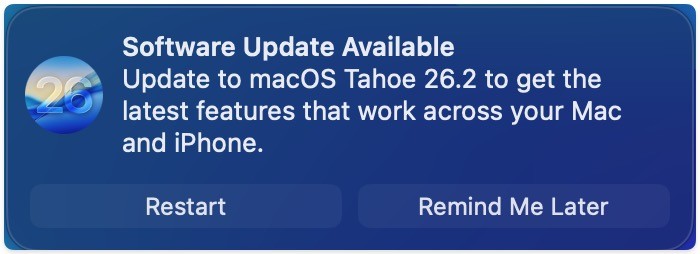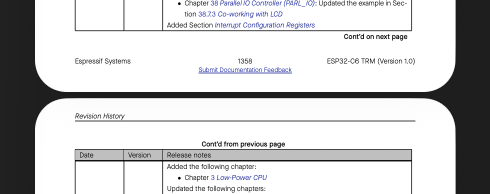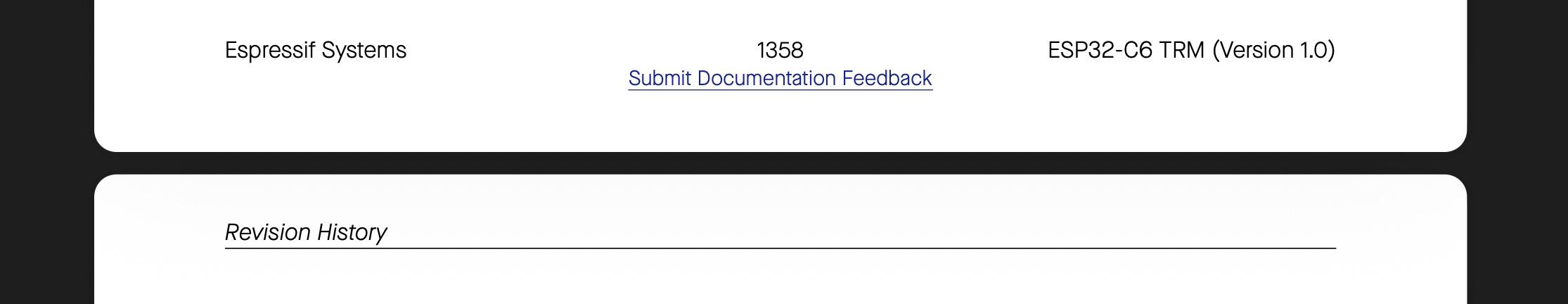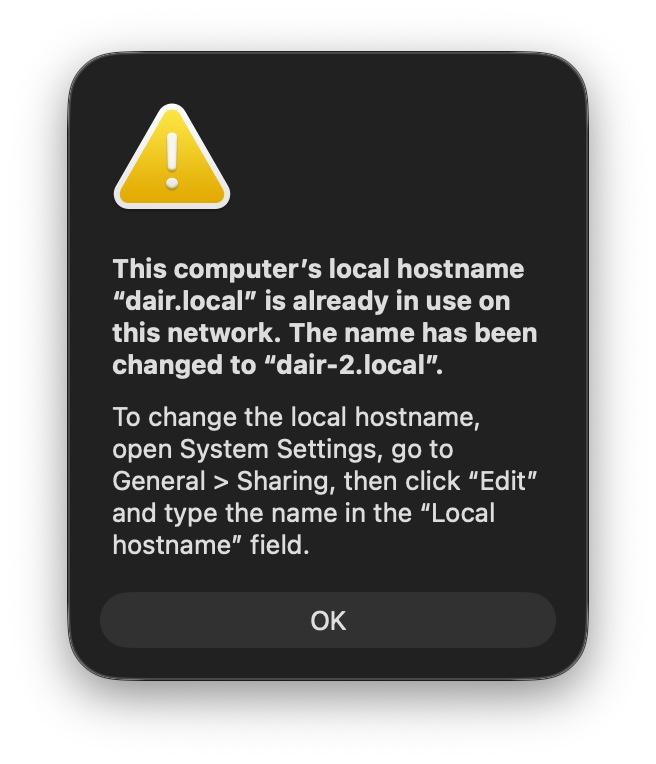MacOS Tahoe got rid of the full screen launchpad. LaunchBack is a free and open-source re-implementation of the "classic" macOS Launchpad.
https://github.com/trey-a-12/LaunchBack
Dear Apple,
You’re missing the “fuck off and never bother me again with this bullshit” option.
Ceci n’est pas un RoundRect.
#Apple #design #SteveLemay #iOS #iPadOS #macOS #Tahoe #LiquidGlass
Ceci n’est pas un RoundRect.
#Apple #design #SteveLemay #iOS #iPadOS #macOS #Tahoe #LiquidGlass
Fix macOS 26 (Tahoe) exaggerated rounded corners
https://github.com/makalin/CornerFix
#HackerNews #FixmacOS26 #Tahoe #RoundedCorners #CornerFix #MacOS #Tips #DesignFix
I’ve turned off automatic updates on my Mac to ensure I don’t run into the same bullshit with the automatic iOS 26 update on the phone and I suggest you do the same.
Keep the security updates toggle on, though.
First time I’ve had to take such action in about two decades of owning a Mac.
🤷♂️
If you are a Mac user, and you are about to upgrade MacOS to the latest #Tahoe version, do NOT do so.
Without thinking much of it, I upgraded, and it is the most visually unappealing, unfinished, bug ridden version of MacOS I have ever used.
They have completely overhauled the visual appearance, and even after a week, I am still scratching my head, wasting time working around bugs, and constantly being distracted in my work flow.
Hopefully, it will improve when the minor version comes out.
@randahl I had too little memory to install the new os. I was going to move some photos to an external hard drive to make space. By the time hard drive arrived I had seen several posts like yours. I didn't move the photos. Instead, I turned off automatic updates. I'm nostalgic for the time with a standalone machine that just worked. Will the tech chiefs change course if we stop buying their cloud storage and hardware? #tahoe #iOS #thetechdontwork
@randahl I did prwtty much this with my iPhone and have regretted it since the moment the phone rebooted. Thanks to this experience I’ve actively avoided this mistake with the laptops, work and home.
Quite annoying, though, to close over and over the nagging pop ups.
If you are a Mac user, and you are about to upgrade MacOS to the latest #Tahoe version, do NOT do so.
Without thinking much of it, I upgraded, and it is the most visually unappealing, unfinished, bug ridden version of MacOS I have ever used.
They have completely overhauled the visual appearance, and even after a week, I am still scratching my head, wasting time working around bugs, and constantly being distracted in my work flow.
Hopefully, it will improve when the minor version comes out.
Can You Disable Spotlight and Siri in macOS Tahoe?
https://eclecticlight.co/2026/01/16/can-you-disable-spotlight-and-siri-in-macos-tahoe/
#HackerNews #macOS #Tahoe #Spotlight #Siri #Disable #TechTips
The struggle of resizing windows on macOS Tahoe
https://noheger.at/blog/2026/01/11/the-struggle-of-resizing-windows-on-macos-tahoe/
#HackerNews #macOS #Tahoe #window #resizing #struggle #userexperience #techissues #softwaredevelopment
Amazing Finder fail in macOS 26 Tahoe - in Column view, the horizontal scrollbars obscure the column resize handles when the always show scroll bars preference is set.
I hate to be one of those “I’ve been using a Mac since 1984 people” (because it me) but this is bananas unacceptable. How am I supposed to resize Finder columns? I _like_ seeing my scroll bars all the time - it's way windows should work. Grrrrr.
Amazing Finder fail in macOS 26 Tahoe - in Column view, the horizontal scrollbars obscure the column resize handles when the always show scroll bars preference is set.
I hate to be one of those “I’ve been using a Mac since 1984 people” (because it me) but this is bananas unacceptable. How am I supposed to resize Finder columns? I _like_ seeing my scroll bars all the time - it's way windows should work. Grrrrr.
#LiquidGlass ...😒 The contrast of notifications is now so low that I can hardly distinguish them from the apps underneath. When I first saw this, I thought my #VSCode had gotten a new #Fantastical integration.
Voikohan tätä MacOS:n Tahoe-päivitystä keriä jotenkin takaisin? Prosessori jauhaa jatkuvasti 100 % kun WindowServer rohmuaa kaiken ylimääräisen laskentatehon. Kone lämpenee niin että se alkaa throttlaamaan CPU:ta ja sen jälkeen mistään ei tule mitään.
Kiitos, Apple, aivan mielettömästi kun teit vuoden vanhasta läppäristäni romurautaa. VMP!
Ah, kwality is coming back! #macOS #Tahoe #DiscoveryD #Quality
Down to Sequoia. #Tahoe is filled with background services taking CPU that Apple decides to run without my explicit permission.