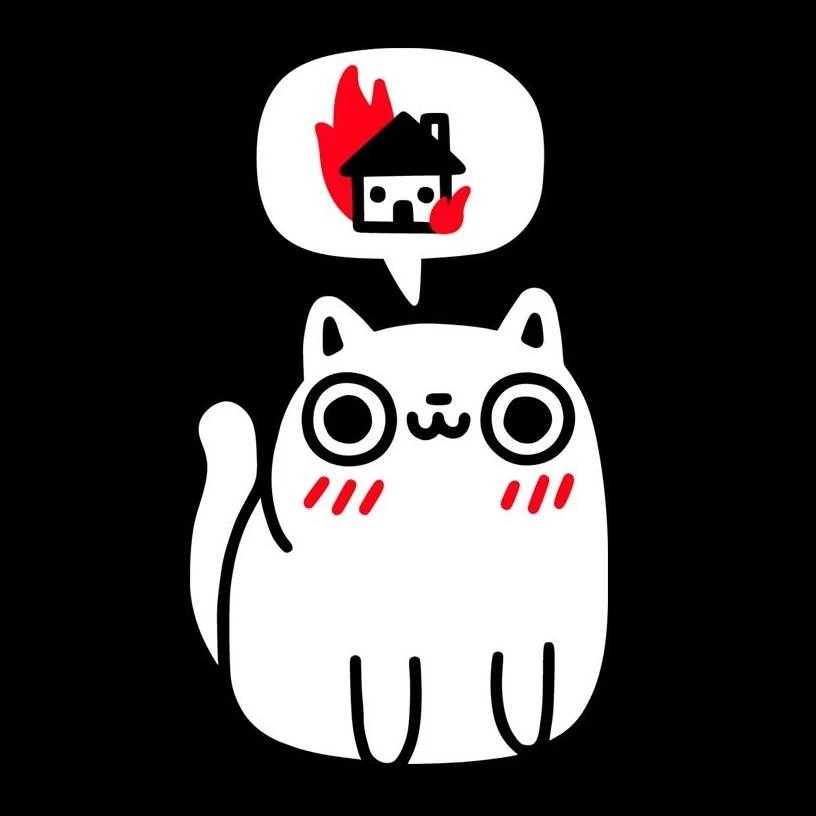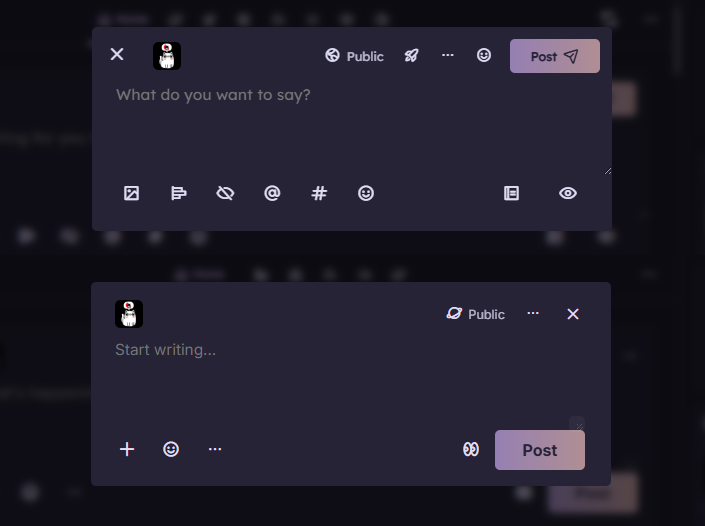Discord announced they were delaying age verification, no doubt in response to the number of accounts being closed, and the number of Nitro subscriptions being cancelled. They're trying to stop the bleeding, but the blow has been struck, and the wound gapes.
On the user side, I see a lot of the same "But the alternatives suck!" comments/posts. Stoat doesn't have this, Matrix doesn't have that. And another common complaint: "I don't want to have to use 50 different apps to talk to my friends!" Who does?
But I am also reminded of this bit of wisdom: Never let perfect get in the way of good enough.
No, there is no exact clone of Discord. Fluxer comes close, but has some way to go. Personally, I'm also intrigued by Movim, an XMPP-based alternative. There may be no one-stop shopping solution here, kids. We may have to use a combination of services/protocols before one of these solutions gets to a point of matching featureset with Discord. Hell, I remember back in the day (pardon me whilst I put on my shawl and set down in me rocking chair) when we used Mumble, a separate forum, and even had a separate website for our Rifts guild (The Regal Order of Moose. Gods, but I hope some of you stumble across this.)
My point is this: "Delaying" is not the same as doing away with. My wager is that Discord is still going to go with a 3rd party for age verification, they just want to give it 6 months to cool, let people calm down, and get distracted by something else in the 24 hr onslaught that is the news cycle. They have an IPO to drop, after all.
I will be leaving Discord, regardless. I don't WANT to leave. I truly love my ESO guild (MASSIVE shout out to Swamp Jelly Sanctuary! ❤️ ❤️ ❤️ ) and the many friends I have made on the platform. I truly want to stay in contact with everyone, but when I left Facebook over it's various fuckery, nobody - with the exception of 3 people - have bothered to reach out to me, and there's the rub. I truly hate what big tech/social media has turned us into: convenience junkies.
And like junkies, we are damaged, but figure the damage is worth it, provided we don't come down.
Folks, we need to come down. We need to detox. We need to find other, imperfect ways to break the hold of our hyper-capitalist dealers. And we need each other. It's going to be work on our part.
If you stay on Discord, then the best of luck to you. But please, don't let a friendship fall to the wayside. Make some effort to see where those of us who are leaving are coming from. Maybe get a Mastodon/Sharkey/whatever account to just keep tabs. Send an email or text saying "Whut up, fooker?" It doesn't take much these days, only our will to stay connected.
And to those leaving Discord, you're making a conscious decision to leave a corporate-owned platform that lost its soul some time ago. You're saying no to this growing bullshit surveilance capitalism that seems to be a juggernaut, and gets shoved down our throats daily. It's never been easy to live by one's principles, but whenever has anything worthwhile been easy?
If you have read this far, I thank you. I wish you all the best, and I hope you find your own imperfect place to land.
Pax.
Dane
#Blog #Discord #DiscordAlternatives #DiscordMigration #Mastodon #Sharkey #SocialMedia