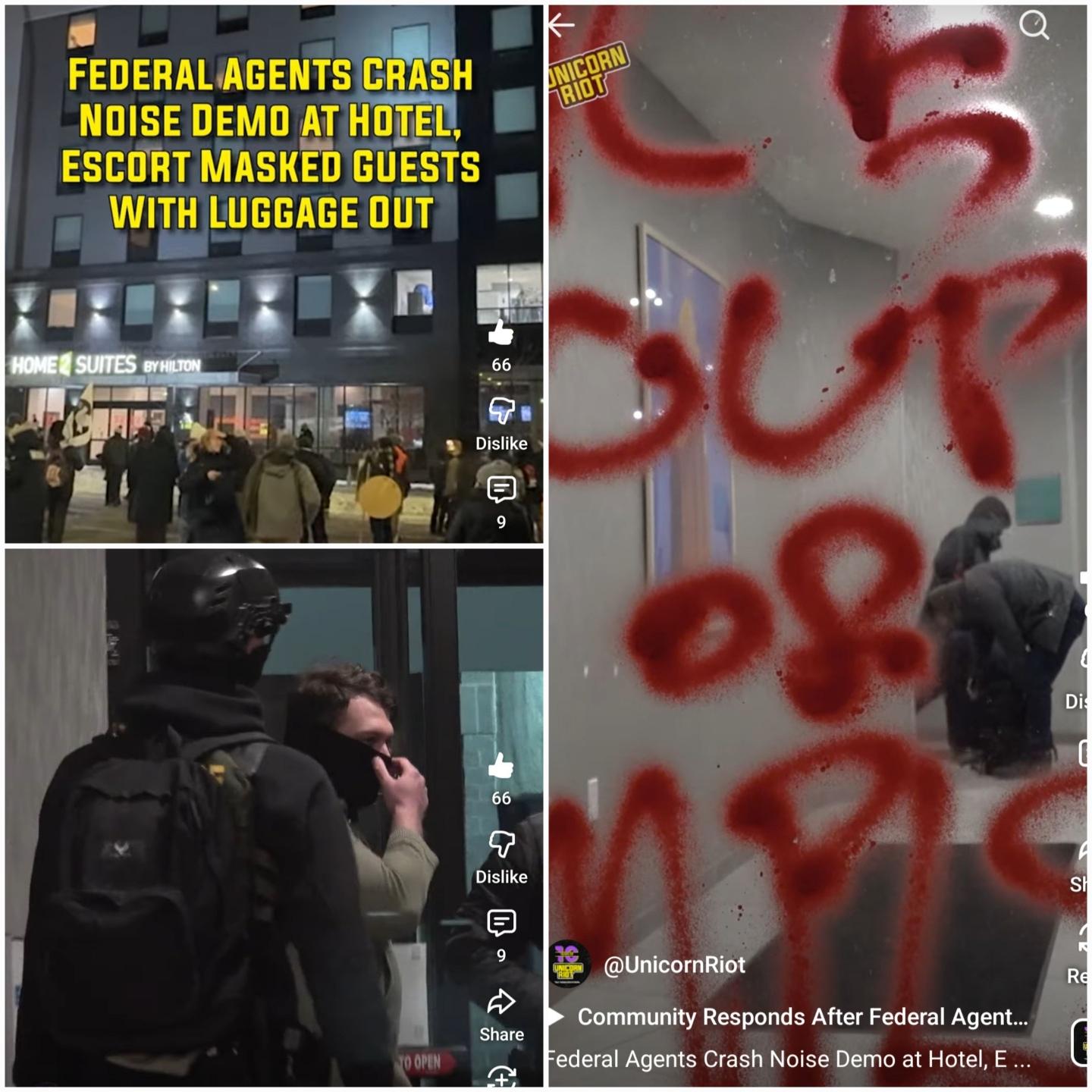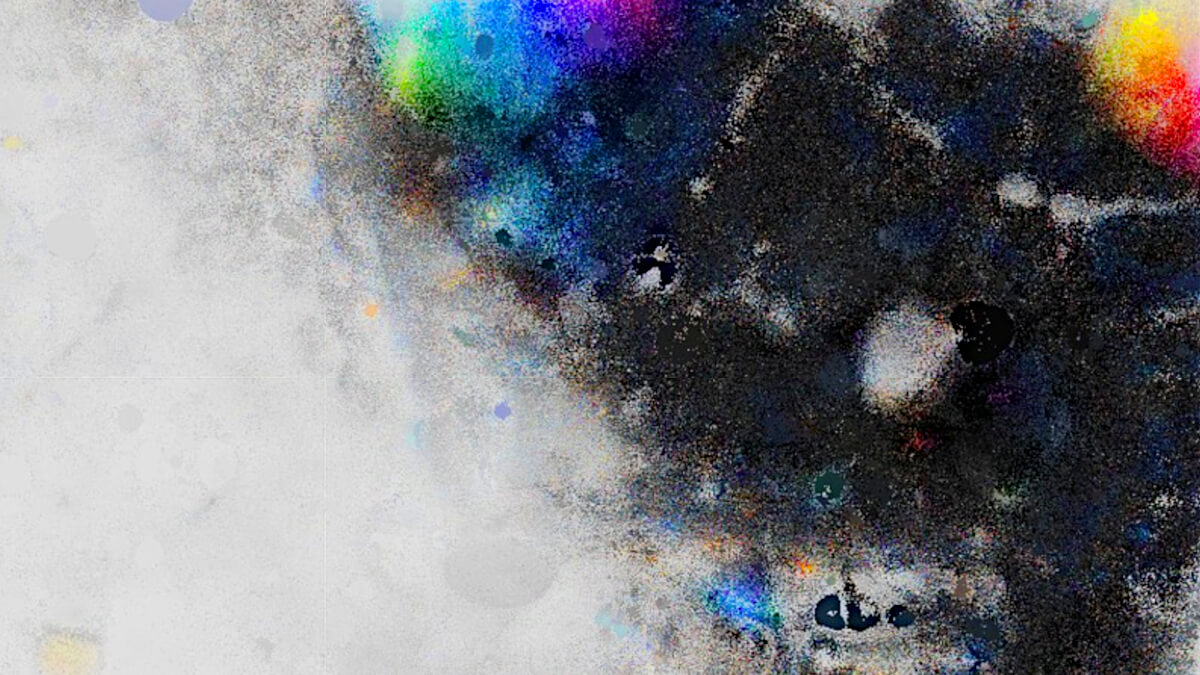A noise protest at #Home2Suites by #Hilton resulted in multiple #ICENazis scurrying to checkout, graffiti on the hotel, smashed front window, broken automatic doors, a solo - seemingly drunk/self-injured ICENazi (he was bleeding from nose/hands & no one had touched him) trying to scare off protestors before a ton of his backup arrived & threw a lot of smoke bombs/fired tear gas. Once they left, a few protestors went back in front of the hotel & made noise again, joined by many cars - all honking their horns. Then MPD & SWAT arrived to clear out everyone remaining.
The protest worked to get ICENazis to leave the hotel & not have a peaceful night. Private property damage is covered by corporate insurance. Capital is of lesser value than human lives - for anyone who judges vandalism from protestors. You can repair material damages. You can't bring murdered people back to life & that damage is irreparable.
Leave a shitty review (remote protest option):
https://maps.app.goo.gl/JhFuXm1hqUKwxwbGA
These are #screenshots from a @UnicornRiot vid on YouTube that I put into a collage.
#USpol #FuckICE #TerroristUSA #BoycottUSA #FascistUSA #SanctionUSA #FuckTrump #FuckMAGA #BoycottHilton #BoycottMarriot #BoycottWyndham #BDSUSA #AllPowerToThePeople #ResistFascism #Protest #HumanRights #DoxICE #DoxNazis #DoxICEAbettingBiz #Antifascist #UnicornRiot #SupportIndieMedia #CanadiansAgainstICE #PowerOfDissent