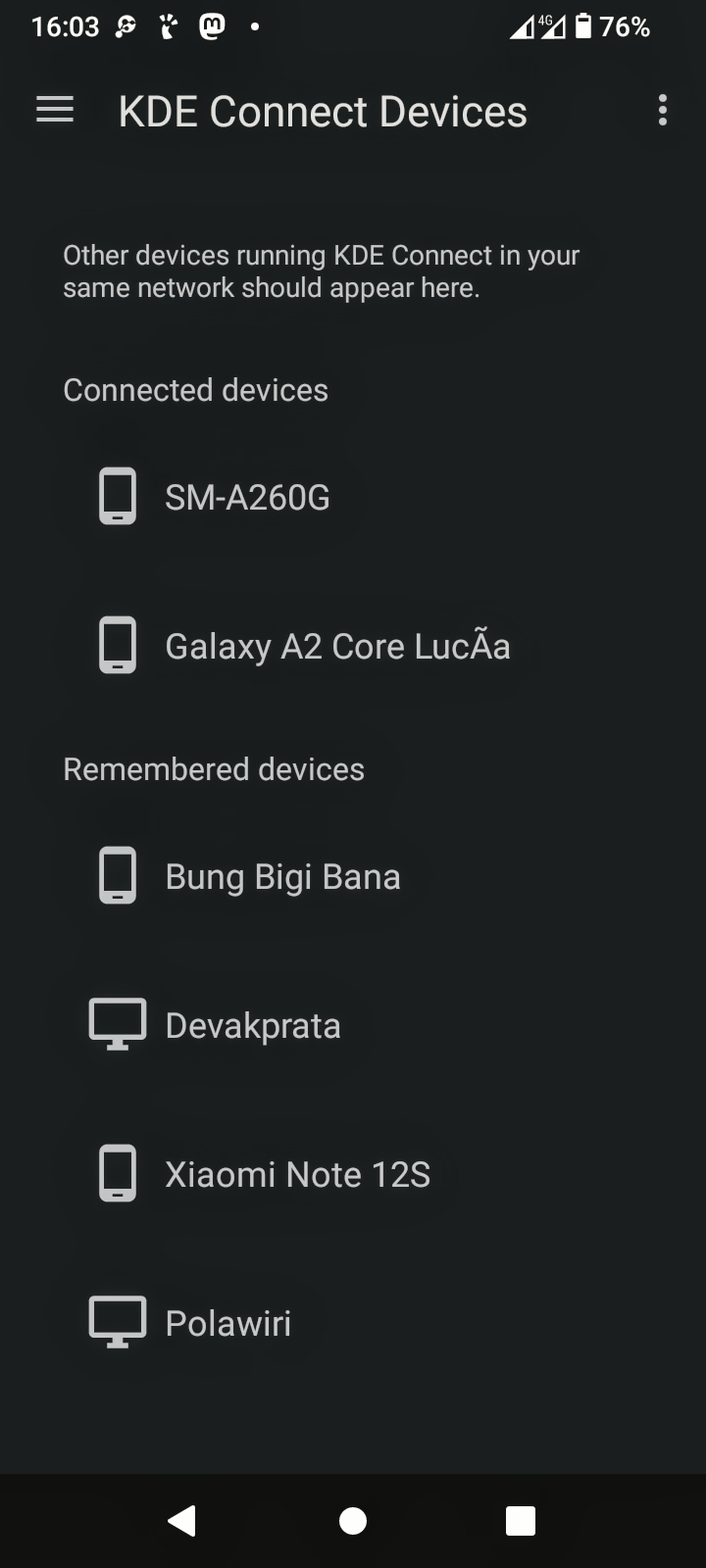When was the last time you have played with KDE Connect?
You've never heard of that? Let me enlighten you. KDE Connect is a suite of very handy Network tools, to get the maximum out of the transfer and the control of data & programs between your KDE computer and your Androids.
It is in fact so versatile that even if your KDE computers are not connected, you can still do a lot of things between your Androids which are running the network software suite.
There are so many things you can do you should just download it yourself and put it on your Androids
A few highlights are transferring files between your devices in a transparent manner where no company like Google can snoop anything
Controlling media players from 1 device through all the others.
Getting notifications between different devices and even getting output, graphical output from different devices on others.
Controlling your Android with a mouse from a KDE Connect computer
The list goes on
Note:
If you're running a Linux distro with a running firewall, you have to make sure that your firewall has all the ports open for KDE connect. There are examples of the ports needed, in the docs.
I also have them {for {g}ufw}
#Linux#Android#KDE#Connect#KDEConnect#MultiMedia #networking #programming#OpenSource#POSIX