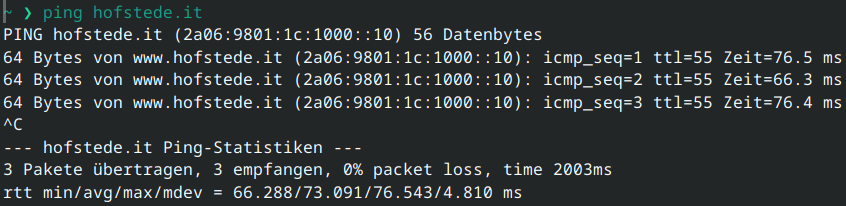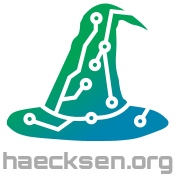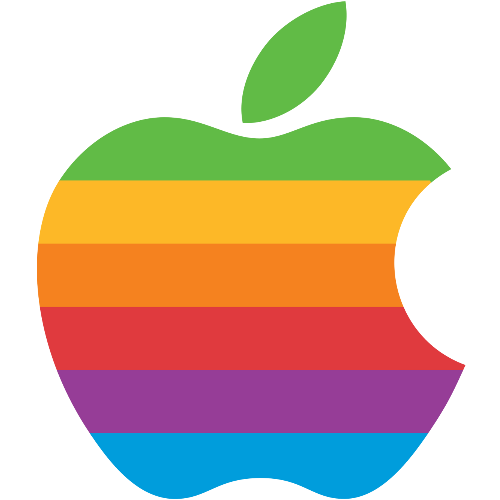Einladung: Am Samstag, den 7. Februar gibt‘s in Wien ein Haecksen-Treffen zum Austauschen, voneinander und miteinander Lernen, Skill sharing und Vernetzen. Ankommen & Snacks ab 16 Uhr, pünktlicher Start um 16:30. Neue FLINTA*s sind herzlich eingeladen und bringt gerne friends mit. Siehe: https://metalab.at/wiki/Haecksen
Wo? Rathausstraße 6, 1010 Wien im Metalab
Was sind die Haecksen?
Die Haecksen sind eine Gruppe für Techniker*innen, Hacker*innen, Maker*innen, Wissenschaftler*innen, Künstler*innen, Aktivist*innen. Es gibt das überregionale Netzwerk und regionale Gruppen, die im Umfeld des Chaos Computer Club entstanden sind. Mehr dazu hier: https://www.haecksen.org/uber-die-haecksen/#selbstverst%C3%A4ndnis
Was ist das Metalab?
Das #Metalab ist ein #Hackspace in Wien, um gemeinsam zu basteln, mit #Technik zu experimentieren, Kunst zu machen, uns austauschen und vieles mehr.
Das Haecksen #Treffen ist während dem MetaInvasionDay. Der MetaInvasionDay ist eine monatlicher Tag im Metalab nur für Frauen, agender, inter, nicht-binäre und trans Personen sowie alle, die ihr Geschlecht (noch) in Frage stellen. https://metalab.at/wiki/MetaInvasion_Day_%F0%9F%91%BE
Leite die Einladung gerne weiter! Wir freuen uns auf neue und bekannte Haecksen und Interessierte. :)
#haecksen #Wien #Vienna #Austria #ccc #c3w #chaos #Frauen #trans #nonbinary #transJoy #chaoscomputerclub #feminist #IT #FLINTA #computer #nerd #meetup #meeting #skillsharing #networking