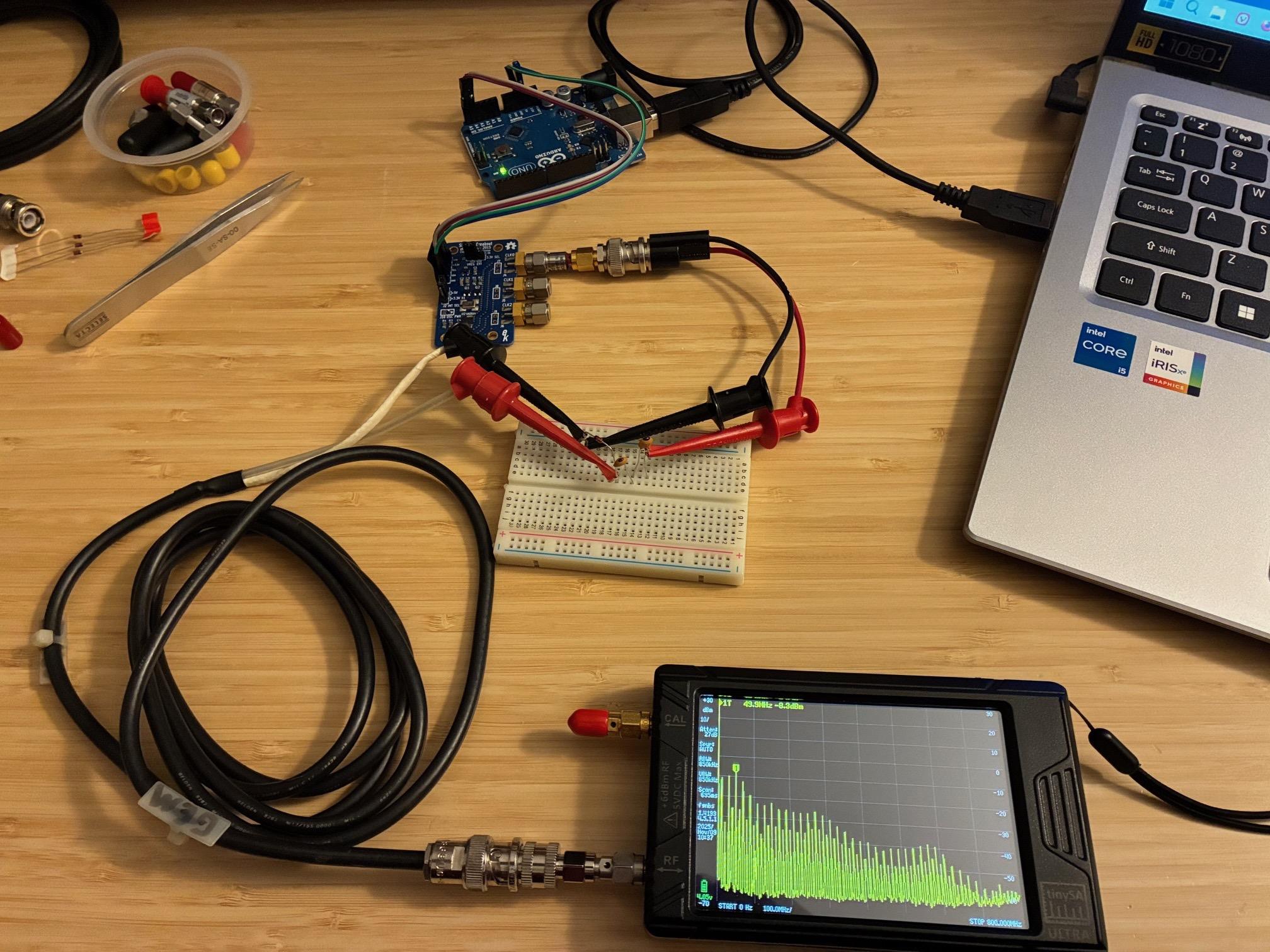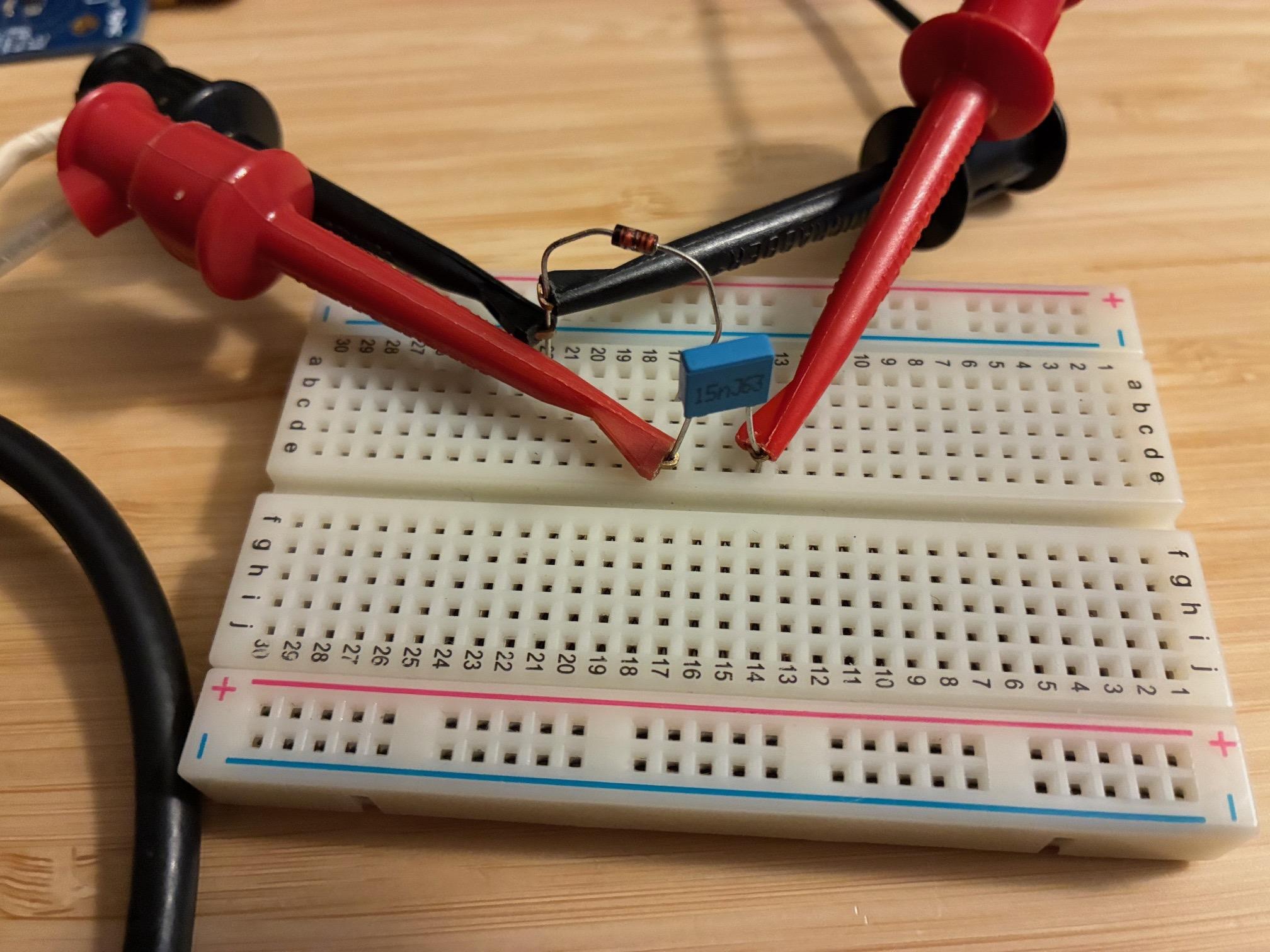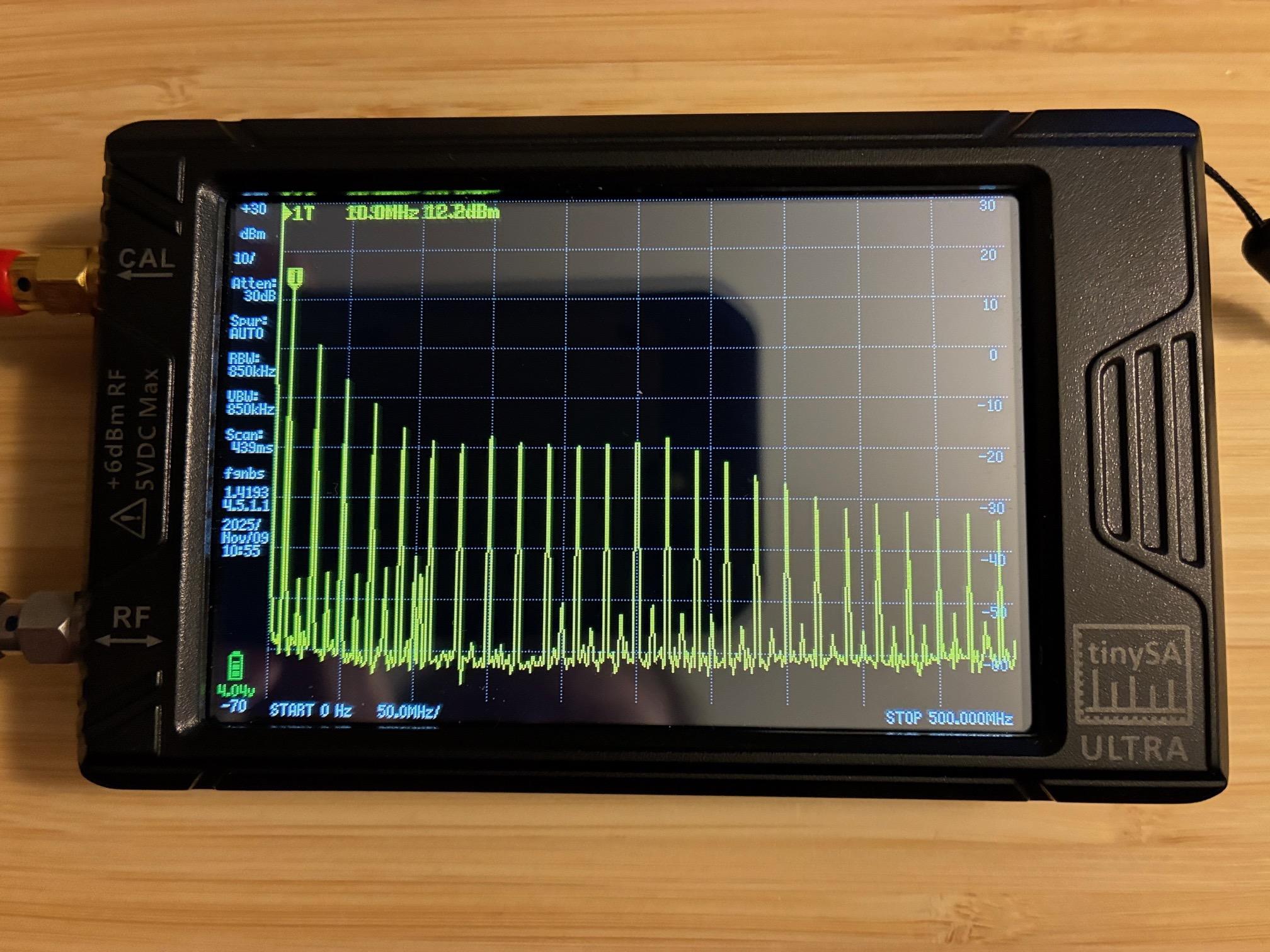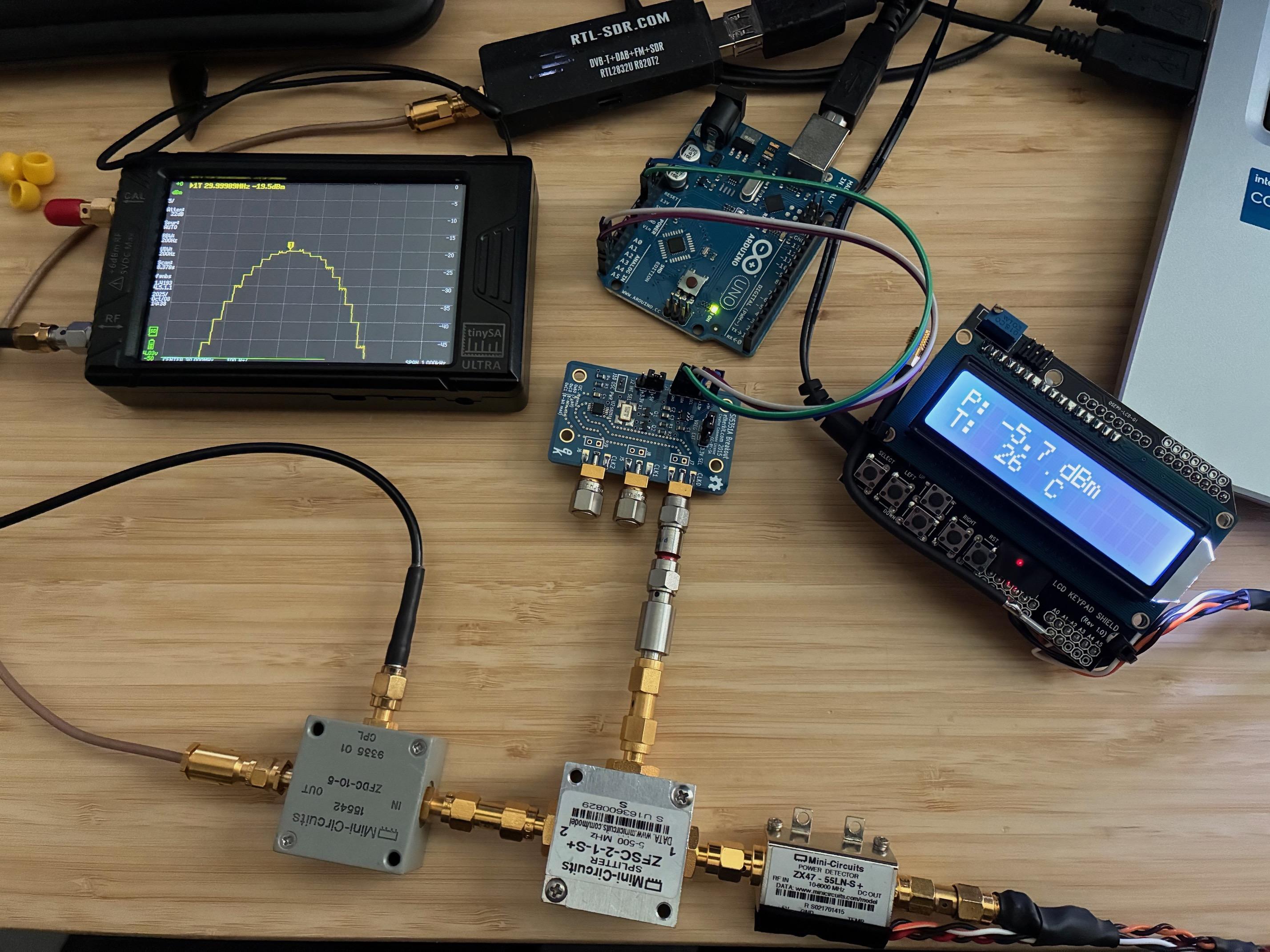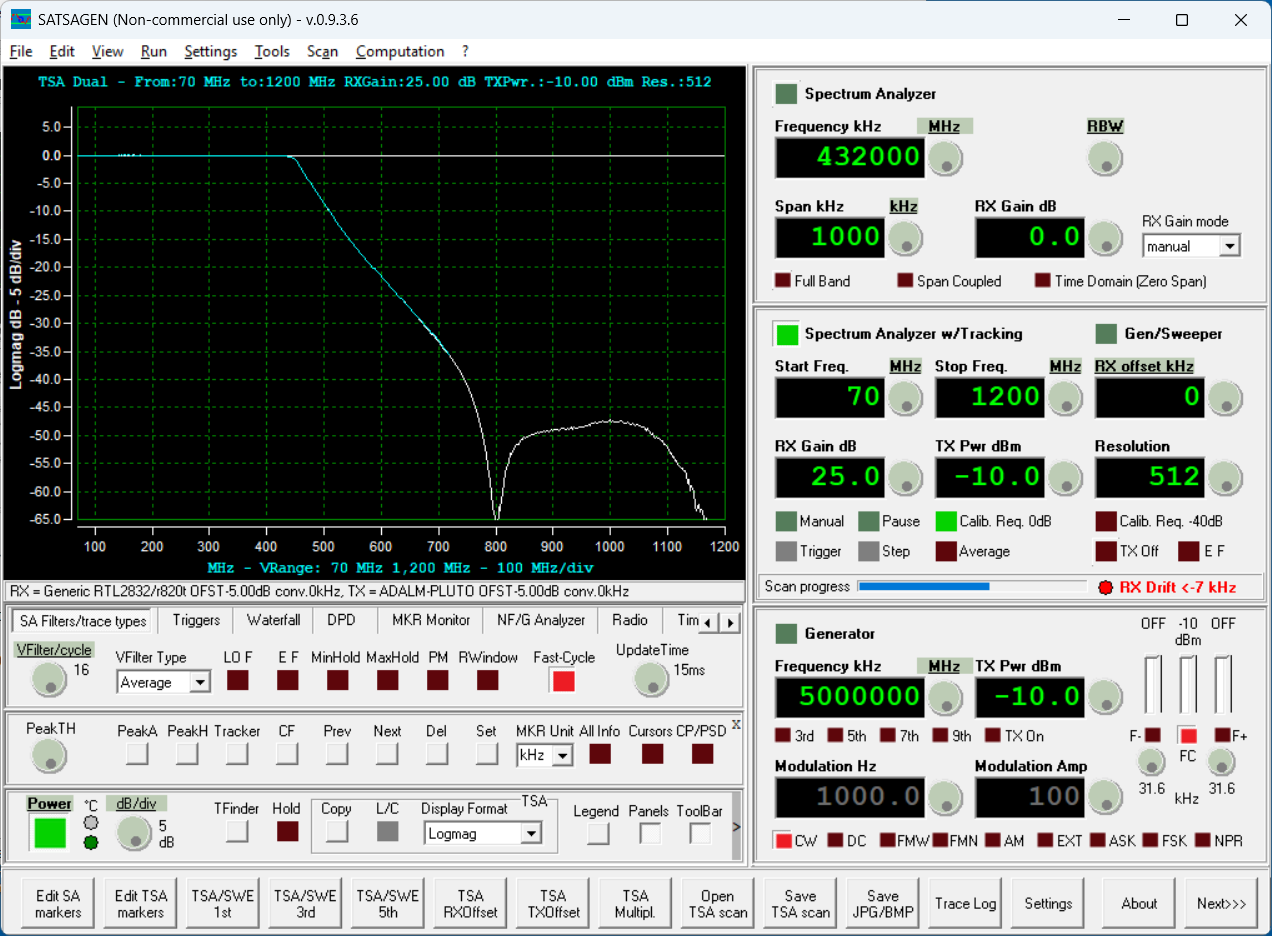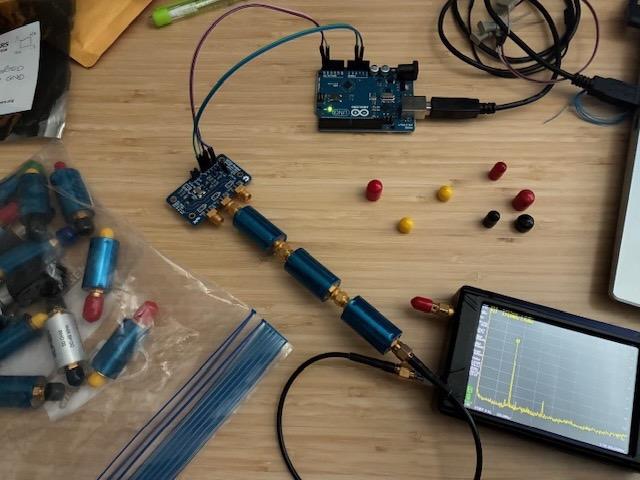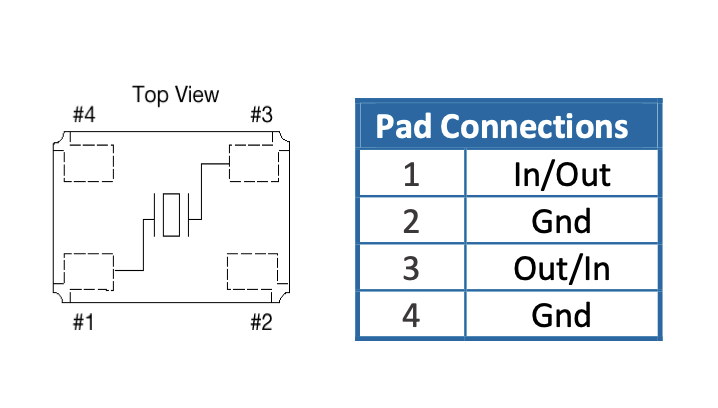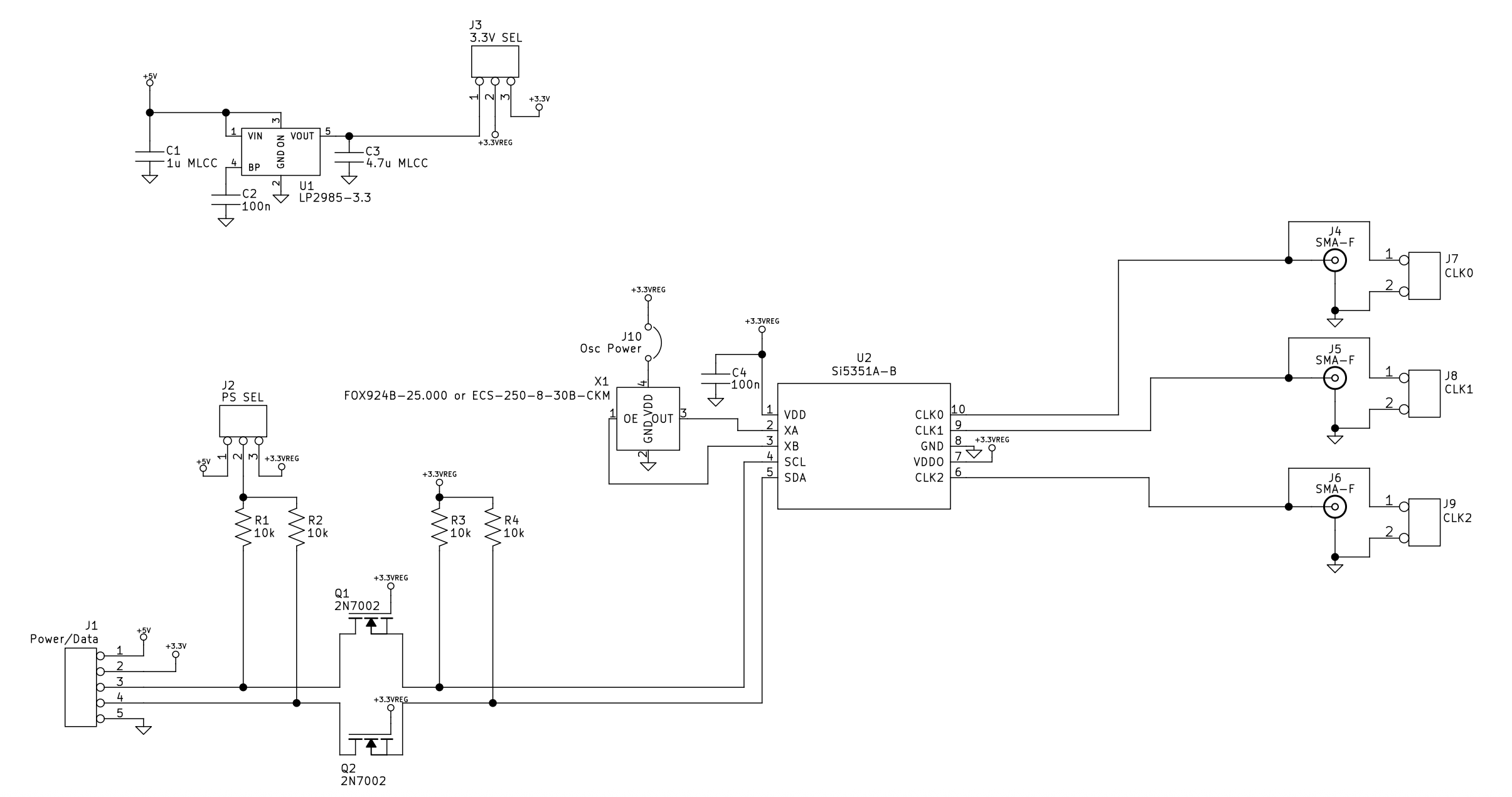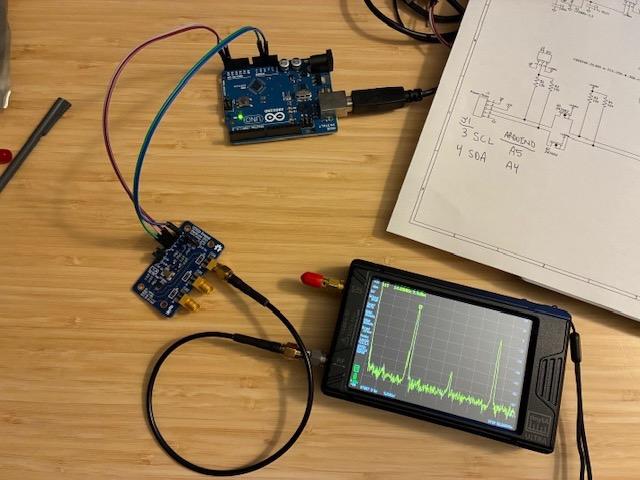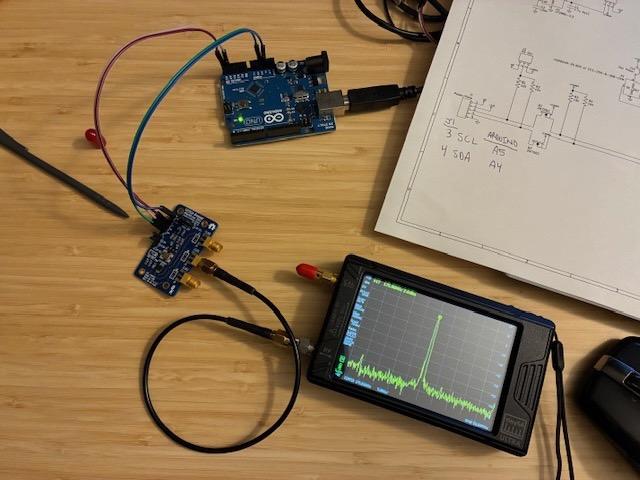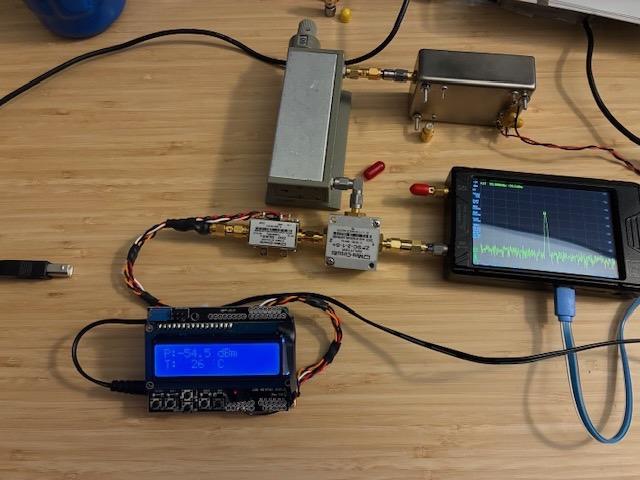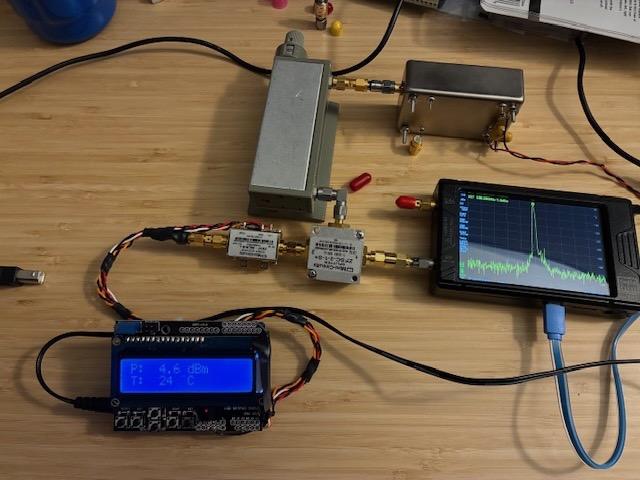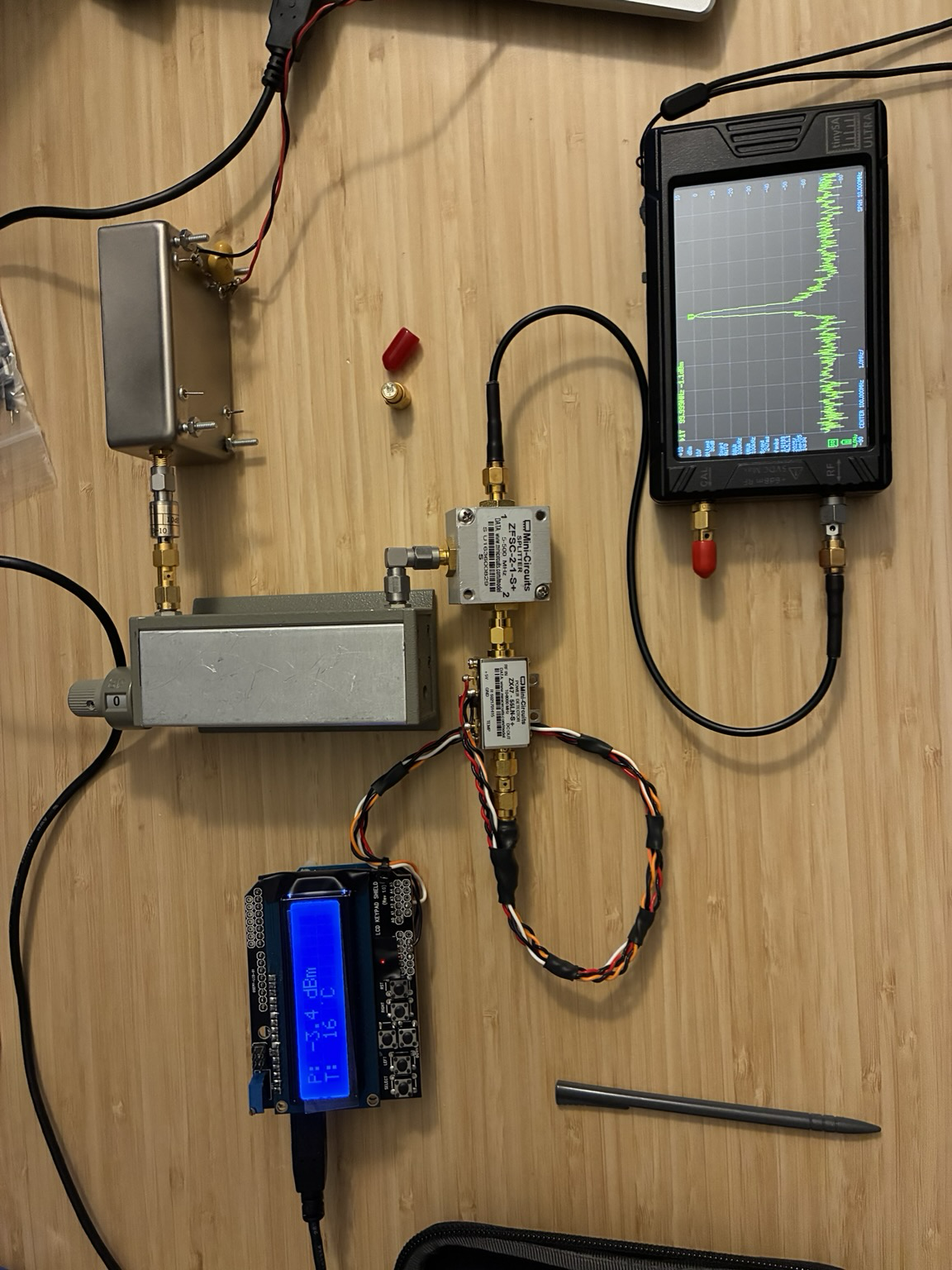Check out this photo from last night’s Electronics Night at Tog Hackerspace. We were testing vintage gear, including this oscilloscope and function generator. Proper hands on fun.
#TogHackerspace #ElectronicsNight #VintageTech #TestEquipment #Oscilloscope #FunctionGenerator #Makers #HardwareHacking #DublinMakers #STEM