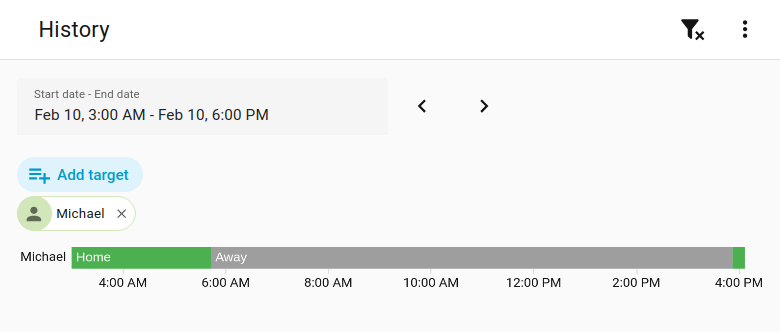Literally talked about hacking Star Trek communicator badges with @sammachin at the London #HomeAssistant meetup this evening, then read this https://hackaday.com/2026/02/25/control-your-smart-home-with-trek-inspired-comm-badge/
Thanks #HomeAssistant
Drinking: Whisper
By: Floc.
At: De Hems
🍺🍺🍺
https://untappd.com/user/edent/checkin/1551775529
#untappd
RE: https://mastodon.social/@Edent/116127010835289609
Heading off to the #HomeAssistant meetup in London.
Will attempt to drink one beer for every bug I've reported or PR I've submitted to the project 😄
Anyone else going to the #HomeAssistant meet up in London tomorrow?
RE: https://mastodon.social/@Edent/116127010835289609
Heading off to the #HomeAssistant meetup in London.
Will attempt to drink one beer for every bug I've reported or PR I've submitted to the project 😄
Anyone else going to the #HomeAssistant meet up in London tomorrow?
Anyone else going to the #HomeAssistant meet up in London tomorrow?
@trib dammit I’ve been thinking about setting some things up (eg balcony watering system) with #HomeAssistant but every time I read comments like yours, I pause my thinking. And so it isn’t happening (yet).
@emmadavidson oh, it’s very doable. But you need patience, a will to try things that will break, search-fu, and a little time.
Like all the best tools, #HomeAssistant will reward patience and a little craft.
It’s not magic and the things that other smart home platforms hide away are exposed and in your hands.
Today’s example: the rest of the house does not need or want to have to understand what HA is doing. What they want is easy access to lights, cameras, and music (mostly). So I exposed all that to Apple HomeKit from HA and it all just works after a few hours fiddling.
The rumored Apple home hub better be kick-arse as it will allow me to rid myself of the last of the Google devices here and still allow the other household members to use smart tech without having to learn the trainspotter nonsense that is #HomeAssistant.
@trib dammit I’ve been thinking about setting some things up (eg balcony watering system) with #HomeAssistant but every time I read comments like yours, I pause my thinking. And so it isn’t happening (yet).
The rumored Apple home hub better be kick-arse as it will allow me to rid myself of the last of the Google devices here and still allow the other household members to use smart tech without having to learn the trainspotter nonsense that is #HomeAssistant.
The rumored Apple home hub better be kick-arse as it will allow me to rid myself of the last of the Google devices here and still allow the other household members to use smart tech without having to learn the trainspotter nonsense that is #HomeAssistant.
Est-ce qu'il y a des gens à Nantes qui seraient tentés par un apéro Home Assistant ? On pourrait partager nos automatisations, nos bidouilles avec EspHome ou Music Assistant, ou même nos galères 😅
#nantes #HomeAssistant #domotique
Est-ce qu'il y a des gens à Nantes qui seraient tentés par un apéro Home Assistant ? On pourrait partager nos automatisations, nos bidouilles avec EspHome ou Music Assistant, ou même nos galères 😅
#nantes #HomeAssistant #domotique
We've been talking about it for forever, but now the wait is over: the @openhomefoundation merch store is here! 🥳
It's a great way to support our mission and show what you stand for with high-quality swag. 👕 Read on to learn what else is in store 👇🏼
#HomeAssistant #SmartHome #HomeAutomation
https://www.home-assistant.io/blog/2026/02/19/open-home-foundation-merch-store-announcement/
We've been talking about it for forever, but now the wait is over: the @openhomefoundation merch store is here! 🥳
It's a great way to support our mission and show what you stand for with high-quality swag. 👕 Read on to learn what else is in store 👇🏼
#HomeAssistant #SmartHome #HomeAutomation
https://www.home-assistant.io/blog/2026/02/19/open-home-foundation-merch-store-announcement/
A newborn baby forced a major network change after 30 years of living in 192.168.0.0/24. Here are some thoughts in case you're facing this.
A newborn baby forced a major network change after 30 years of living in 192.168.0.0/24. Here are some thoughts in case you're facing this.
I wanted to set up presence detection in Home Assistant without exposing my installation to the internet, and without giving the companion app on my phone access to location data.
I use MikroTik network gear at home, so I added the Mikrotik integration to Home Assistant. It showed my phone as a MAC address, connected through Wifi, and I used that as device tracker. Everything seemed fine, but then the next afternoon. the device tracker still showed me as Away.
I then discovered that GrapheneOS (edit: Android rather, see below) uses a different random MAC address for each connection to a network, as default. Changed it to use a static random MAC for my home network, and now it works as intended.
All this to avoid running the Morning Coffee automation if I'm not even home.
I wanted to set up presence detection in Home Assistant without exposing my installation to the internet, and without giving the companion app on my phone access to location data.
I use MikroTik network gear at home, so I added the Mikrotik integration to Home Assistant. It showed my phone as a MAC address, connected through Wifi, and I used that as device tracker. Everything seemed fine, but then the next afternoon. the device tracker still showed me as Away.
I then discovered that GrapheneOS (edit: Android rather, see below) uses a different random MAC address for each connection to a network, as default. Changed it to use a static random MAC for my home network, and now it works as intended.
All this to avoid running the Morning Coffee automation if I'm not even home.
Been feeling a bit sluggish in the office recently. Thought about CO2 and so bought a cheapo (but reasonably well reviewed) module. Hooked it up to an ESP32 I had lying about and added it to #homeassistant. Calibrated it outside at 400ppm and then moved it into the office. 1300ppm. Ugh. OK, so I need to open a window every now and again.
I got my hands on a (apparently bricked) uugear Vivid Unit board today. Rockchip RK3399 5 inch touchscreen. Have now managed to get the bare OS working again, except it's Debian Bullseye and there's no straightfoward upgrade path. Could be a nice #homeassistant control panel, but would be great to be able to update it. Board is a strange mix of Android and Linux stuff though.
@jamesderrick
Can you tell us more about #linuxvoiceassistant ?
@cassidy
@laryllan @cassidy Not much to say - #homeassistant voice keeps evolving from a RPi to an ESP32, and now a cheap FOSS device with a decent DAC and on-chip activity detection and processing.
https://www.home-assistant.io/voice-pe/
The protocol was Wyoming, but this evolved to #LinuxVoiceAssistant as part of #ESPhome (and can run on RPi now).
The back-end can be anonymised cloud (like #Mycroft was) or fully local of you reduce the models or have a big GPU (trades accuracy Vs silicon).