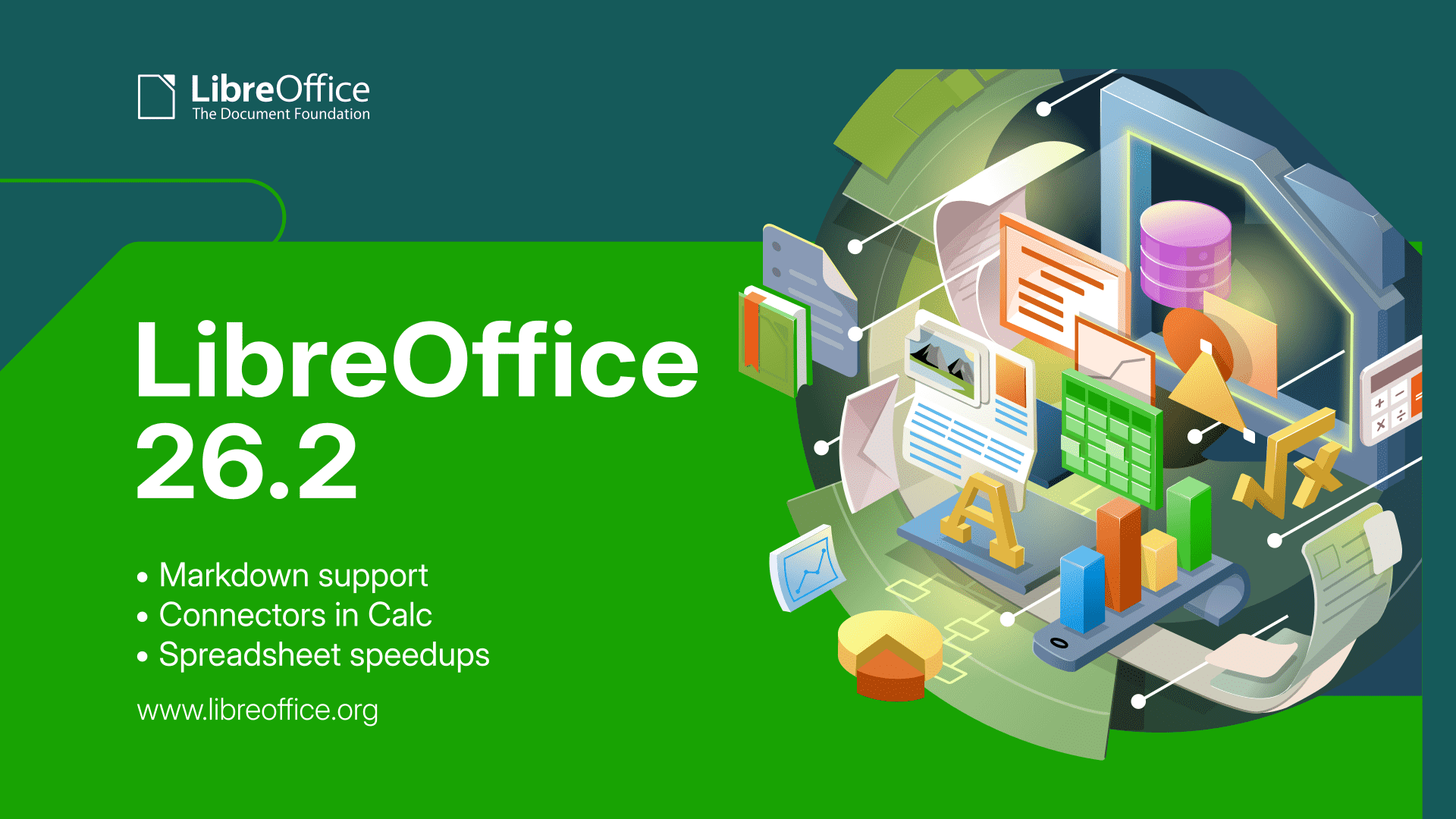"As hard as it may be to believe, back in 2004, the default was that people made new standards for open technologies like #Markdown, and just shared them freely for the good of the internet, and the world, and then went on about their lives."
Great article by @anildash about a simple yet powerful standard that rules the IT world, and the fantastic cultural environment where it was born. ♥️
How Markdown took over the world - Anil Dash
https://anildash.com/2026/01/09/how-markdown-took-over-the-world/