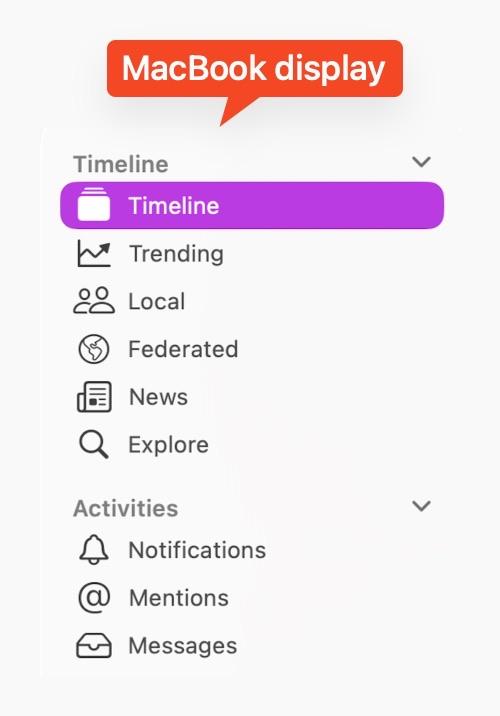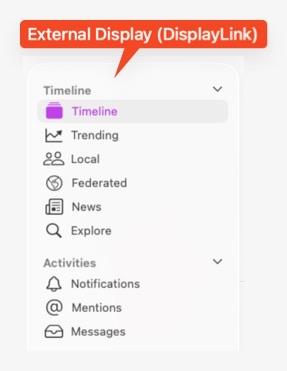Running #IceCubesApp on #tahoe.
The font in the app is totally fine and crisp when the windows is on the local “retina”-display of the #MacBook.
But on the external display, connected via DisplayLink (hardware-adapter), the font is blurred or unsharp.
Moving the app window back to the internal display: navigation is re-rendered and everything is crisp again.
ref: https://github.com/Dimillian/IceCubesApp/issues/2323
/cc @IceCubesApp
2 media