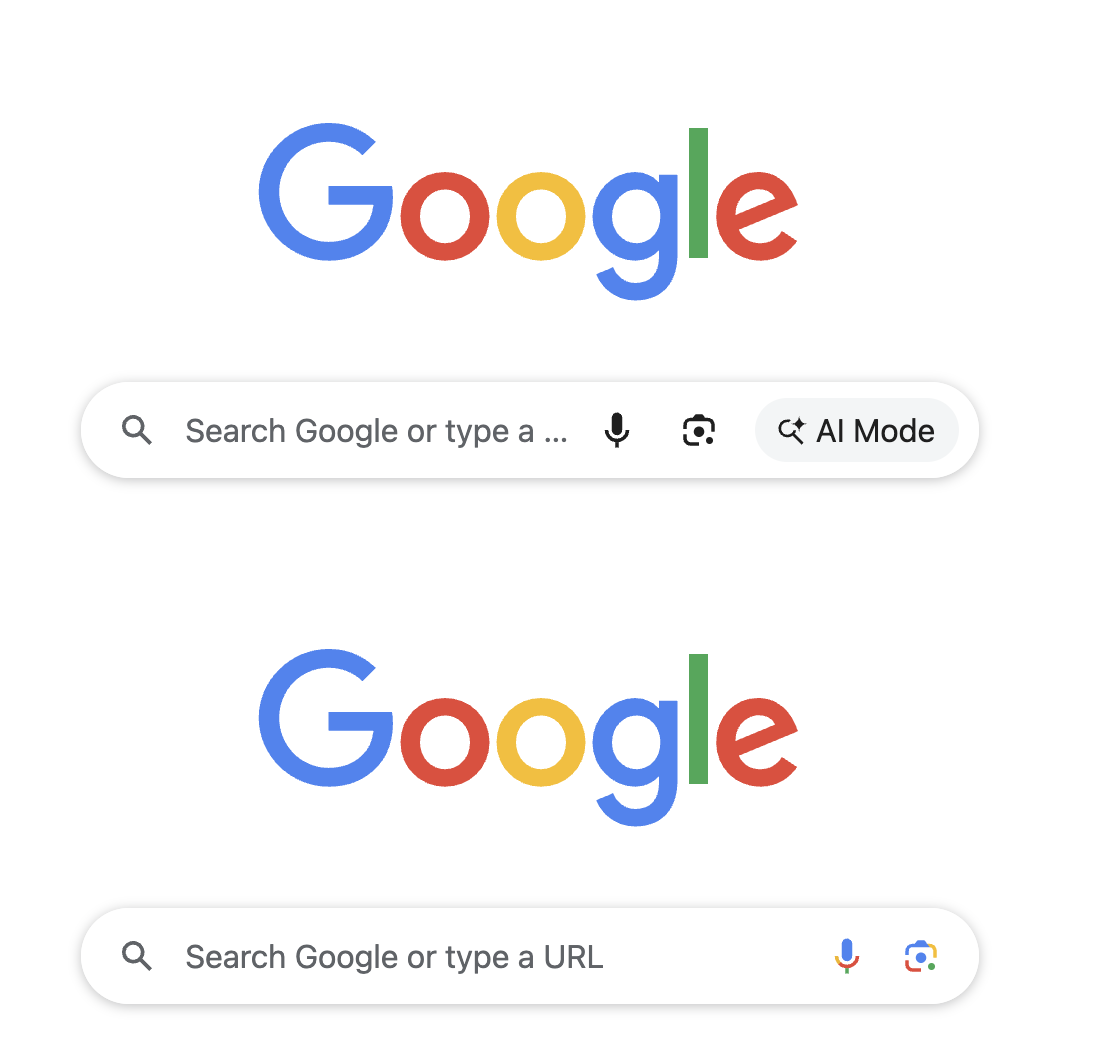Oh wow, Google is really sneaky with their AI Mode button on the new tab page in Chrome. Here's a very unintuitive way to disable it.
1. Open chrome://flags/ in your browser.
2. Look for "ntp-compose-entrypoint".
3. Switch to "disabled".
4. Restart your browser.