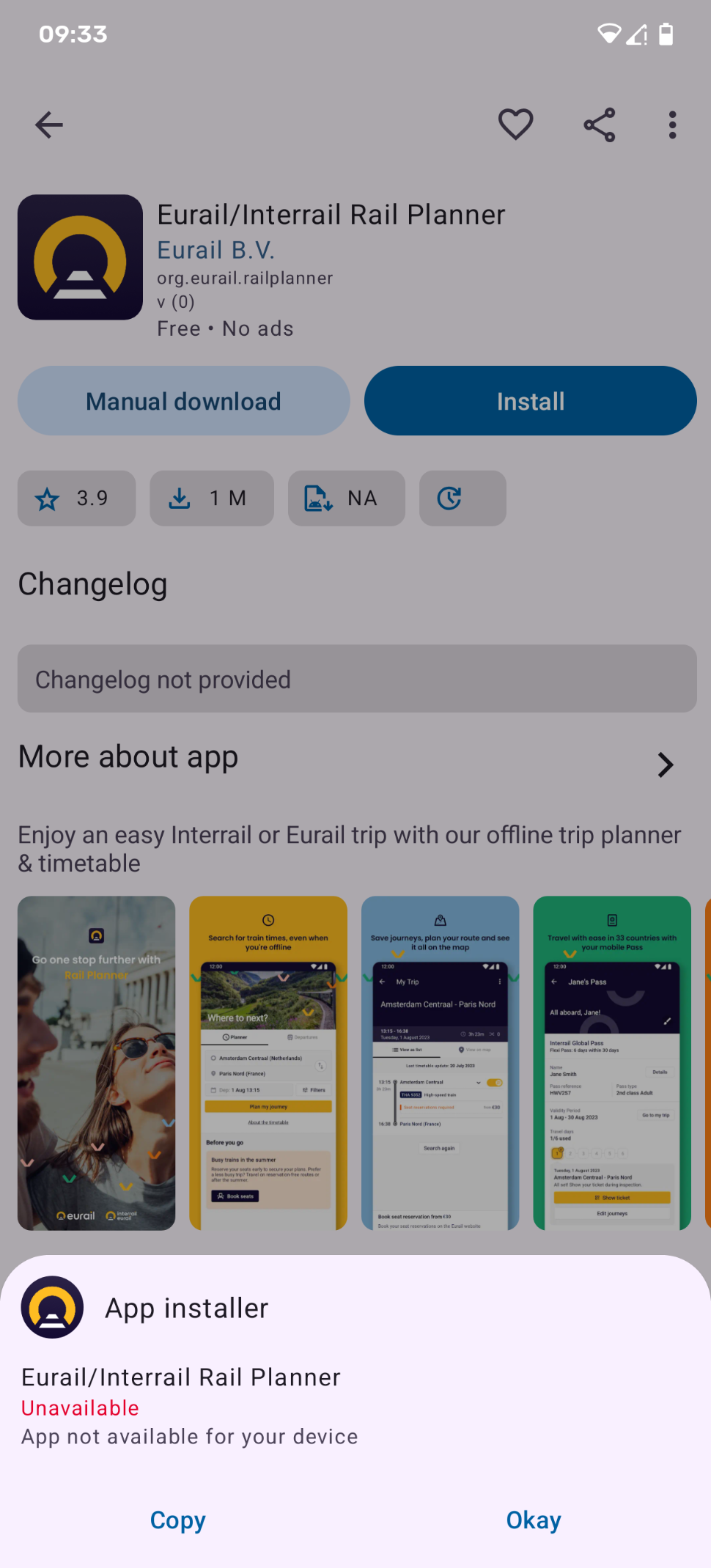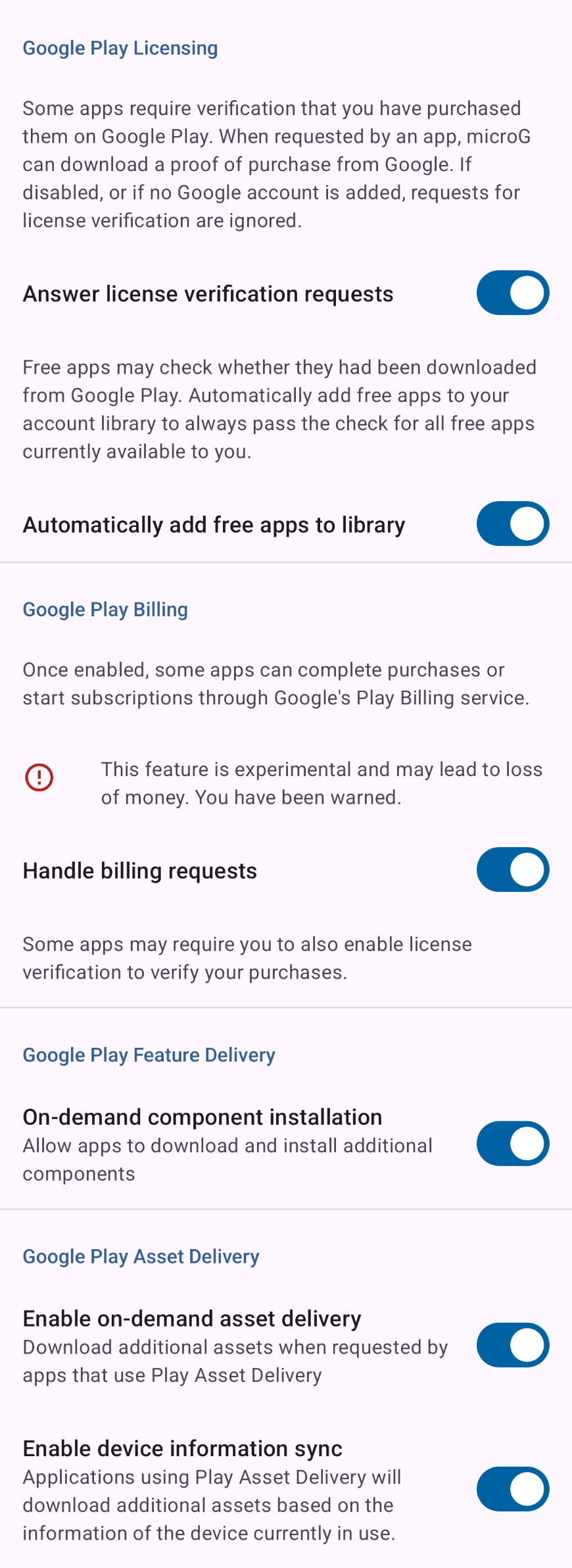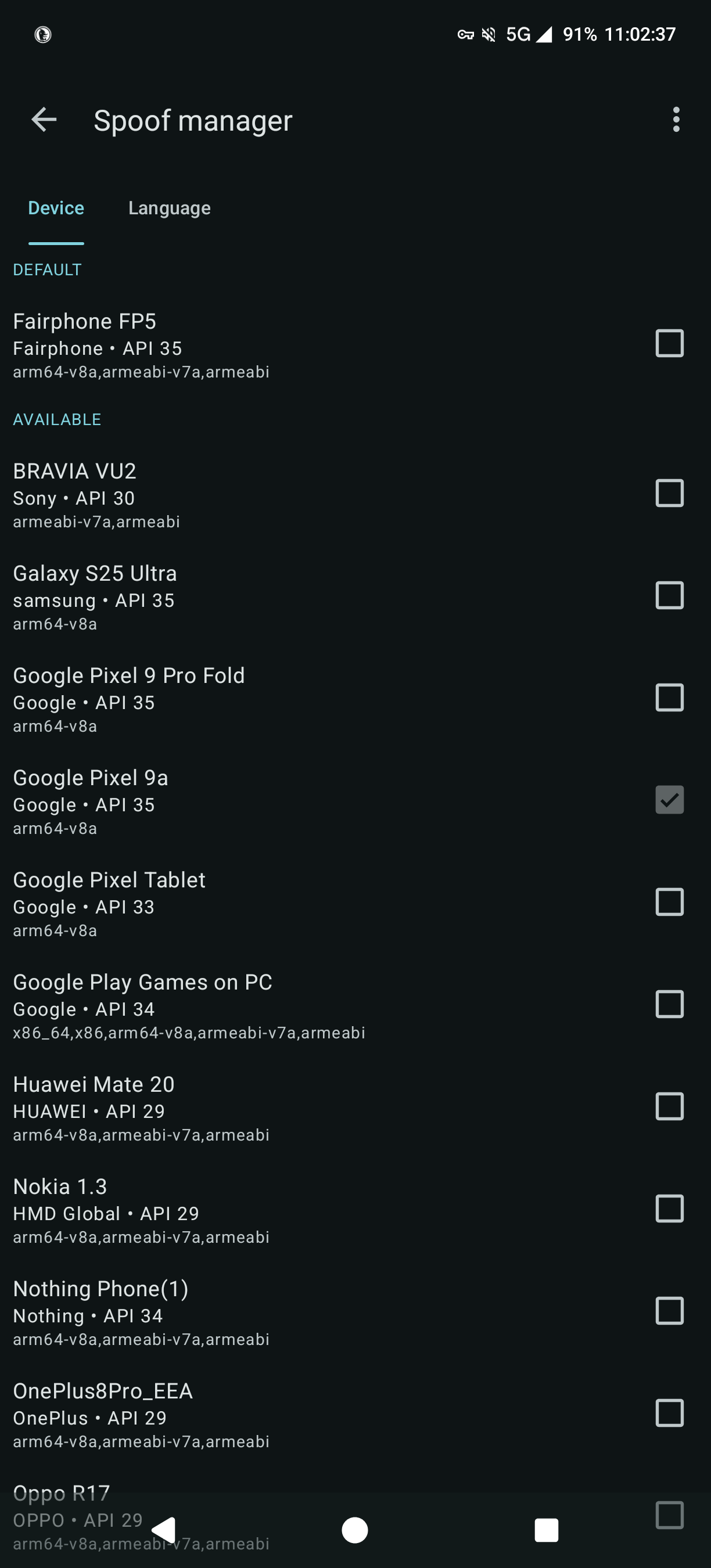Urgent Android help! SOLVED using @decibyte’s advice: I used Pixel 9a spoofing profile in Aurora Store. Thank you all! 🌻
I must install the Interrail Android app in order to to activate my Interrail ticket, but Aurora Store tells me the app is not available for my device. How can I get it? I could maybe download the APK from Apkpure, but I’d use it as the last resort, since I don’t know how trustworthy it is.
I’m using a Fairphone 5 running CalyxOS 6.8.21, and Aurora Store v4.7.2, downloaded from F-Droid all features are enabled in MicroG. Already tried uninstalling and reinstalling Aurora
#Fairphone #Fairphone5 #deGoogled #deGoogledAndroid #Android #MicroG #AuroraStore #help #techSupport #support #mastoaiuto #aiuto #Interrail #eurail #railway