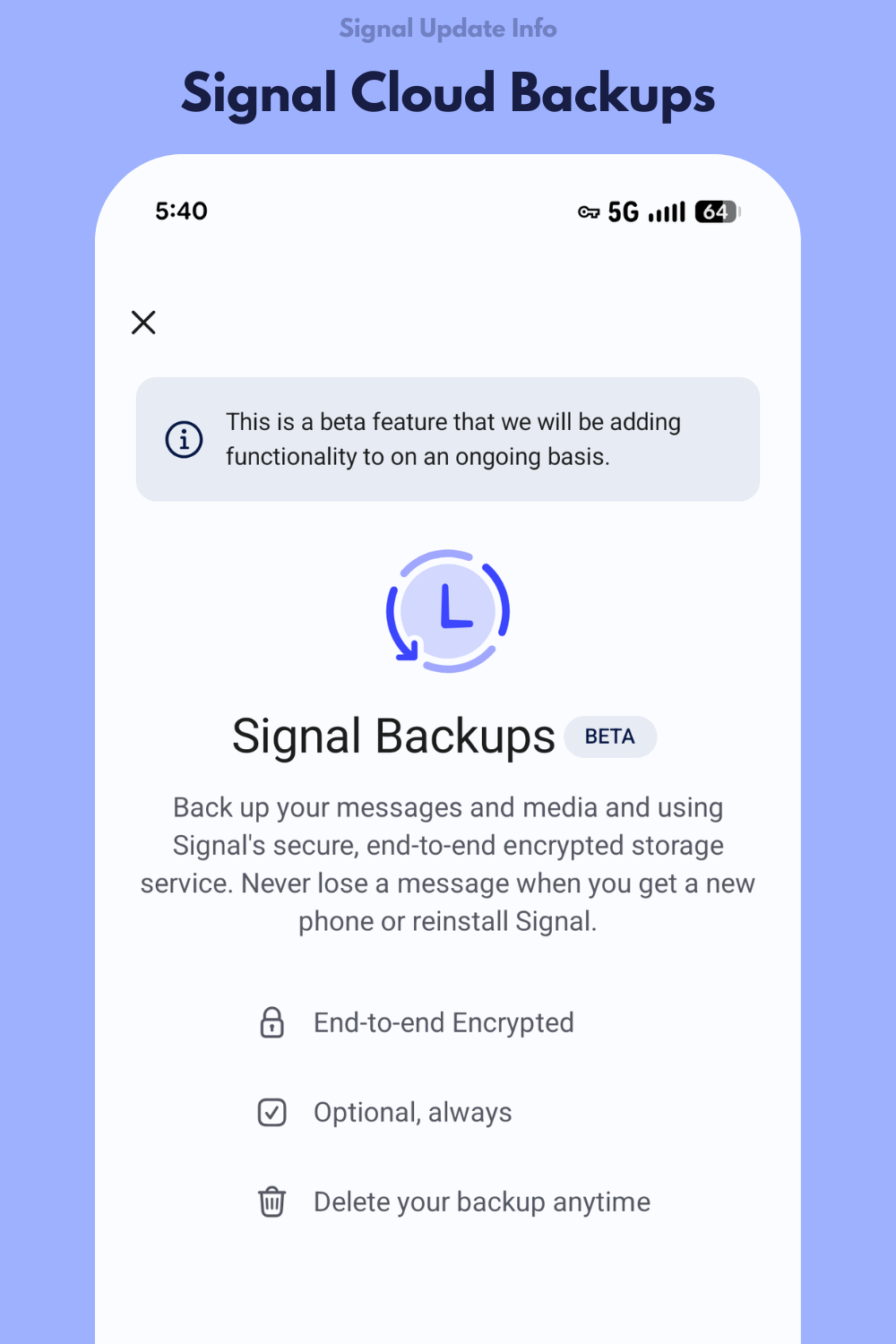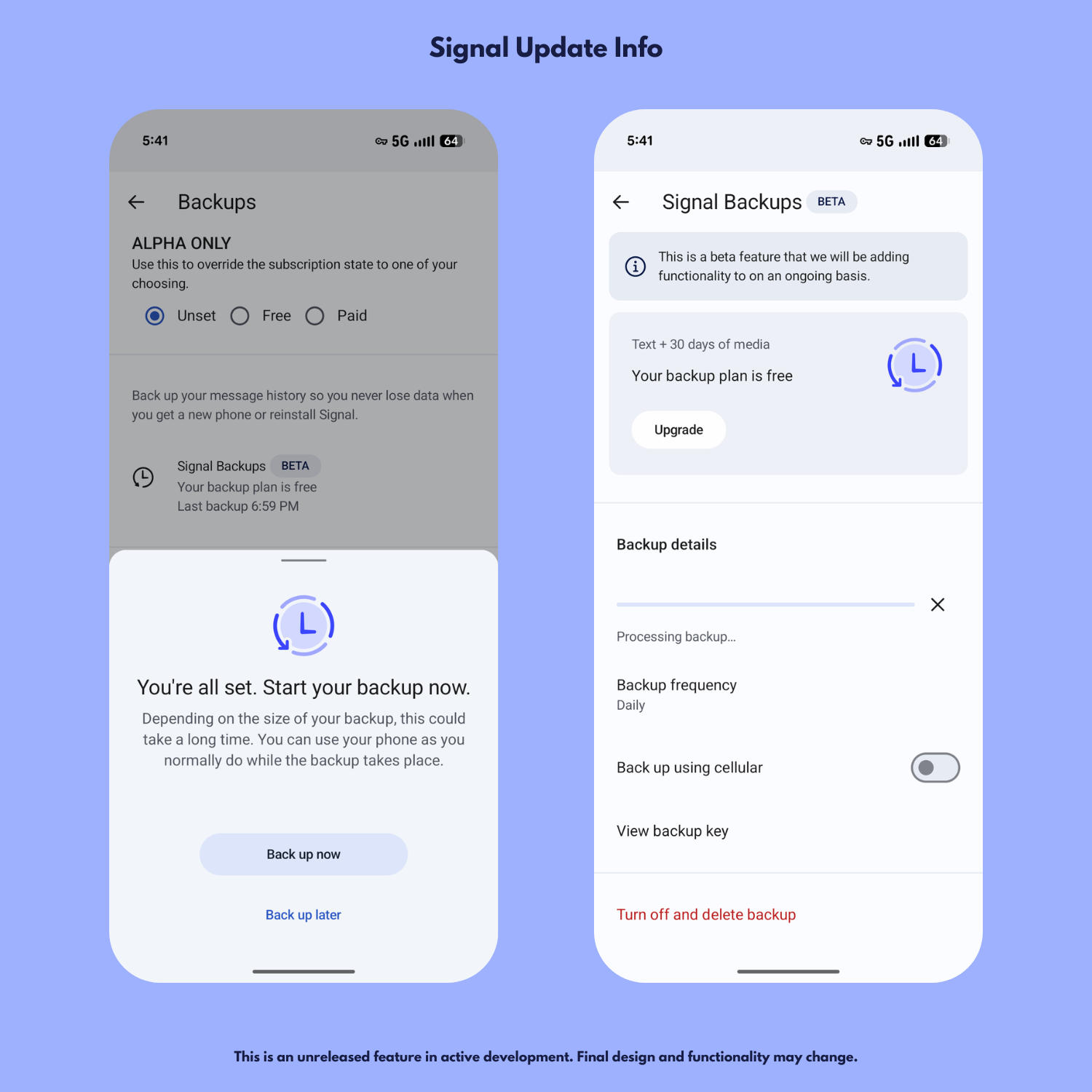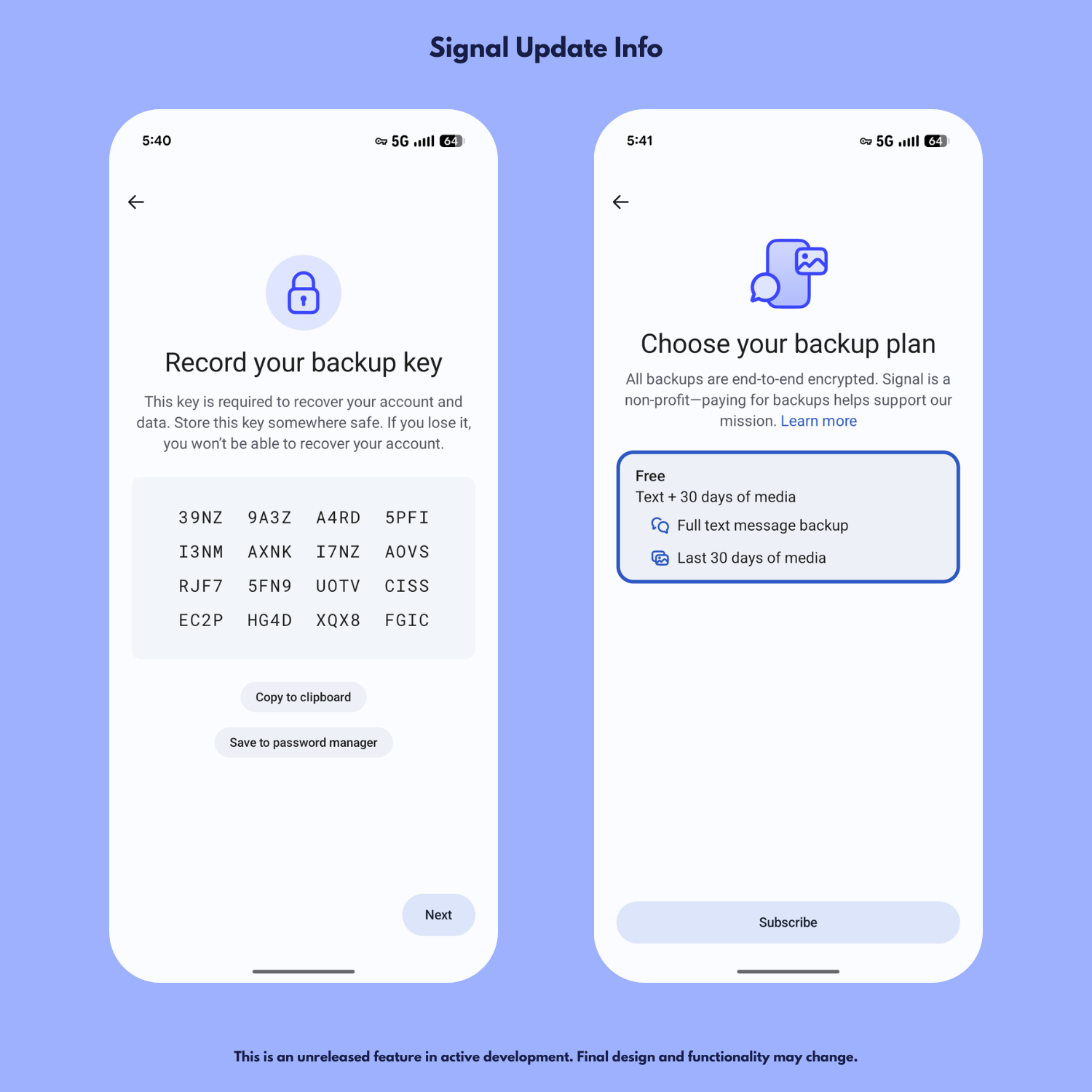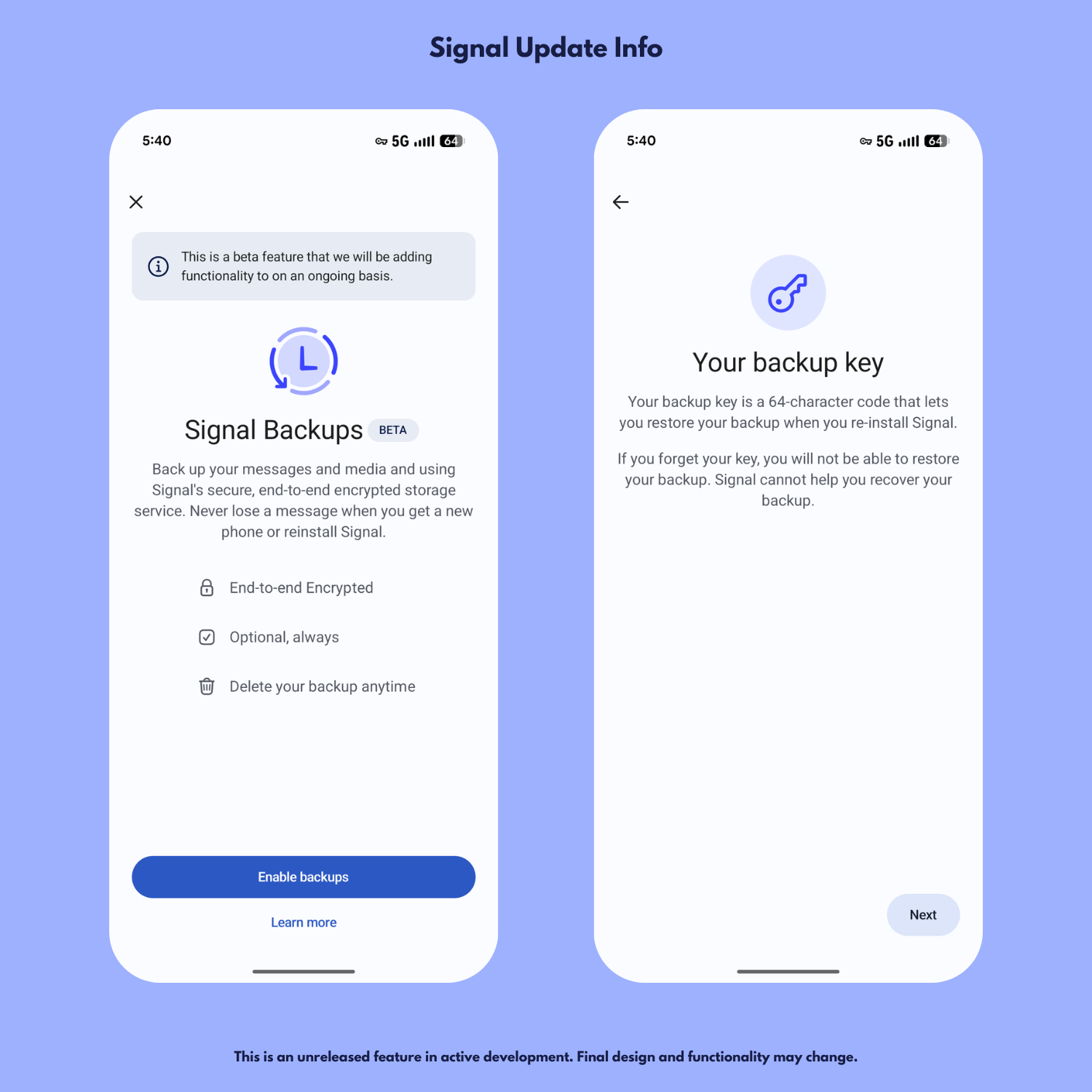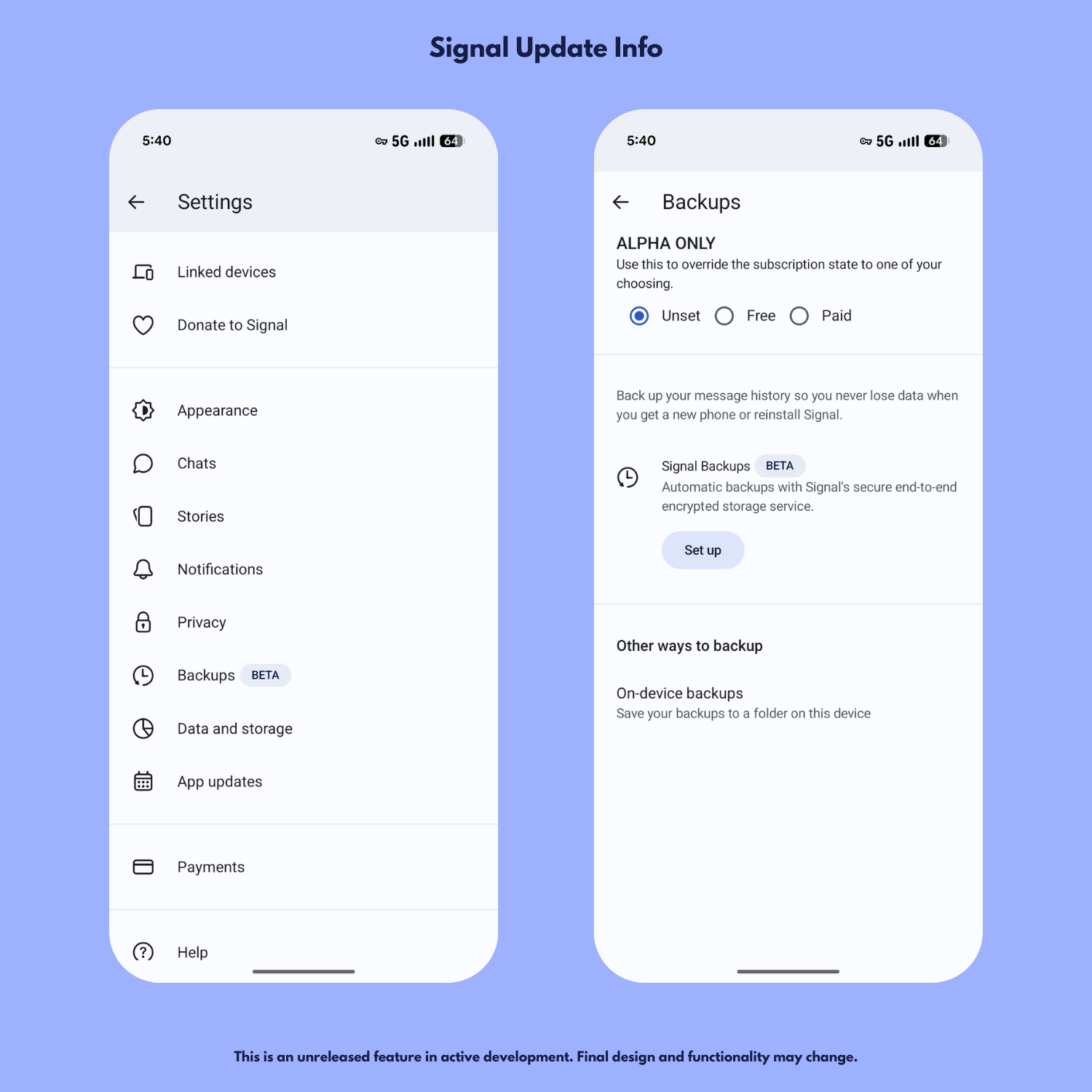Signal Cloud Backups are now available to test!
"Backup your messages and media using Signal's secure, end-to-end encrypted storage service. Never lose a message when you get a new phone or reinstall Signal"
Learn more about Signal Backups and how you can help test the new feature: https://community.signalusers.org/t/public-signal-backups-testing/69984?u=salt505
Testing is currently open for Android, with staging versions coming to Desktop and iOS soon.