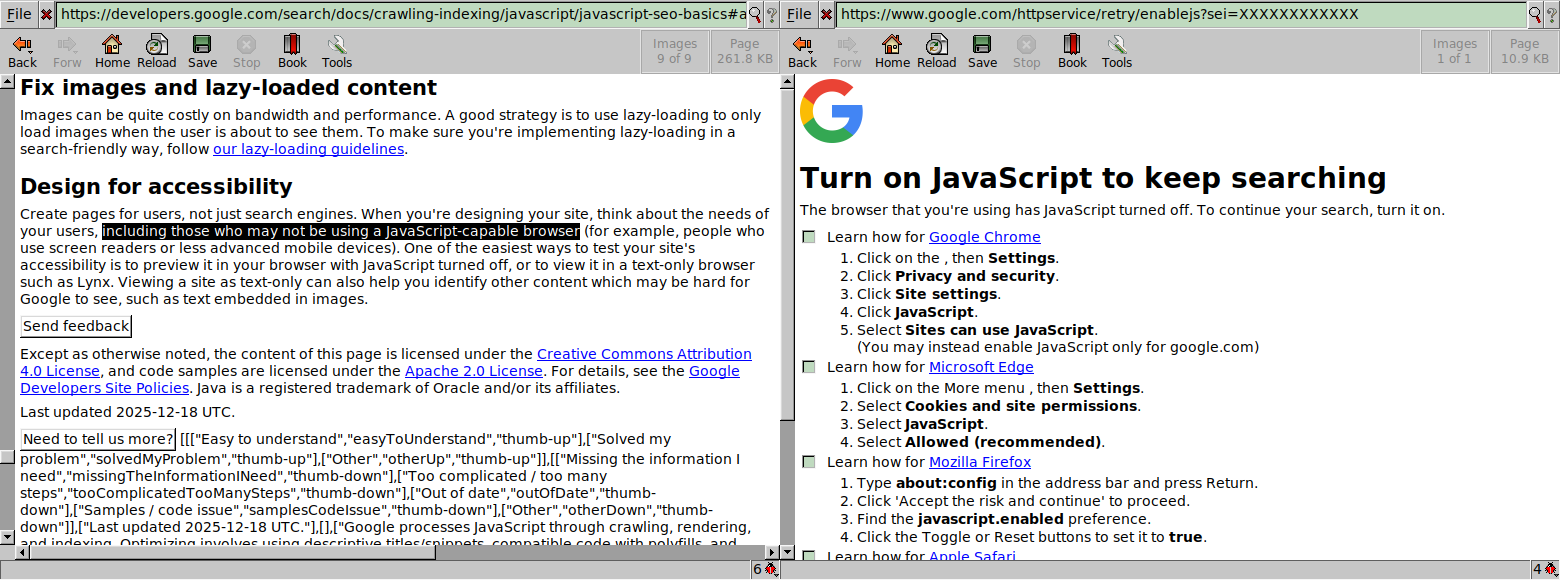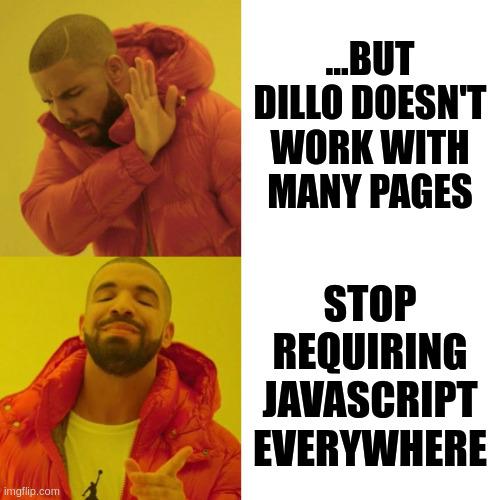Irony.png
alcinnz
boosted
Every. Damm. Time.
Irony.png
alcinnz
boosted
Every. Damm. Time.
Every. Damm. Time.
alcinnz
boosted
Me in 2002: Dillo looks nice, and is way faster than Mozilla, but I don't think I can ever use it as my main browser.
Me in 2025: Dillo go brrrrr! XD
Me in 2002: Dillo looks nice, and is way faster than Mozilla, but I don't think I can ever use it as my main browser.
Me in 2025: Dillo go brrrrr! XD
Or, you could just, you know, eat my shorts, GOOG.
Man, they used to let you search without JS.
Nerfherders.