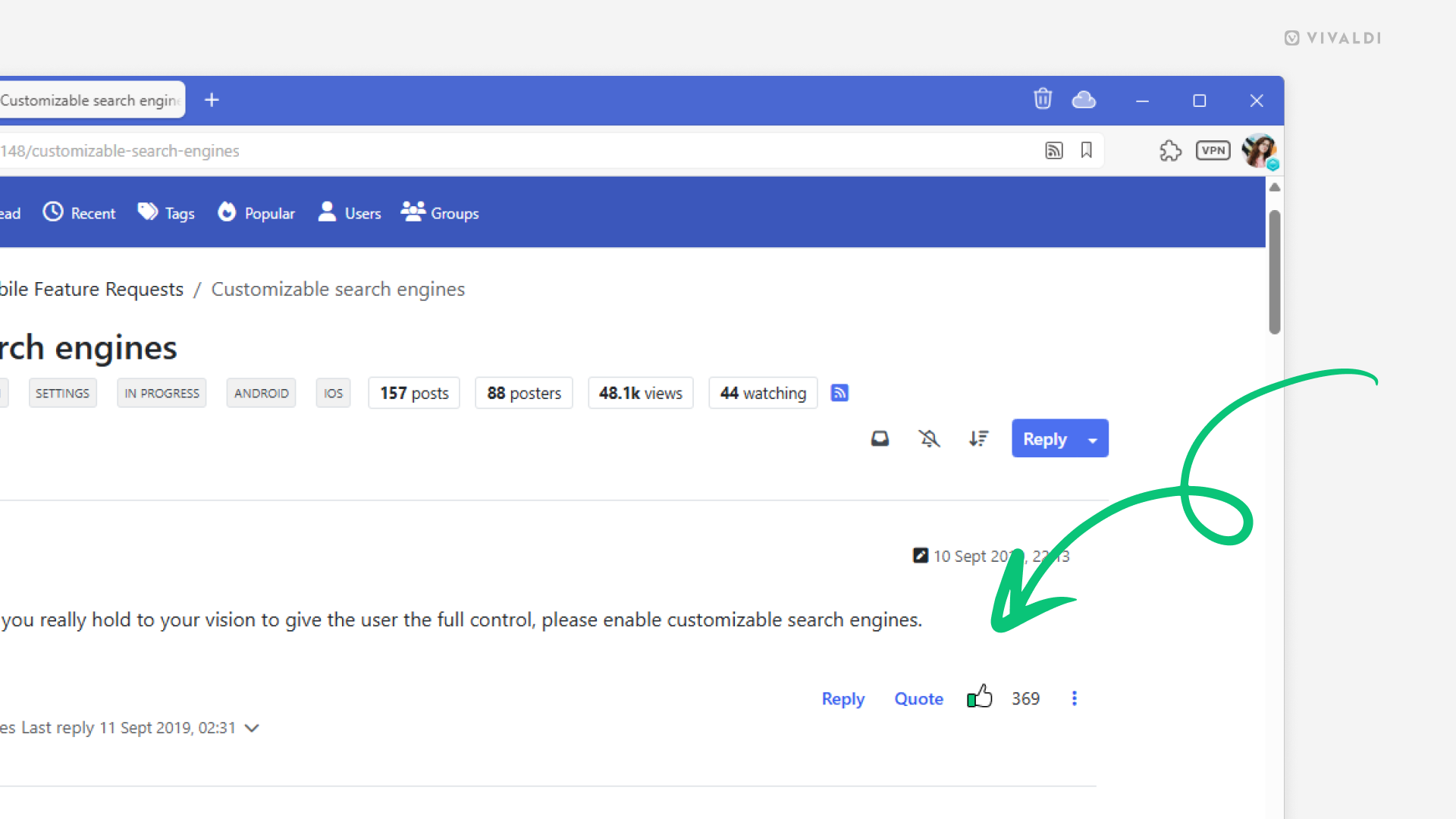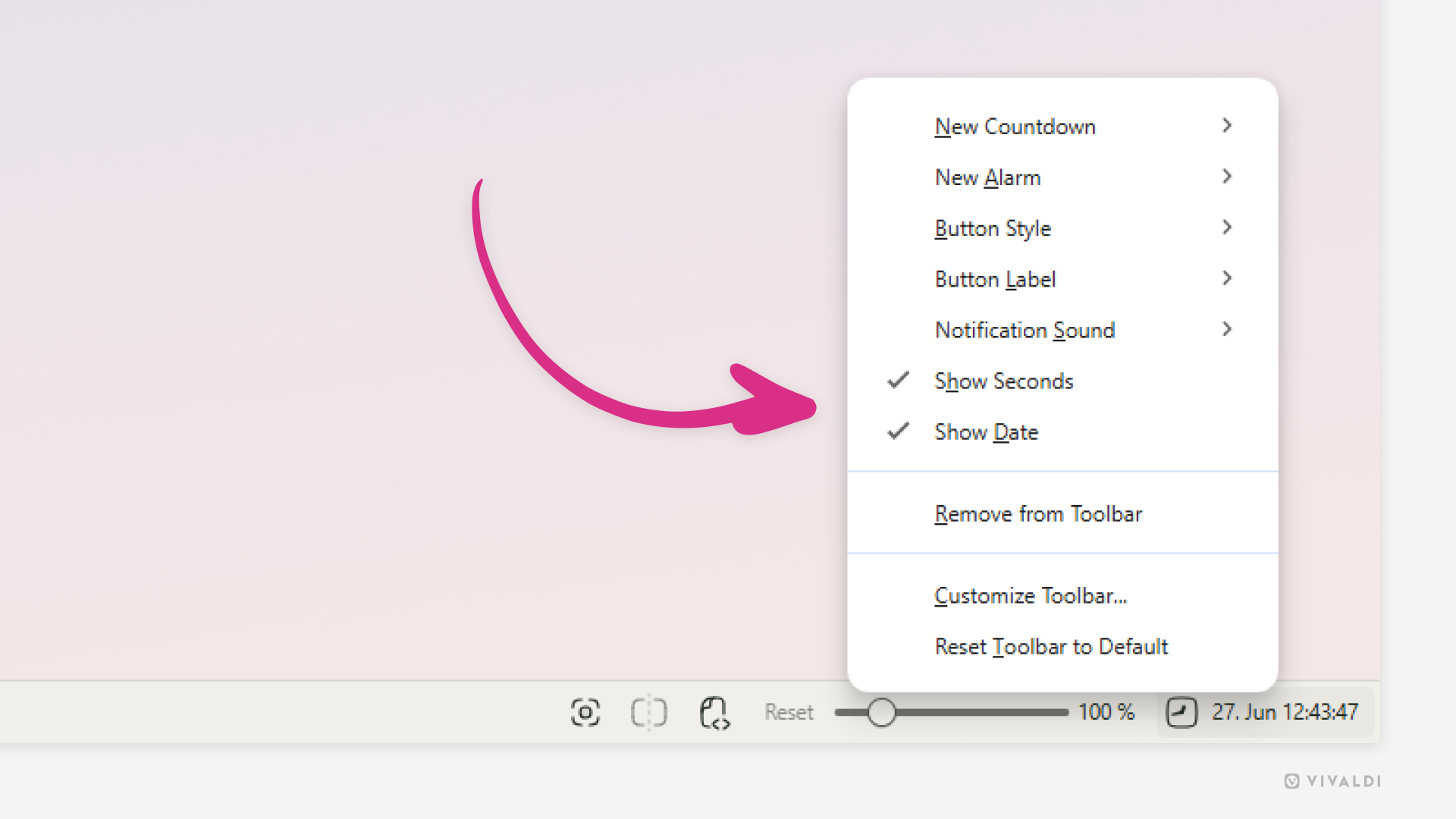Big Tech: "Introducing AI that can hallucinate answers to questions you didn't ask"
Vivaldi: "We made the most advanced tab multitasking system ever built”
Big Tech: "But AI is the future…."
Vivaldi: "Cool. Our future includes a browser the user controls, and it shipped today"
Big Tech: "You're missing the point…."
Vivaldi: "You're missing the download link"
Vivaldi 7.8. No bullshit. Just love for tabs and our users
https://vivaldi.com/blog/vivaldi-on-desktop-7-8/
@Vivaldi
Sigh, it seems like I'm back where I started.
I used the Opera browser for years when first coming to Linux. I just managed to pay to remove the nag banner before It went free 😁
Then when it became just another chrome clone I switched to #Firefox, but given the latest "We heard you and we don't give a shit; here's some more AI" it seems I'll be giving #Vivaldi a try.
I have also been switching to #LibreWolf. Let's do a real A-B test 😀