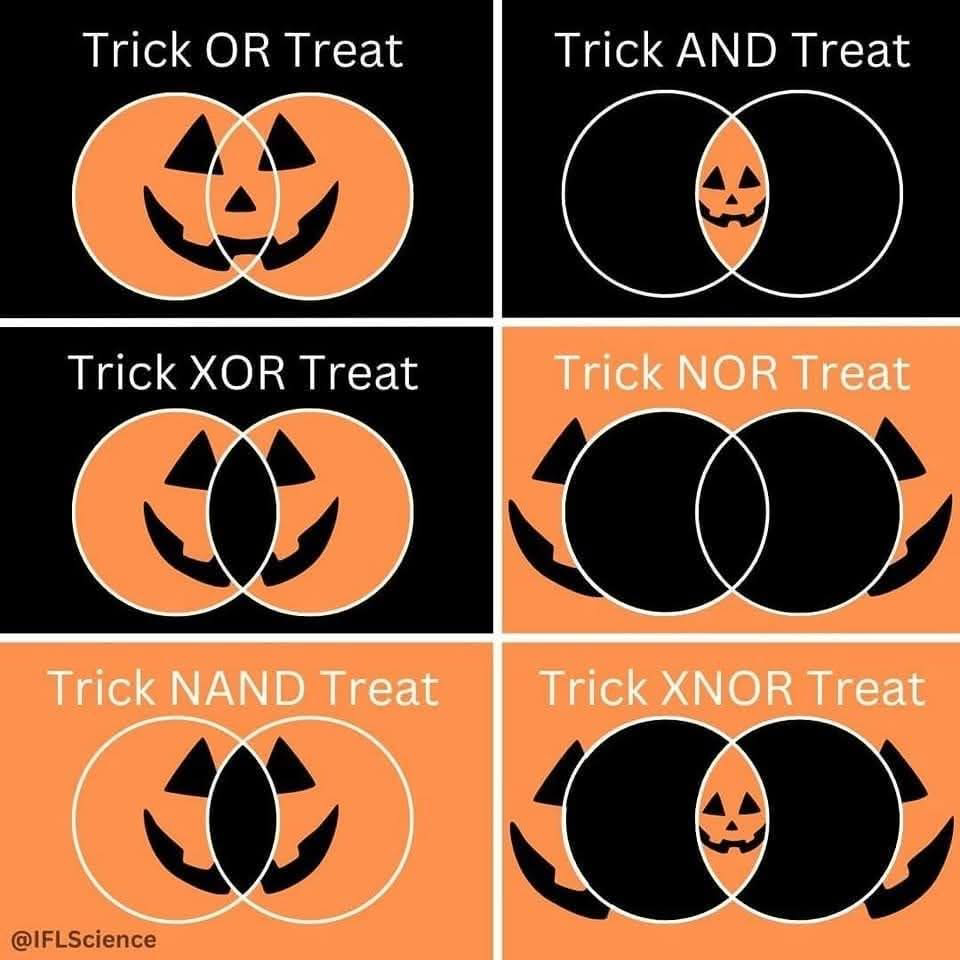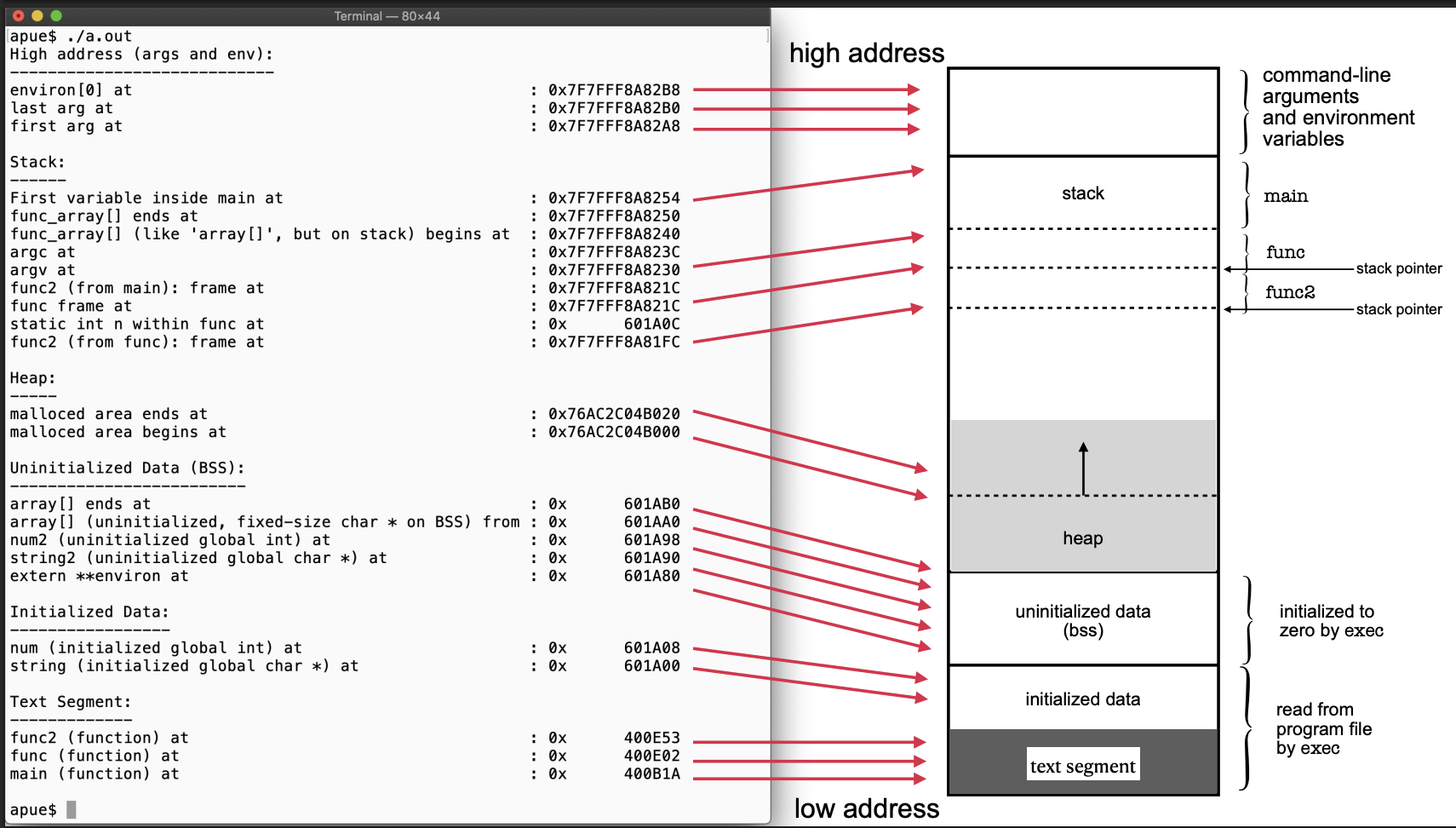How some developers react when you talk about accessibility is depressing. Its treated as an unimportant sidequest.
I hate to say, Ive only just started learning about accessibility guidelines. But damn, Im determined to implement them into everything I do now, Including the #FOSS project I'm working on.
I spoke with a maintainer about adding an accessibility feature to their project. They said theyd merge it but only if it was optional? 😫 We can and must do better #disability #programming 1/