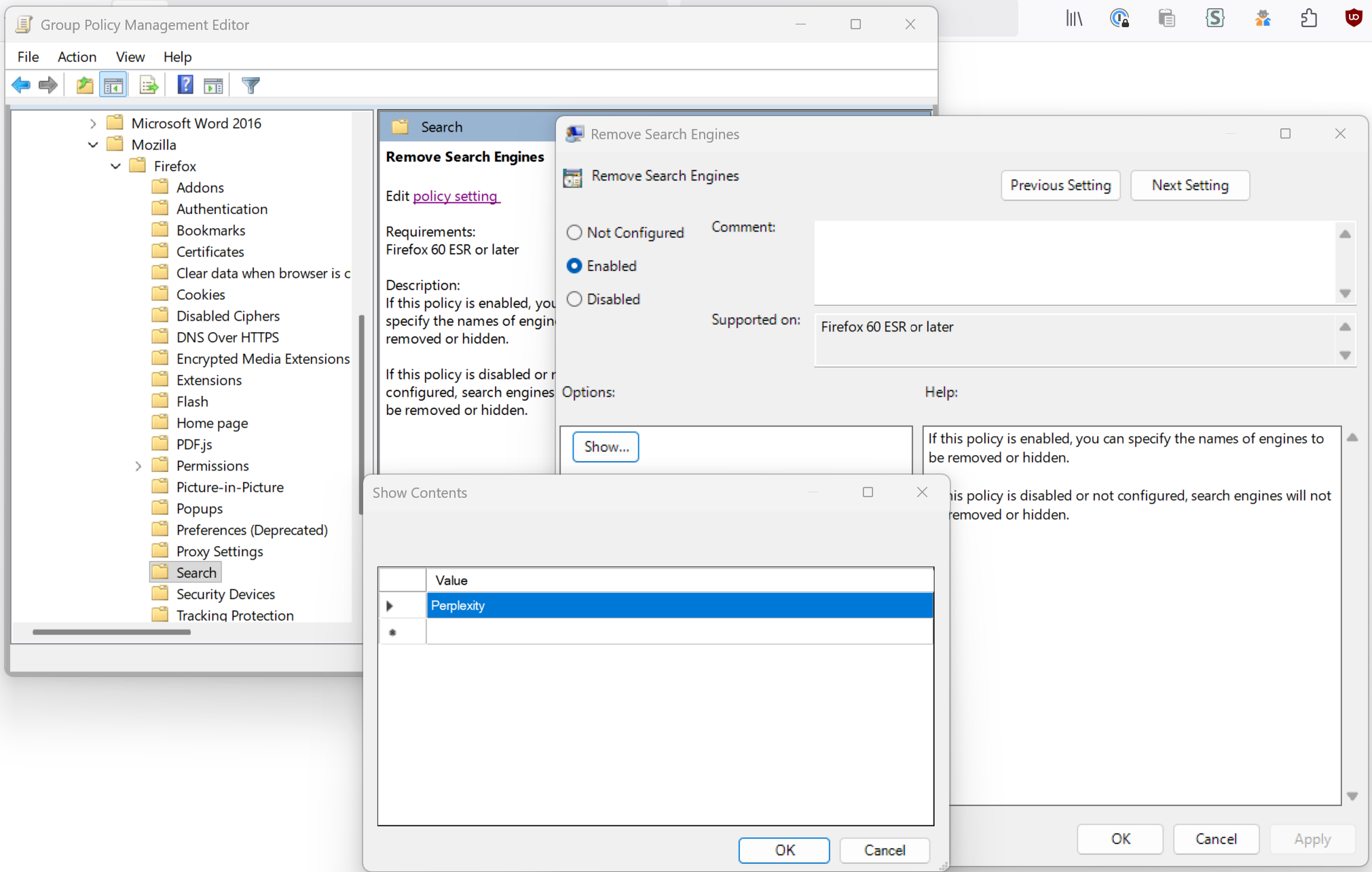So if you're an Active Directory sysadmin and want to disable the #Perplexity AI search engine from your users' #Firefox 144 installations:
Install the Firefox .admx policy definition file on your domain controller.
Add and link a group policy object.
Edit the policy, navigate to User Configuration\Policies\Administrative Templates\Mozilla\Firefox\Search\Remove Search Engines
Enable the item.
Add an entry that reads (case sensitive): Perplexity
Next time your users start Firefox, Perplexity is gone.