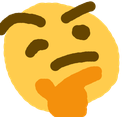Fun fact about #QubesOS (at least R4.3 release candidate) – seems like if I *log out* of the desktop environment session and then log back in all my stuff is still running, and GUI apps' windows show up just fine.
Which makes sense, the VMs have no reason to shut down just because KDE or whatever is not running anymore.
But still, it was a "huh!" moment when I noticed that!
Next I need to test if that's true also *between* different desktop environments (say, log out of KDE, log into Xfce). 👀