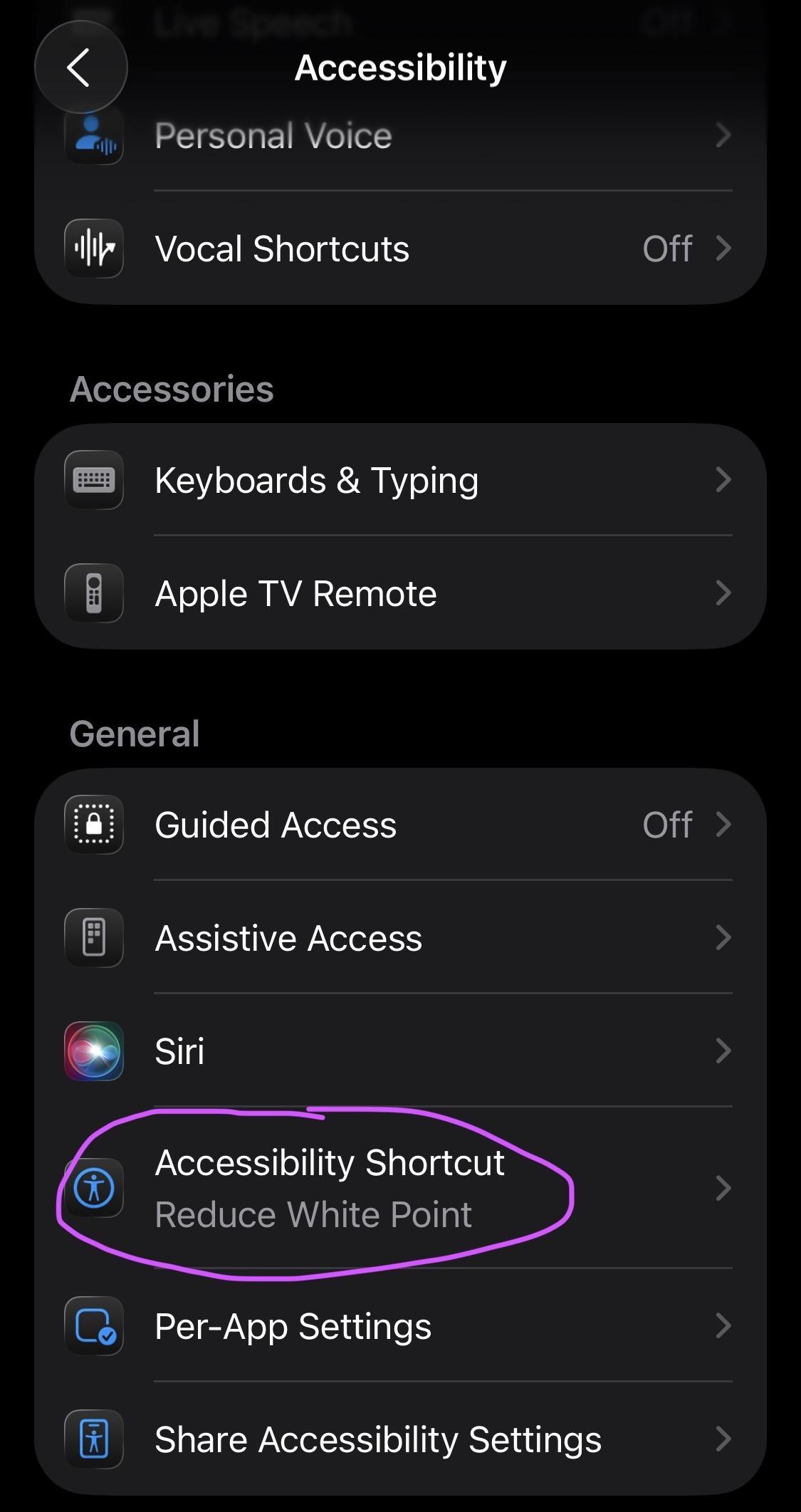Migraine pro-tip for iOS users: in Settings > Accessibility and under the “General” heading at the bottom, you can set the triple tap of your power button to reduce the white point of your screen. This dramatically drops the brightness of your screen. 👍🏼 #migraine