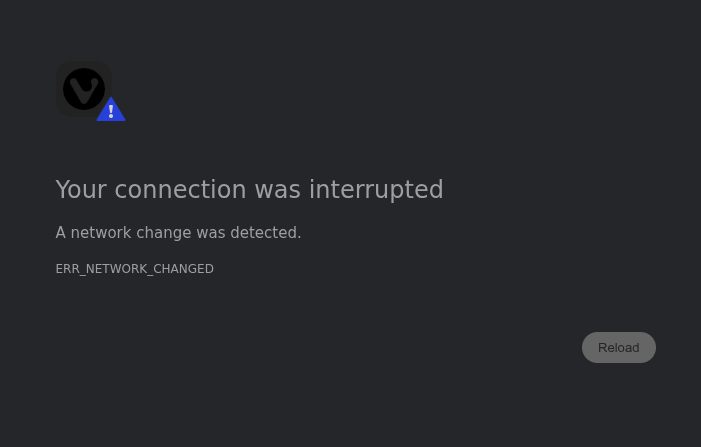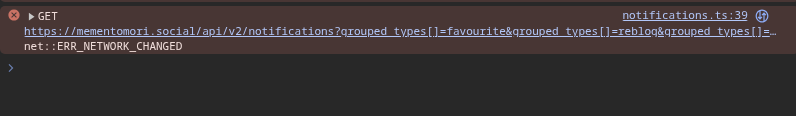Post
I have narrowed this issue down to Vivaldi. Does not happen with ungoogled-chromium. I'm going to switch back to it, too frustrating to deal with this.
EDIT... I take that back, it's still everywhere.
I just ran
sudo dhclient -r
sudo dhclient
sudo systemctl restart NetworkManager
nmcli networking off
nmcli networking on
sudo nextdns upgrade
sudo nextdns restart
Monitoring:
sudo journalctl -xeu NetworkManager -f
sudo journalctl -u nextdns.service -f
This is revealing...
elo 02 13:13:18 infinity nextdns[114716]: Network change detected: docker0 flag up|broadcast|multicast -> up|broadcast|multicast|running
elo 02 13:13:28 infinity nextdns[114716]: Network change detected: docker0 flag up|broadcast|multicast|running -> up|broadcast|multicast
elo 02 13:13:38 infinity nextdns[114716]: Network change detected: docker0 flag up|broadcast|multicast -> up|broadcast|multicast|running
elo 02 13:13:58 infinity nextdns[114716]: Network change detected: docker0 flag up|broadcast|multicast|running -> up|broadcast|multicast
elo 02 13:14:08 infinity nextdns[114716]: Network change detected: docker0 flag up|broadcast|multicast -> up|broadcast|multicast|running
It was looping docker after all! Wtf.
Solution:
ip addr show | grep 'inet ' | awk '{print $2}' | cut -d/ -f1
sudo nextdns install -listen :53
sudo systemctl restart nextdns
sudo systemctl restart docker.socket
sudo systemctl restart docker.service
Custom DNS is now binded to main network ignoring docker. I may have tried some docker containers a couple of days ago and somehow the network got stuck. Very weird indeed.
This solves all my Mastodon issues as well that were caused by ERR_NETWORK_CHANGED breaking all the APIs and scripts it uses. Instead of looking at my Console I thought it was a bug in Mastodon nightly... 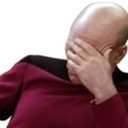
Sometimes I hate networking.
Glad I slept a little.
Of course totally different case except for the point of ISP knowing about their issues.
True, but it was not ISP this time.
Solved it on my own: https://mementomori.social/@rolle/114958673827201870
This forum post might be helpful.
I hope for resolution. 
Continuous error ERR_NETWORK_CHANGED | Vivaldi Forum
https://forum.vivaldi.net/topic/84874/continuous-error-err_network_changed
@nibushibu@social.vivaldi.net @rolle@mementomori.social @Vivaldi@social.vivaldi.net If one is randomizing their Wifi MAC address frequently and getting a new IP address from their WLAN router then according to that forum post that would cause it because new MAC + DHCP = new ip address
@rolle@mementomori.social @Vivaldi@social.vivaldi.net
Doesn't Vivaldi include a VPN? Perhaps it's related to that?
bonfire.cafe
A space for Bonfire maintainers and contributors to communicate