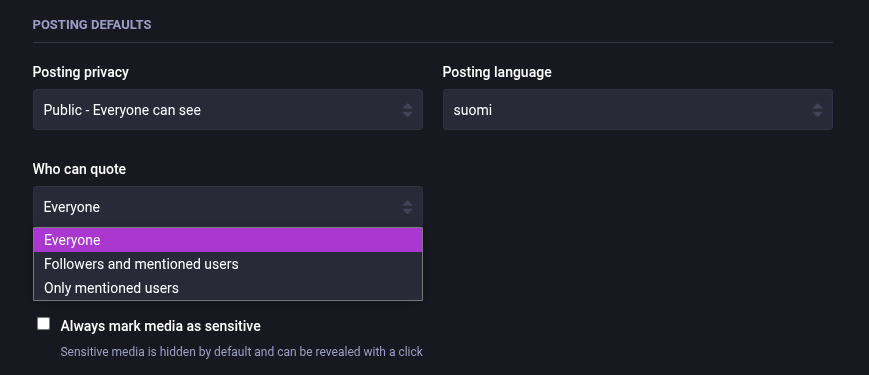It's coming 👀
"Support for verifying remote quotes according to FEP-044f and displaying them in the Web UI has been implemented.
Quoting other people is not implemented yet, and it is currently not possible to mark your own posts as allowing quotes. However, a new “Who can quote” setting has been added to the “Posting defaults” section of the user settings. This setting allows you to set a default that will be used for new posts made on Mastodon 4.5 and newer, when quote posts will be fully implemented."