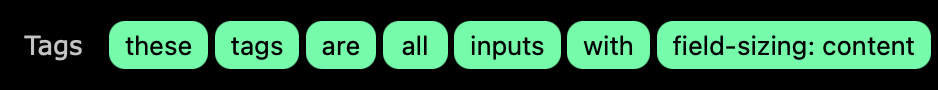Another great new CSS feature that is starting to be available in more browsers is field-sizing, which allows you to size an input to fit its value with:
field-sizing: content;
Great for UI like tags, where you want to be able to type directly into them and have them automatically resize to fit the text.
( #CanIUse shows the feature as not being available in Safari Technology Preview, even though all the individual child features show that it is available)