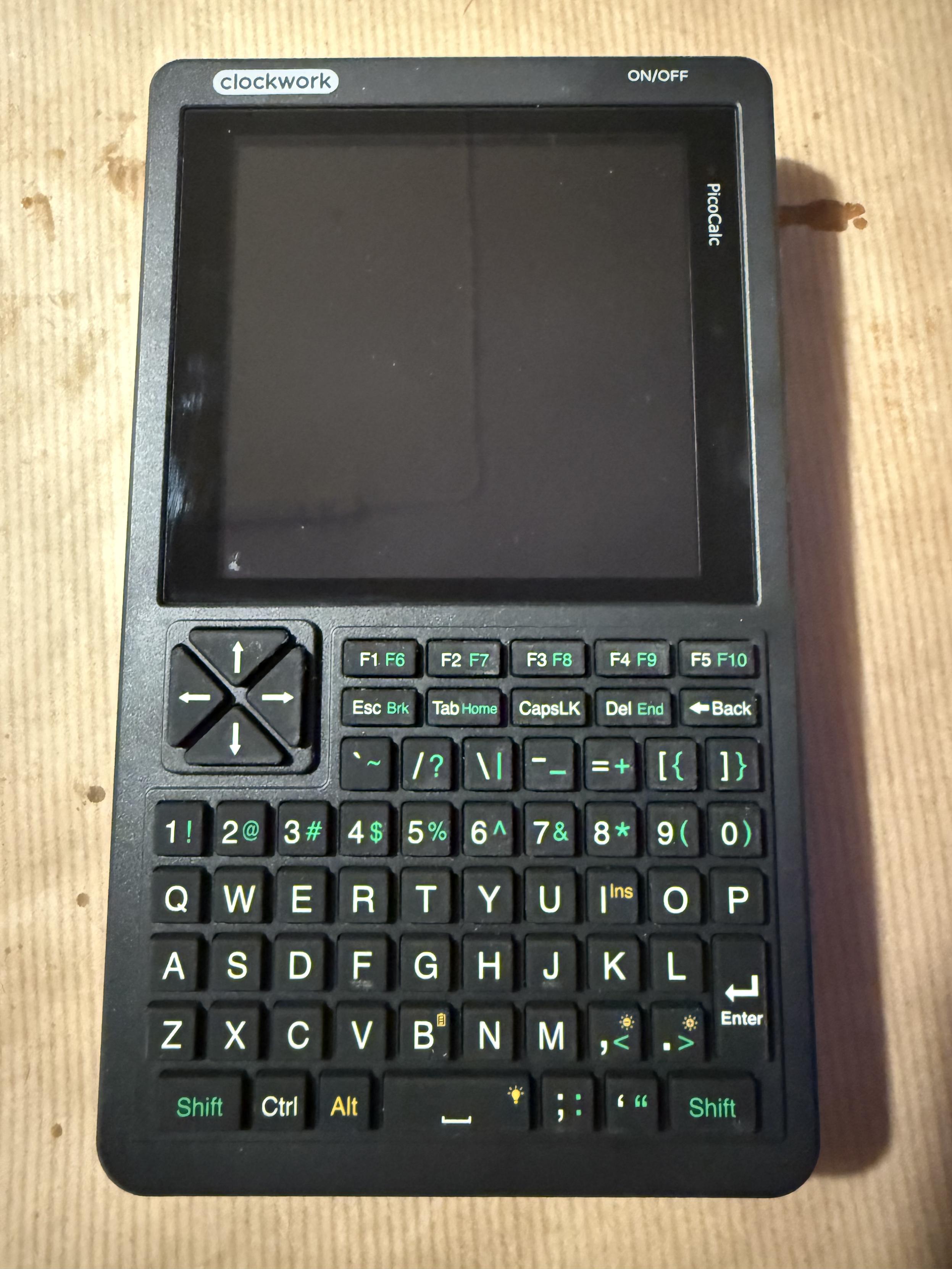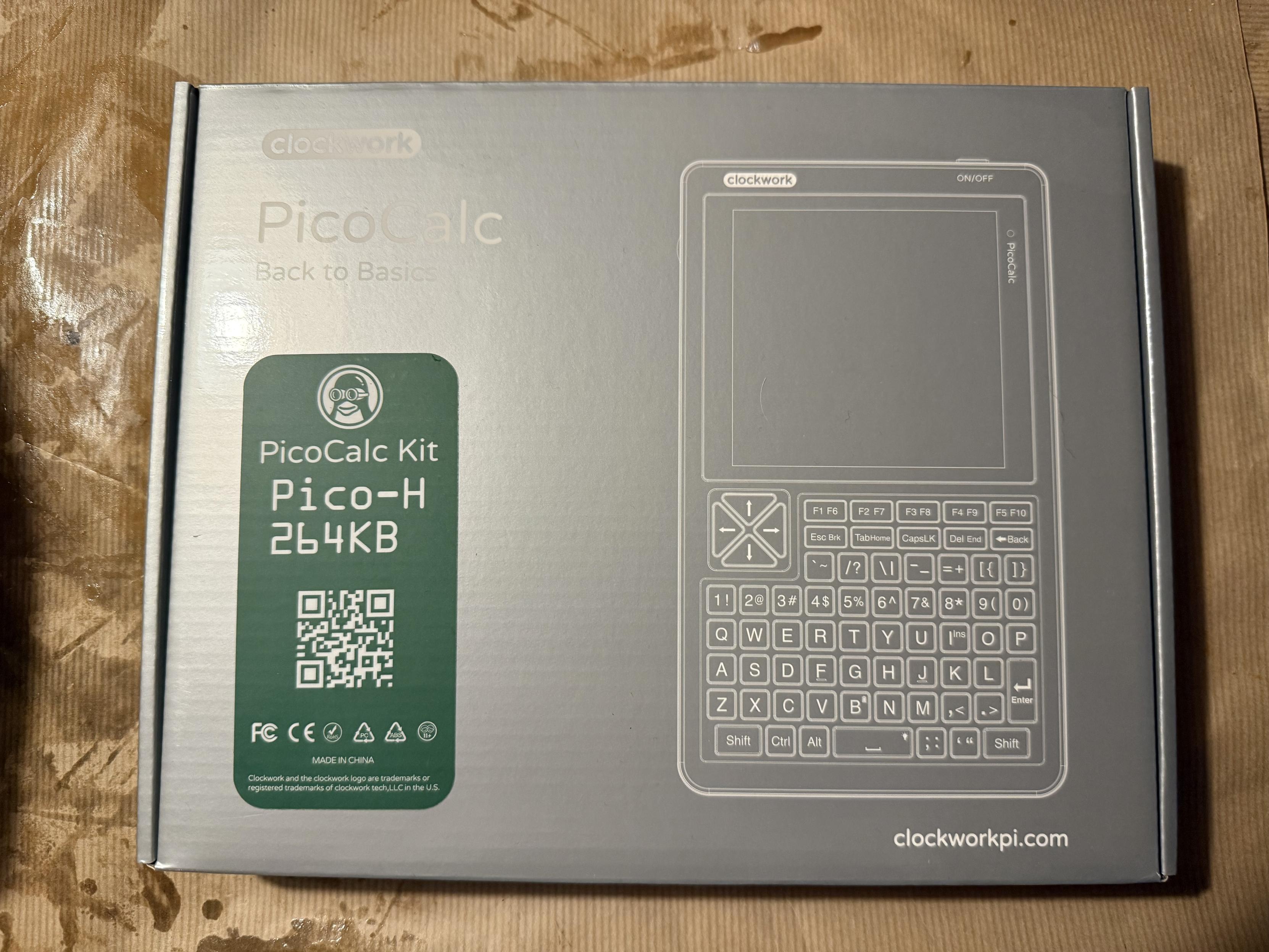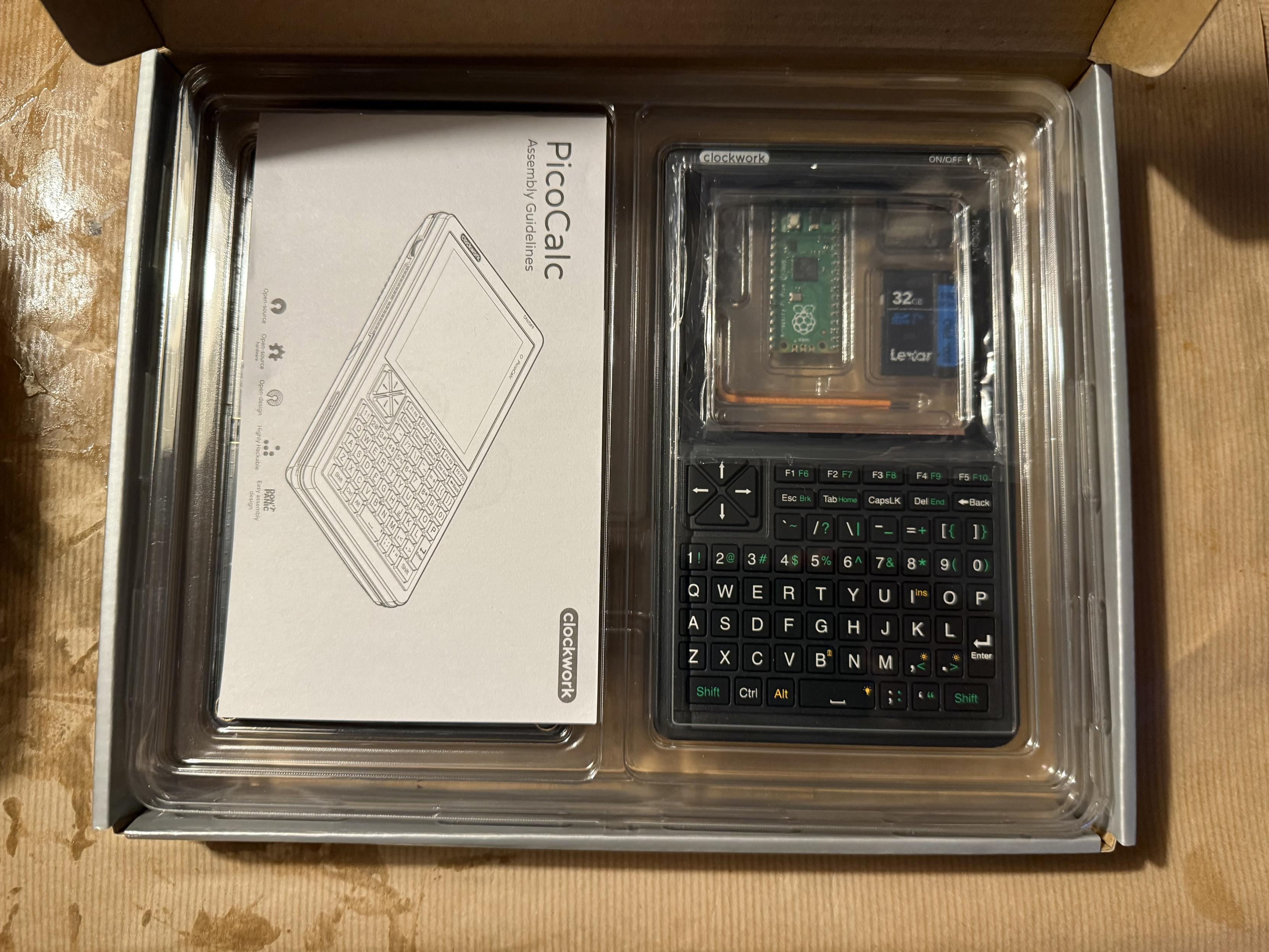Marc
boosted
I finally received my PicoCalc yesterday. I’ve installed the included pico and tried out a simple basic program.
Now it’s time to start modifying it. I’m going to upgrade to a Pico 2W, and try out the python firmware.
After that I’m going to try compiling a Rust program for it.
4 media