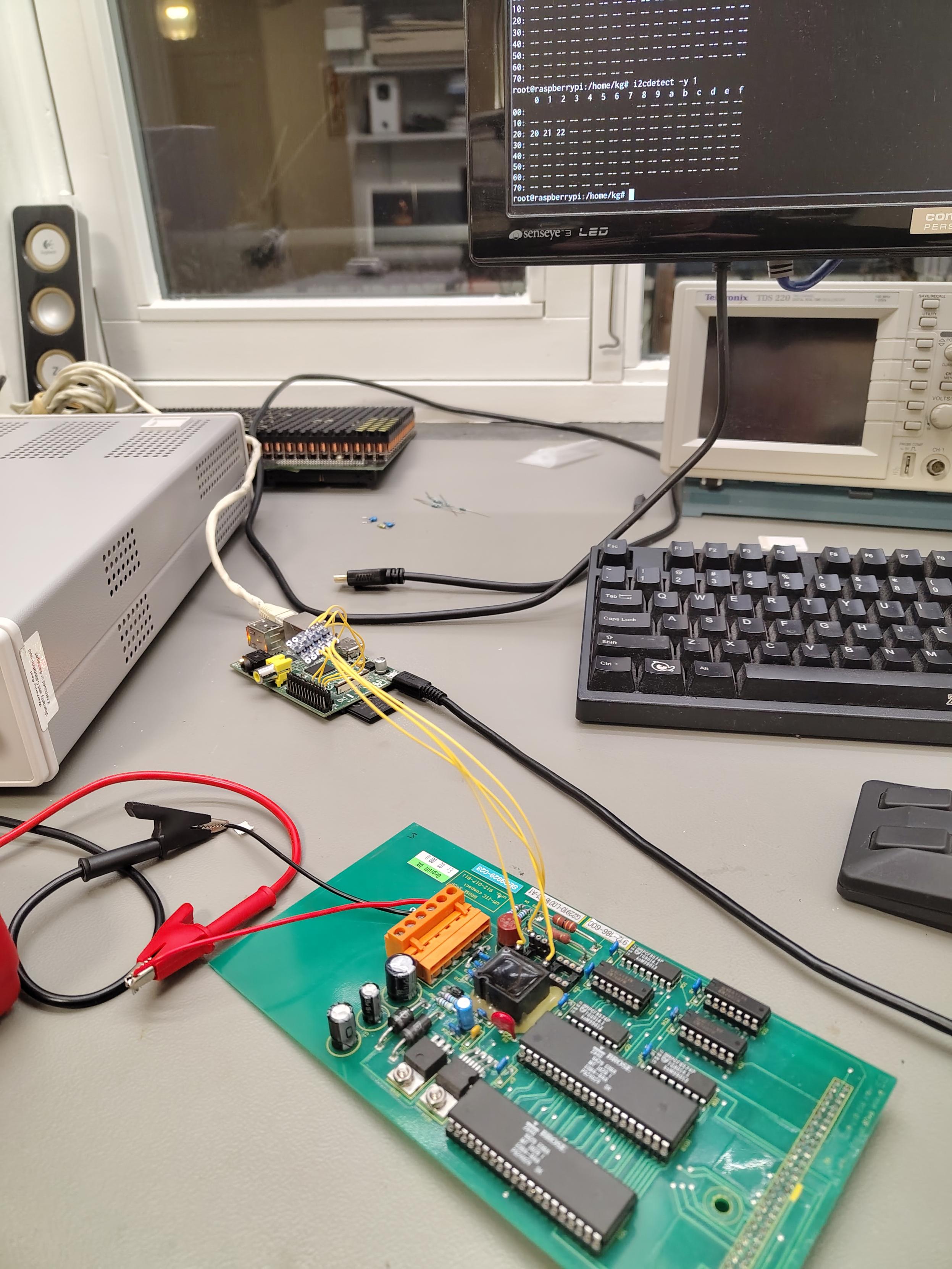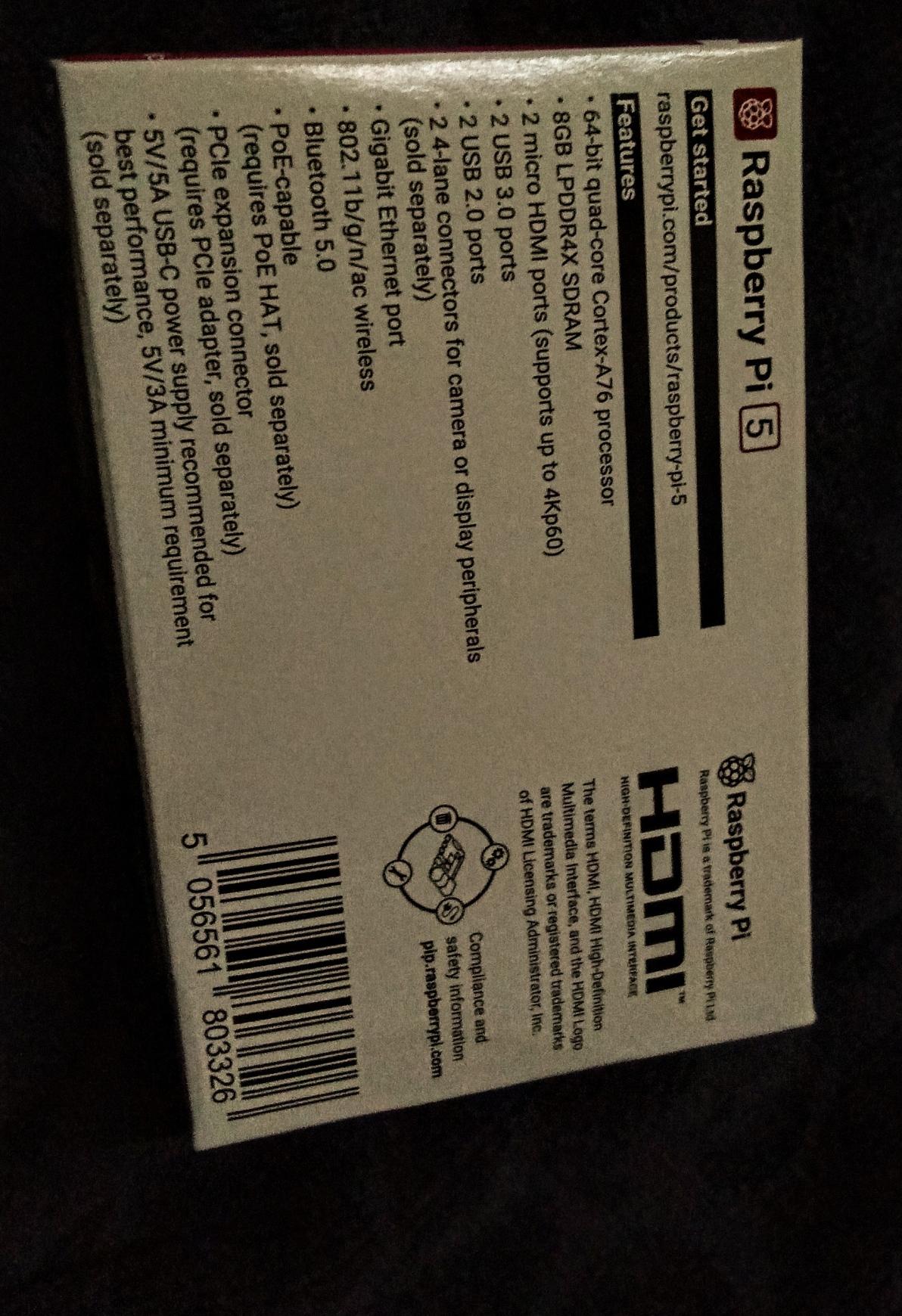RE: https://mastodont.cat/@spla/116107651852945308
#appy és molt lleuger i ràpid, funciona perfectament en una #Raspberry perquè menja menys recursos que cap altre programari, molts menys que Mastodon (que no funciona en una Raspberry) i menys que Pleroma o Akkoma que sempre han guanyat en aquest àmbit.
RE: https://mastodont.cat/@spla/116107594708220050
Ara mateix, totes les aplicacions client tant per a iOS com per Android funcionen bé amb els servidors #appy. Al inici del seu desenvolupament, només emprava l'aplicació client Ivory, que m'ha ajudat a arribar fins aquí.
En el camí he après moltíssim, el projecte era tot un repte: programar un servidor #ActivityPub des de zero amb #Python i #fastAPI amb el mateix comportament que l'API de Mastodon per a poder aprofitar totes les seves apps client.
Estic molt a prop del final 💪🏼