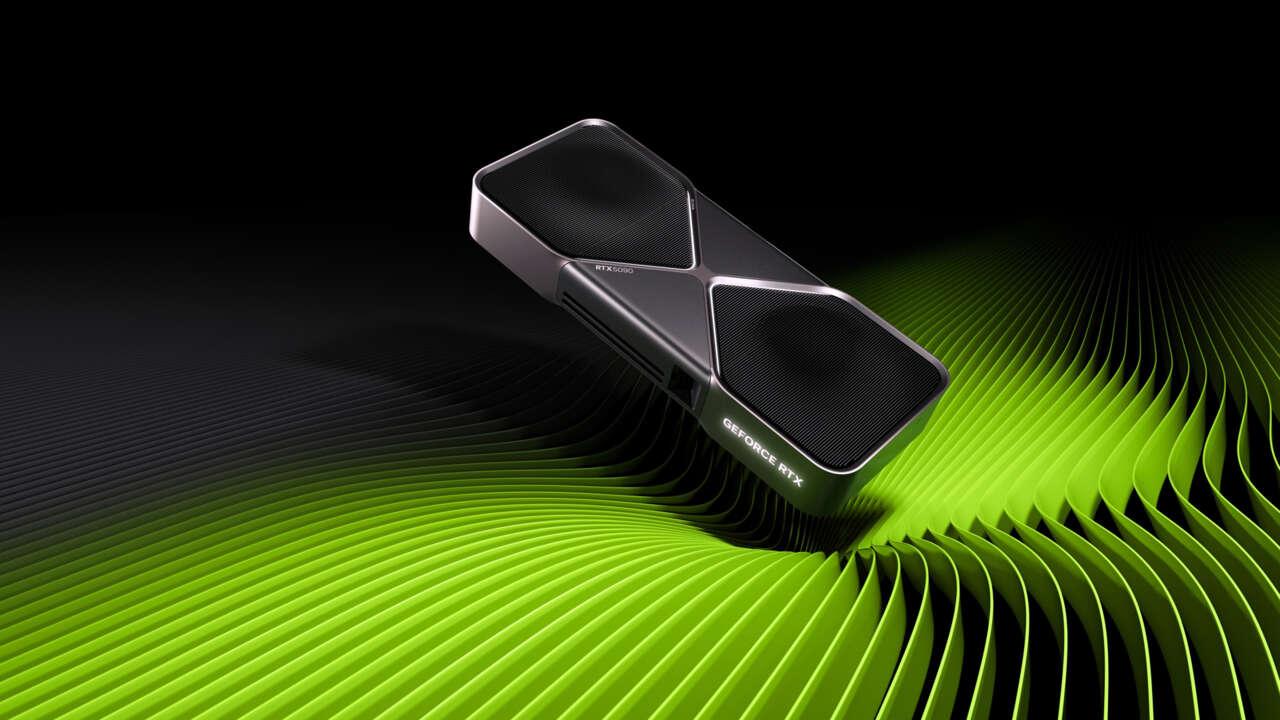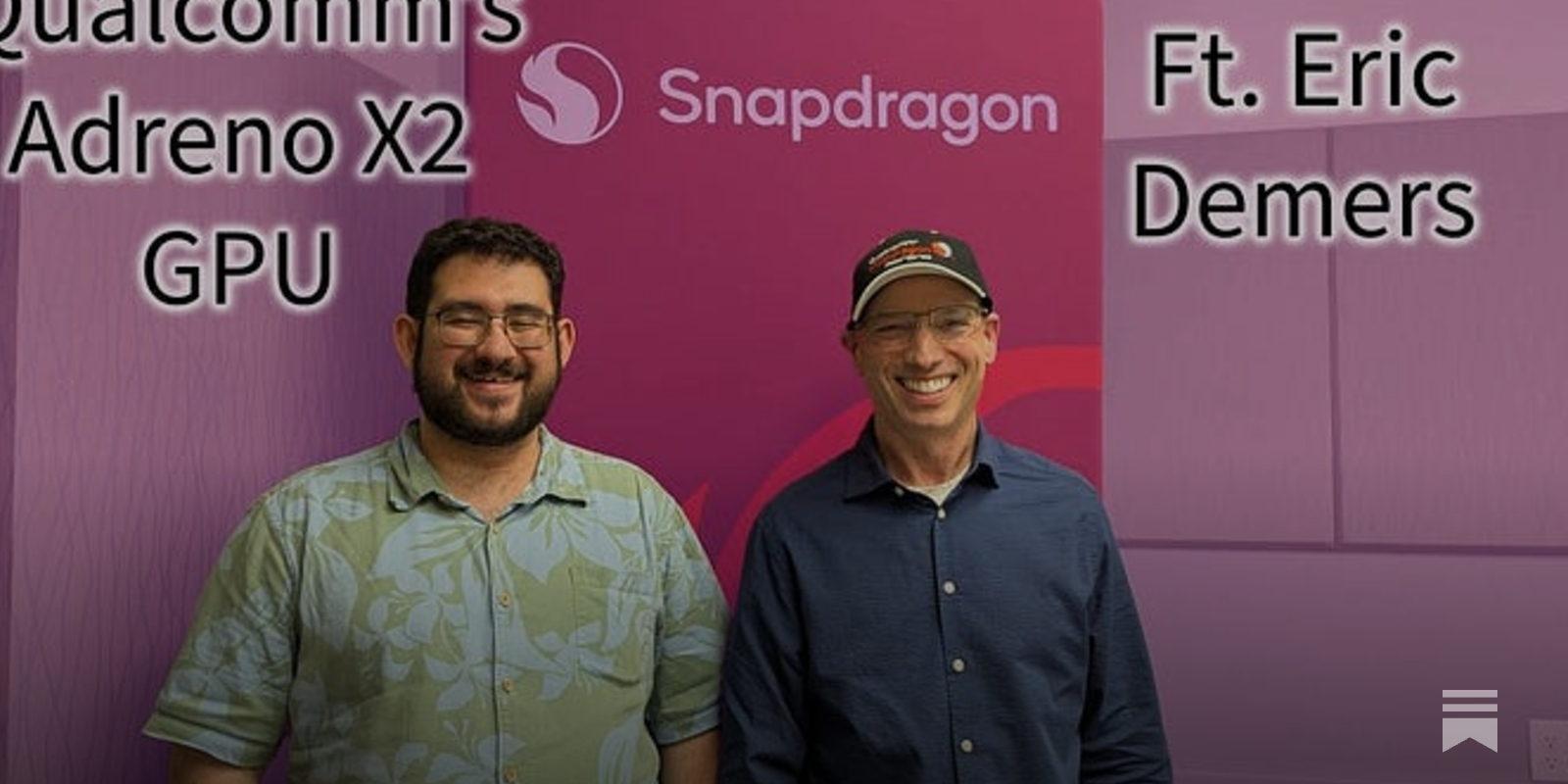Call for testing for a script that installs #KDE #PLASMA on a #FreeBSD desktop or laptop. Testing is aimed at users who already know FreeBSD, for example who can configure /etc/rc.conf and /boot/loader.conf.
I’m especially interested in feedback from people with NVIDIA GPUs, since I don’t have this hardware myself.
CFT GitHub: https://github.com/alfonsosiciliano/kde-installer-dialogs/blob/main/cft.md
CFT GitLab: https://gitlab.com/alfix/kde-installer-dialogs/-/blob/main/cft.md
Discussion to figure out which packages to install and which configurations to use for #NVIDIA GPUs (for example x11/nvidia-xconfig, linux_enable="YES", and so on): https://lists.freebsd.org/archives/freebsd-desktop/2026-January/007438.html
@FreeBSDFoundation #CFT #UNIX #OpenSource #FreeBSDDesktop #FreeBSDLaptop #gpu #GUI