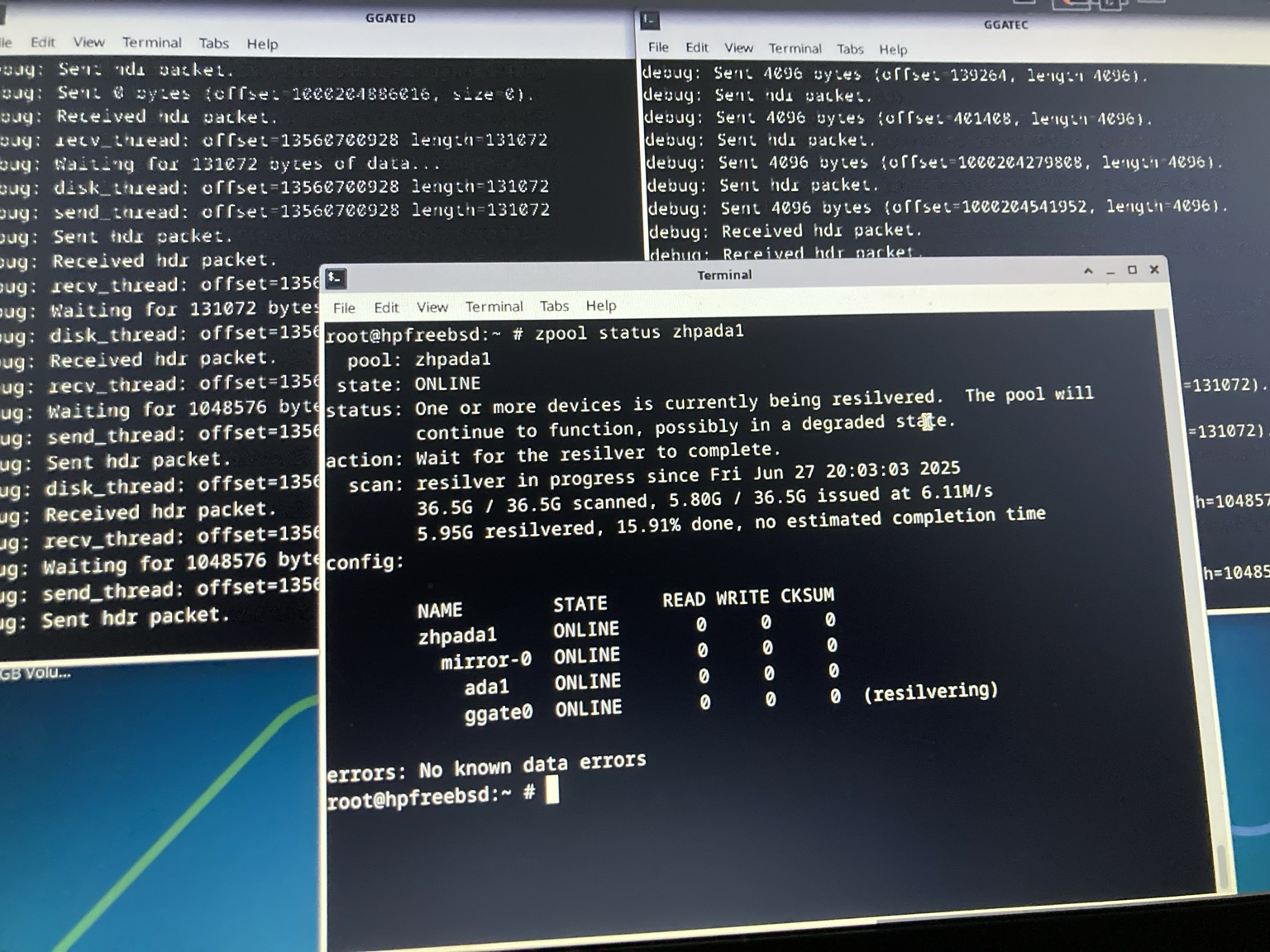This how a failed GEOM Gate device in a #zfs mirror looks like after a ungraceful shutdown. The load on my 15+ year old laptop was too high I guess. #sshd suddenly logged me out after like 2 seconds, I couldn’t even login directly in front of the laptop. Console messages along the lines “jid0 couldn’t reclaim memory”. Had 3 jails, 2 VMs and a deduped ZFS pool running. Let’s see if I can keep this running if the Win7 VM’s memory is halved. Perhaps it is worth having a look at rctl…
The #geomgate daemon on the remote machine is still running. Let’s see if it just picks up a new SSH connection. The daemon exports the disk to localhost and SSH remote-forwards localhost to the other side where the #ZFS pool with the mirror is running. The daemon did not really complain but it reported “Process 94311 exiting.”