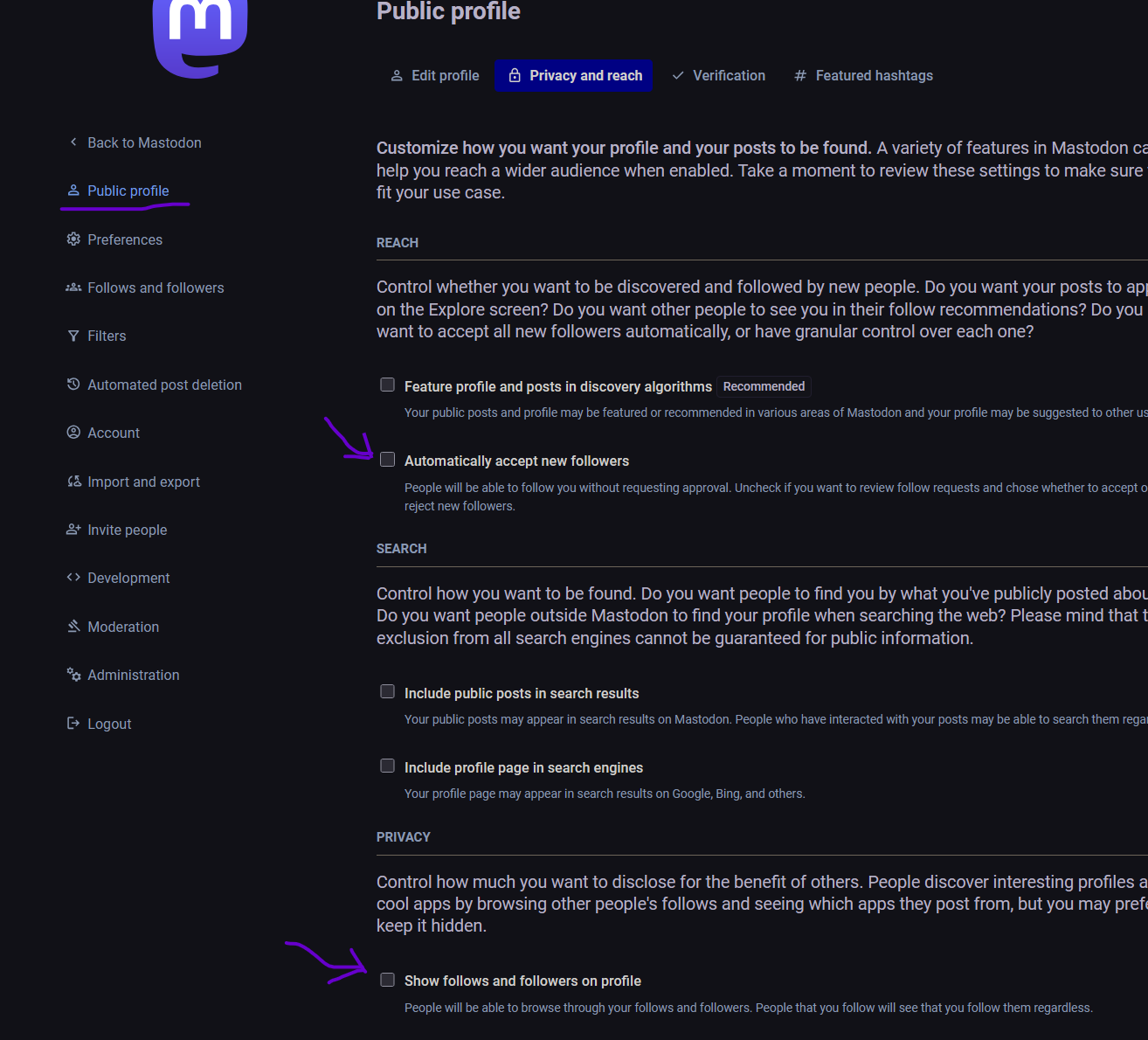I wish I could share directly the patterns us disabled.social mods have noticed, but if we do that directly in a fediblock post, the patterns tend to change. So he's following these fediblock posts for sure.
This is why I think those working to stop this nonsense of his may need to start talking with one another in a more private way in order to discuss other possible ways to cease his ability to interact with his targets.