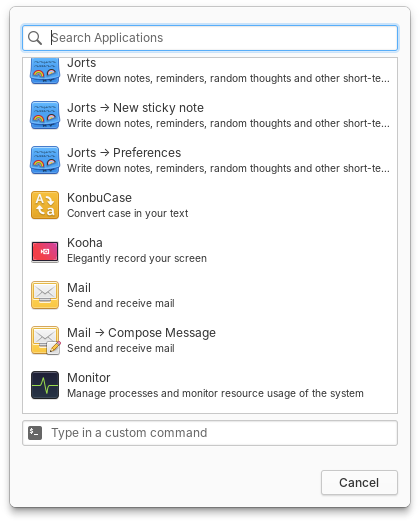Hey power users, did you know you can directly launch app actions and even execute terminal commands with a custom keyboard shortcut?
💡Open System Settings → Keyboard → Shortcuts → Custom to make your commonly used actions available right at your fingertips