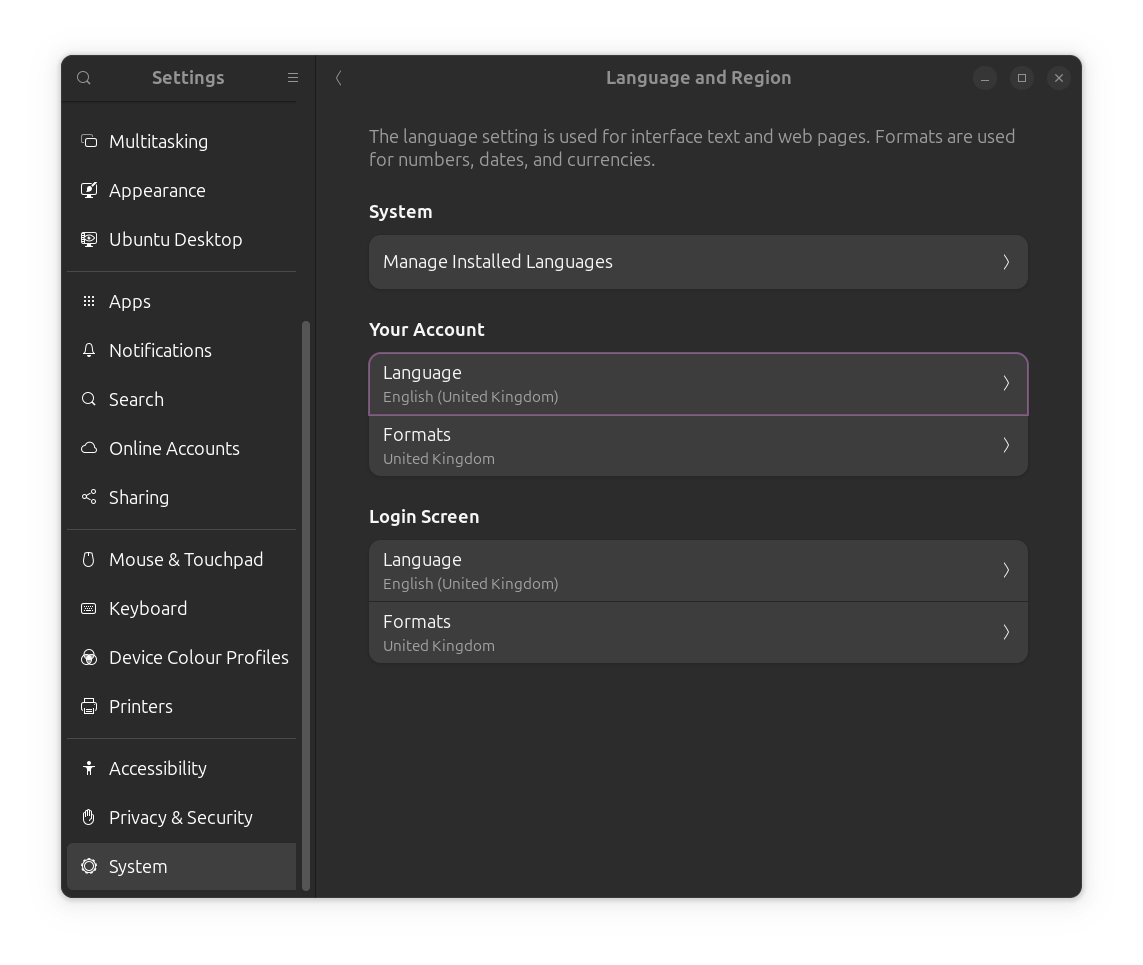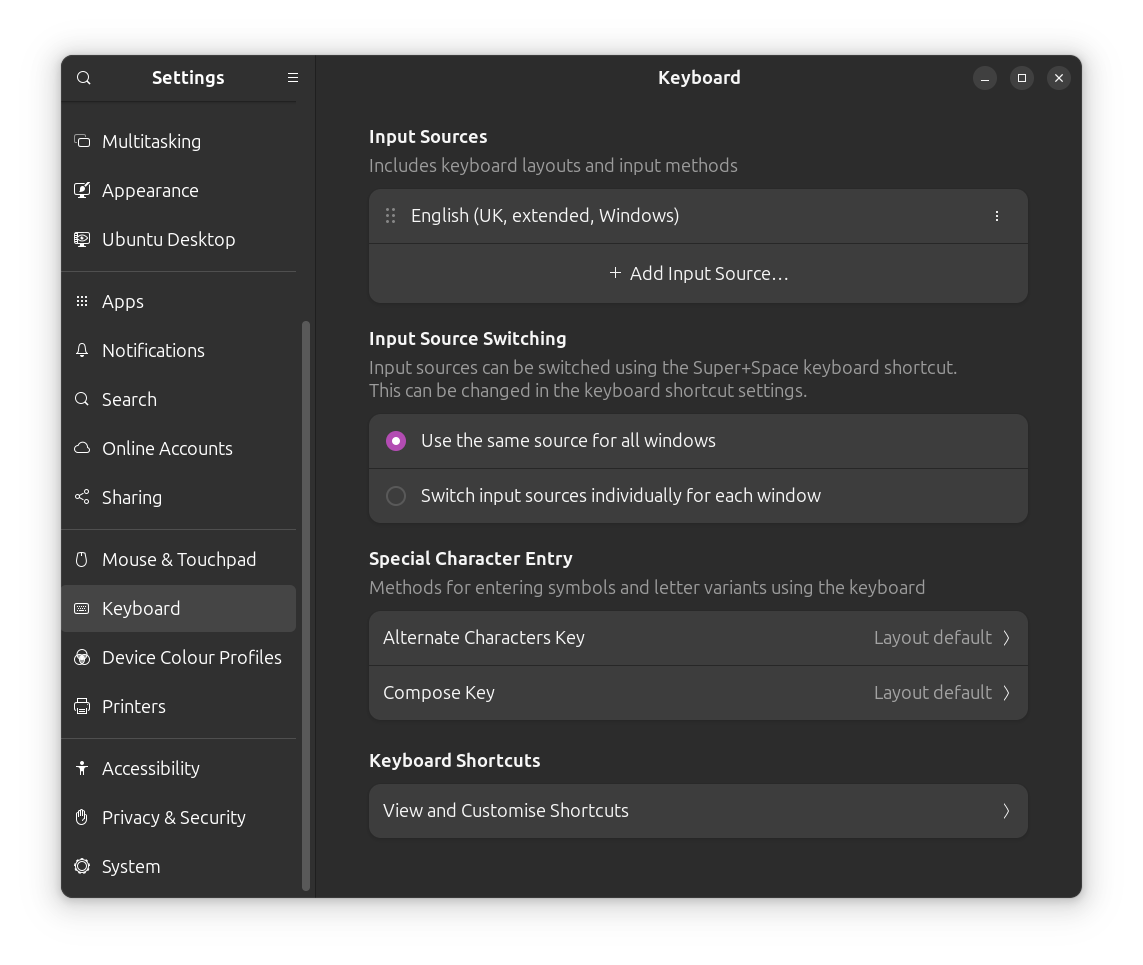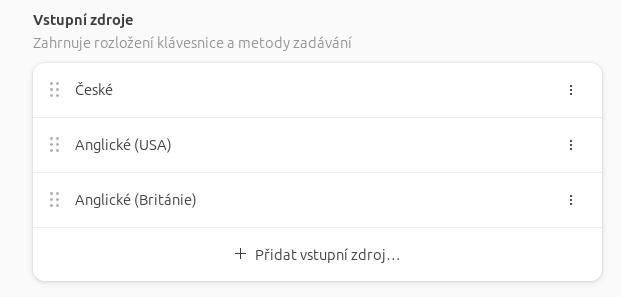This has modern #linux problem been annoying me for so long...
Under a Wayland session in #Ubuntu 24.04 my keyboard is en-US but under X11 its en-GB (which is correct)
I have searched, even asked Gemini and done everything (including XKB, XBB, gsettings etc ) but can not find a solution to set my Wayland session en-GB as default or even change it once logged in.
Its deeply annoying, any help or pointers would be great