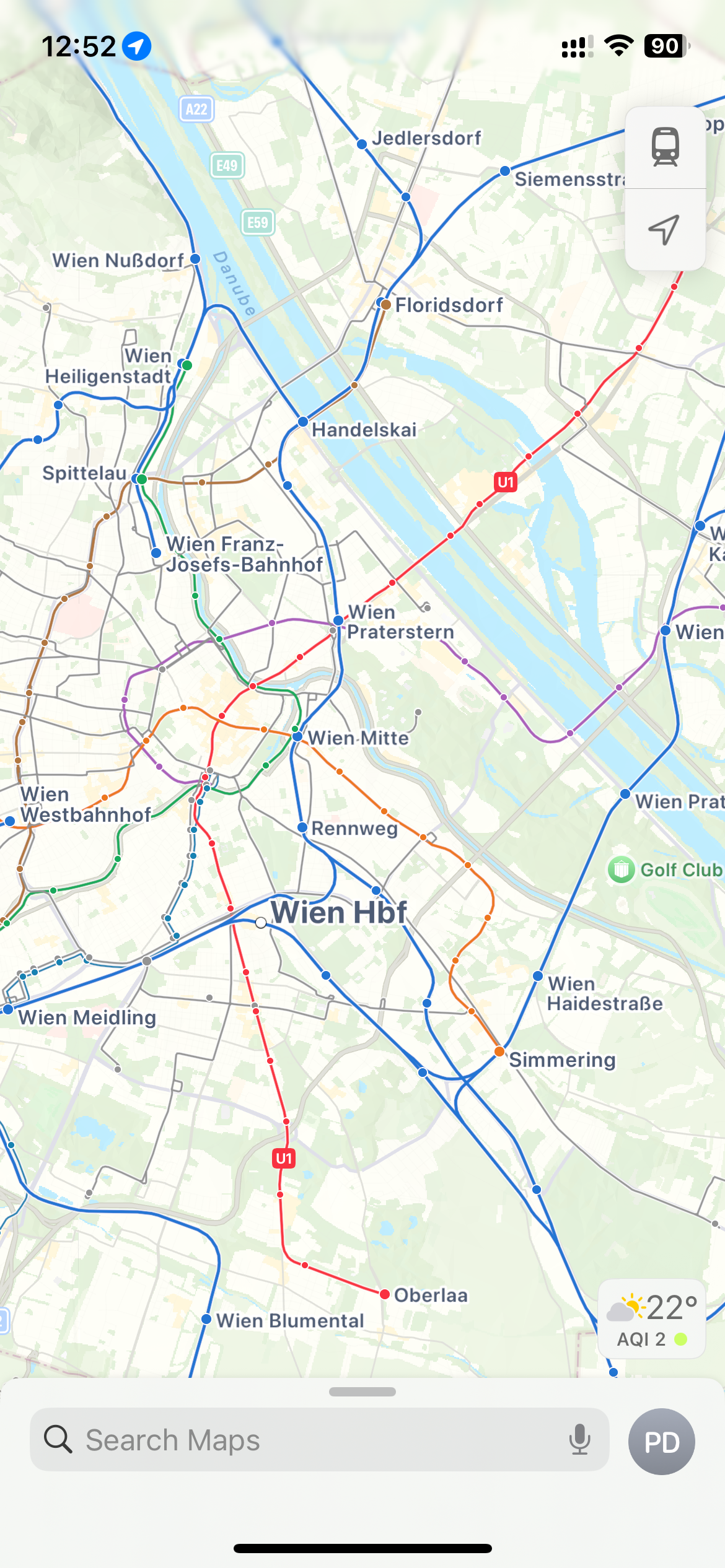It‘s #iOS26 launch day. I have NOT updated my devices and I WILL NOT do so for there foreseeable future. Most likely I will completely skip this release because I cannot read text anymore.
Yet, Apple Maps has become completely unreadable even on iOS 18 because now Apple delivers #liquidAss visual style Maps tiles and labels. The result is literally a blind map.
I‘m still flabbergasted how this UI and UX disaster ever made it beyond the “internal experiment” stage.