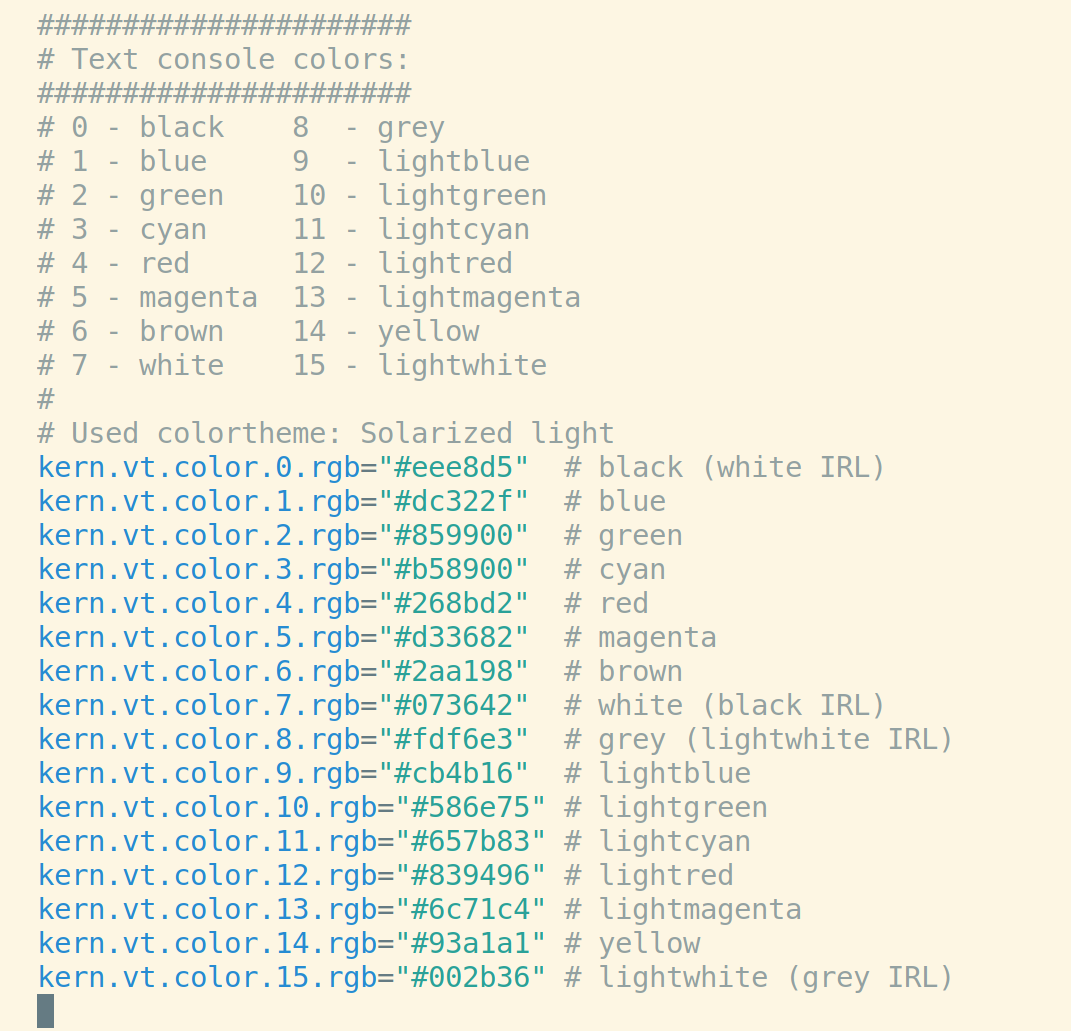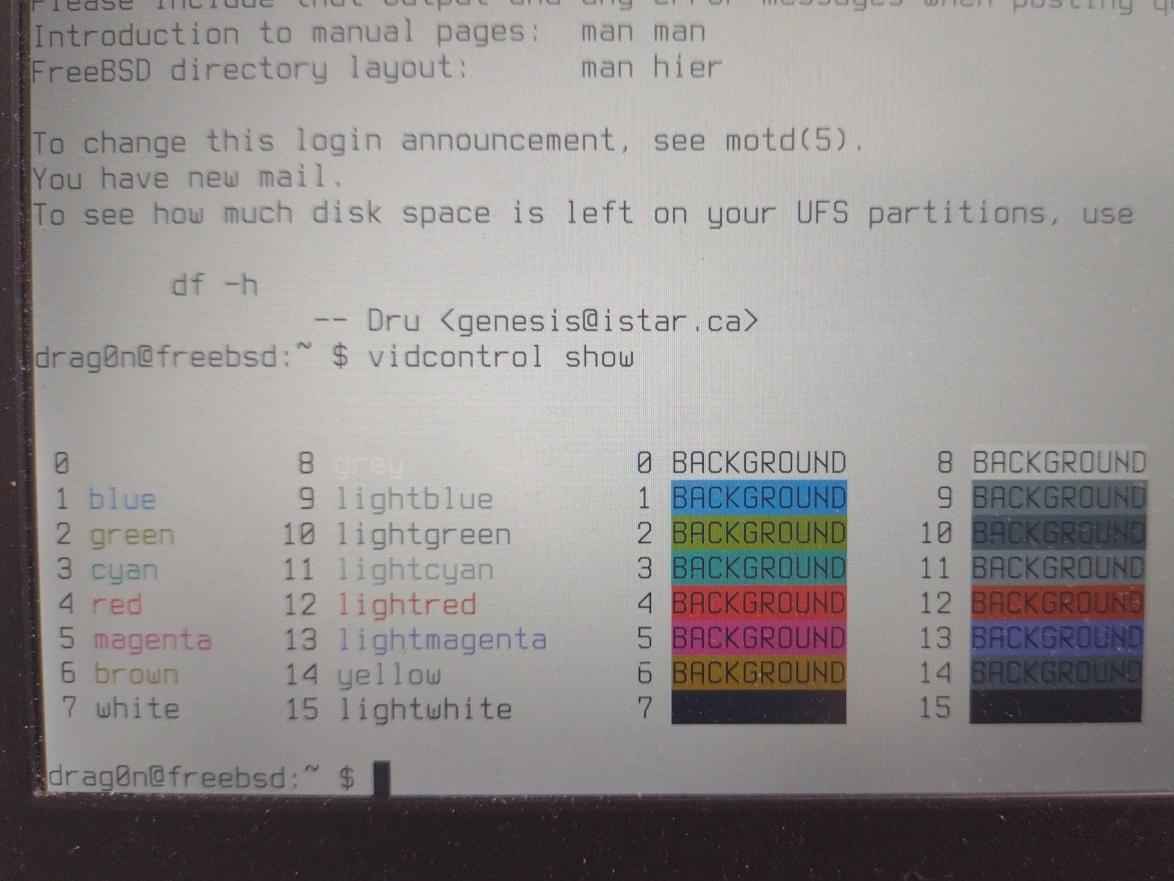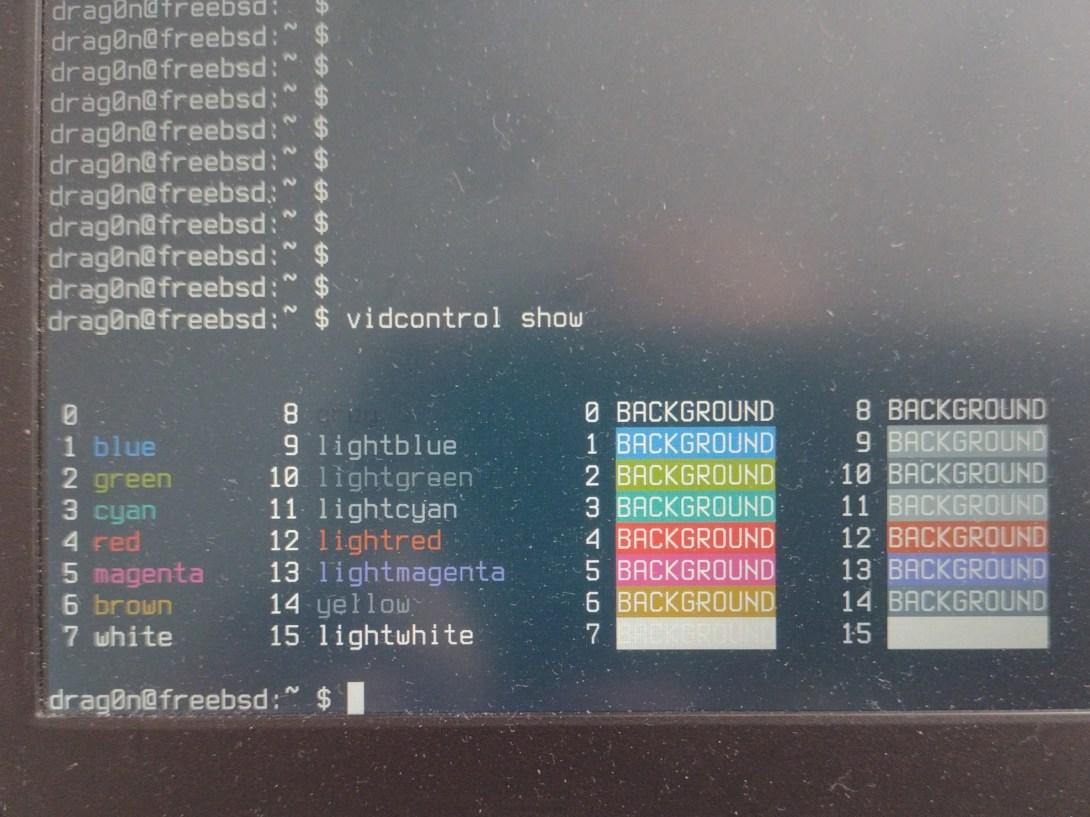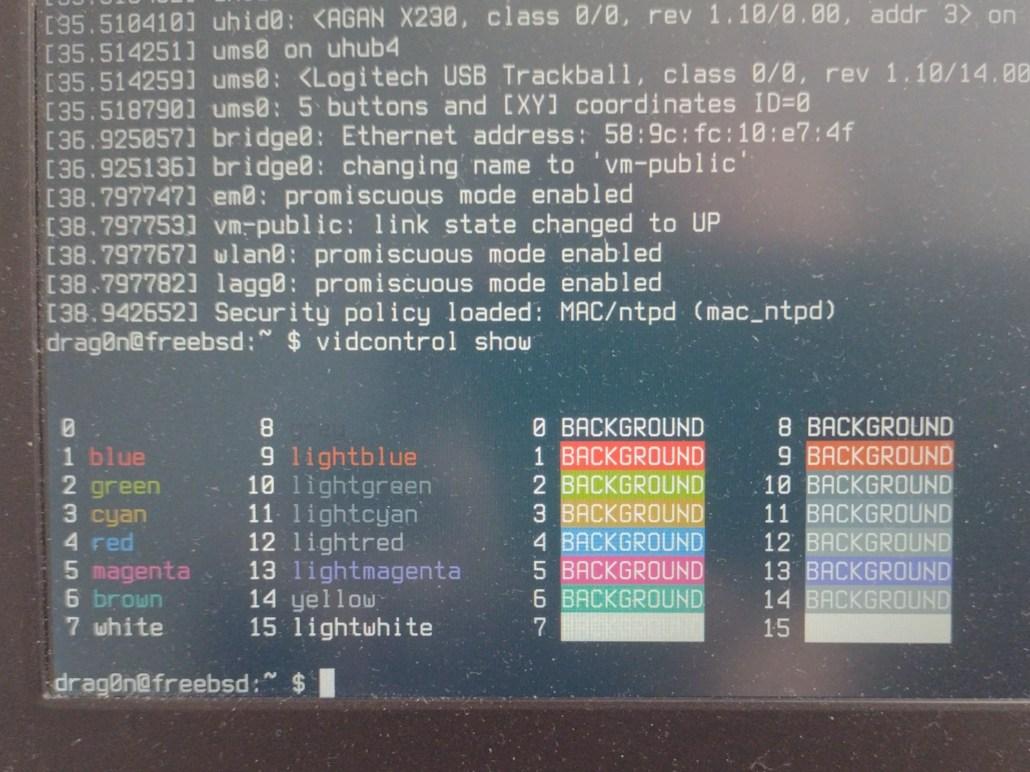Inspired by the @rl_dane post ( https://polymaths.social/@rl_dane/statuses/01K2HZ6FD6NY14CZS63EPPNKX5) about "Cool computers always have/had a light background. This is where I live now. I ain't movin'" — I remember about some words, I've read in the man 4 vt.
I've already changed default console font via vidcontrol, so why not to try change a colors for the text terminals too? 
There are some sysctl variables, which can be changed via /boot/loader.conf — 16 variables for 8 base colors and for the 8 bright versions of the same colors. And  the same 16 colors are listed in the description of my beloved Solarized color theme!
the same 16 colors are listed in the description of my beloved Solarized color theme!
So, I just entered the necessary hex values to the /boot/loader.conf and rebooted. Result was far from ideal — somehow, the red/blue and cyan/brown colors are swapped (see the pic 1), despite all color codes are matched with corresponding hex color codes  .
.
Ok, I entered blue hex color code to the variable with red code and vice versa. And the text descriptions of colors from "vidcontrol show" got the right colors. Despite, some bright colors displayed as shades of grey (see pic. 2).
Don't know why, maybe it is bug in the Intel's i915kms or in the vt driver 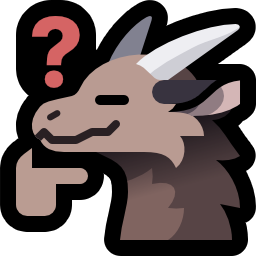 …
…
The last change I've made — swapped the white and black color definitions to get something like Solarized Light. The result is on the pic. 3