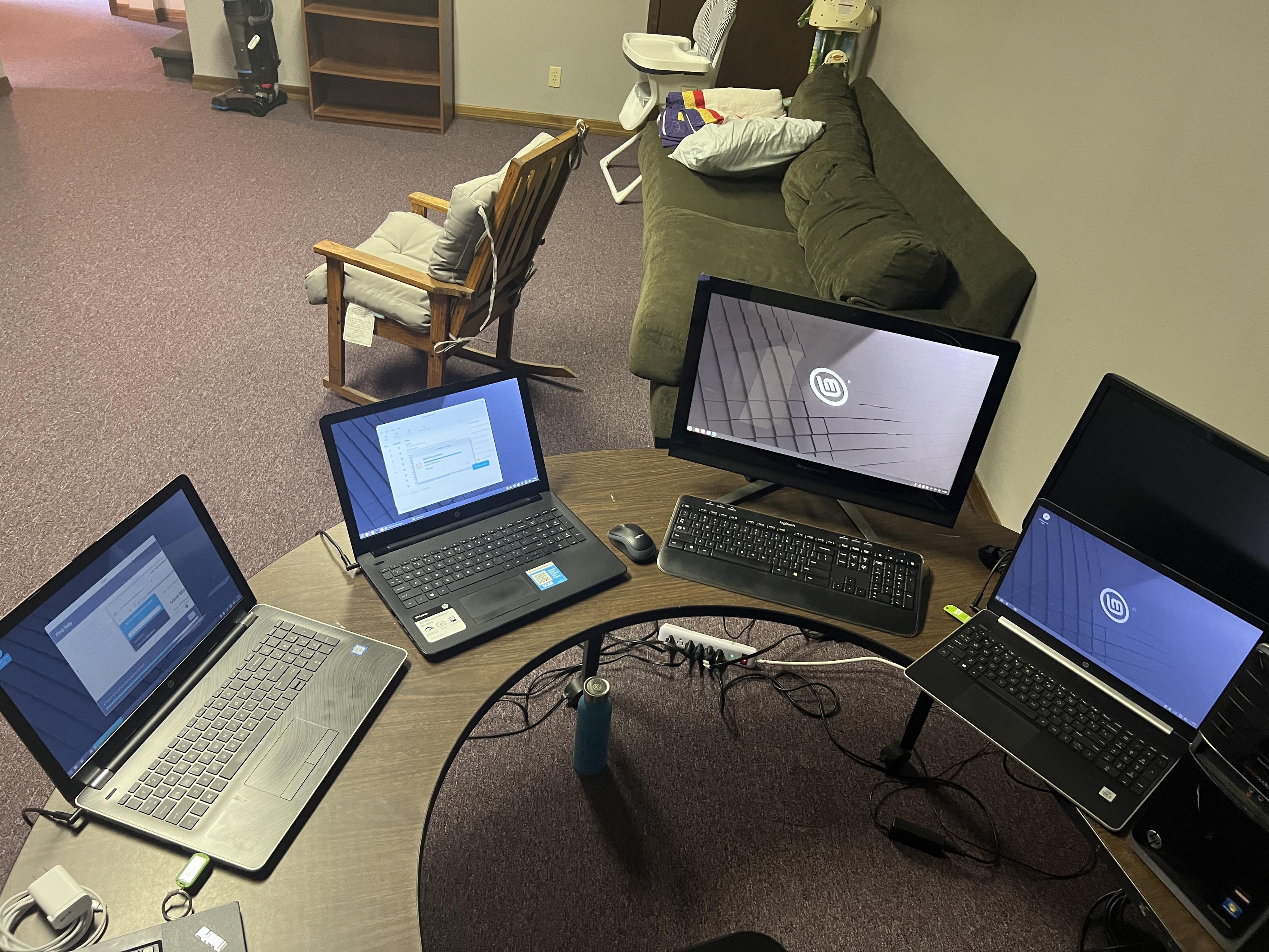I got a start in upgrading 7 donated laptops. 4 are done. GNU/Linux Mint with Xfce desktop installed in about 30 minutes per computer. Another 10-15 minutes to run updates. Specs: 4 to 8GB of memory, hard drives (rather than SSDs). Instead of being recycled they are ready for continued use. Totally usable for day-to-day general use. Anyone can do this kind of direct action, community mutual aid that conserves energy and resources.
Post
My friend thanked me later!
Can you point to any step-by-step guides for total techno-numpties like me?
This is important stuff.
Most Americans I know pretend they are helpless to enact change on a personal level. That's not true.
With GNU/Linux older computers have many years of useful life. They can be upgraded and given away which is what we're doing.
That said, I'm still new to it all so there may be issues I'm unaware of in terms of the latest, cutting edge hardware. Thus far most of my attention has been on upcycling older hardware.
BUT MUCH MORE IMPORTANTLY WHERE CAN I GET THE AWESOME ROUND DESK
And look at how HAPPY they are.
Get yourself a rescue today.
Add a new forever laptop to your family.
We're in the first few months of the project, perhaps at some point in the future we'll have a budget for such improvements along with more volunteers. Currently it's just me and I'm also offering assistance with installs and planning various intro classes on using GNU/Linux and various free software applications.
If I may add: You could try and improve setup speed for your machines by running something like FOG Project on any old machine. Capturing a "golden image" of an already setup machine and restoring it to subsequent computers through PXE Boot. Or use a clonezilla live USB and a hard drive for this. :)
Thanks! There are so many still usable computers being decommissioned before their time! Such a waste!
I'll look into your suggestions. Thanks.