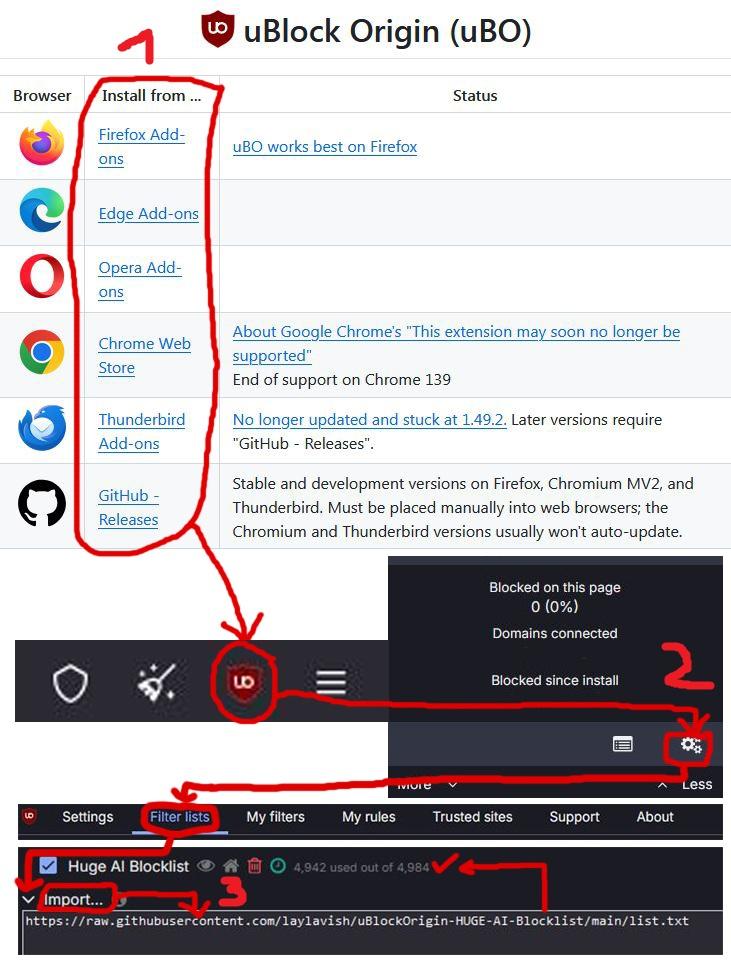🤖 You can now block many #AI websites & content from your search engine results!
✅ Step 1 - Add this free & open source #Adblocker to your #browser: https://github.com/gorhill/uBlock
✅ Step 2 - Open the setting "dashboard" of the plugin, go to "filter lists" > at the bottom "import"
✅ Step 3 - Add this list there & apply: https://raw.githubusercontent.com/laylavish/uBlockOrigin-HUGE-AI-Blocklist/main/list.txt
🥳 Done 🥳
PS Opted for the oldschool #guide look, hope you like it too <3
#artificialintelligence #ublockorigin #tech #technology #foss #opensource #ki #web