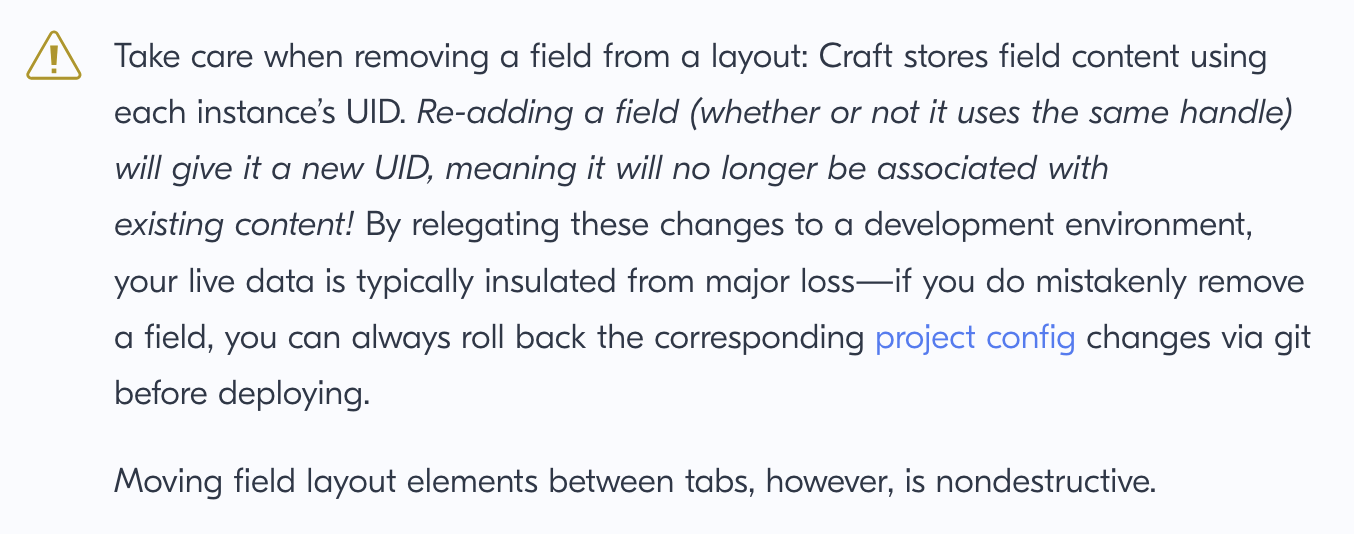Rebuilding a thing in #CraftCMS 5 (it needed a rebuild anyway).
And getting my head more clearly round how https://craftcms.com/docs/5.x/system/fields.html#multi-instance-fields plays out *before* I start pouring loads of content in.
Just as well, because my dev work has already fallen foul of a variant of this: https://craftcms.com/docs/5.x/system/fields.html#field-layout-elements