Okay I thought it was a passing thing, but it's been hours since I disabled the AI chatbot feature in #Firefox (I never realized there was such a feature) and I still have like 800 MB more free RAM than before? How long was this thing hanging around anyway? 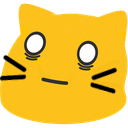
If you want to try disabling it, navigate to about:config in a tab, click "accept the risk and continue," and search for the browser.ml.chat.enabled and browser.tabs.groups.smart.enabled settings. If either comes up "true," set to "false" by double-clicking the setting line.
Some have experienced a browser crash from changing these settings, which in @WeirdWriter 's case was solved by a system reboot. For more details you can check out this link I got from him: https://www.neowin.net/news/mozilla-under-fire-for-firefox-ai-bloat-that-blows-up-cpu-and-drains-battery/ #tech#fuckAI