So…who hates those Google log-in pop-ups that are seemingly everywhere now? Wanna make them go away?
1. Get uBlock Origin (which you should have already been using):
https://ublockorigin.com/
2. Open the plugin and click the settings button.
3. Click on the “my filters” tab and paste this into the input:
||accounts.google.com/gsi/*$xhr,script,3p
That’s it! Worked flawlessly for me.
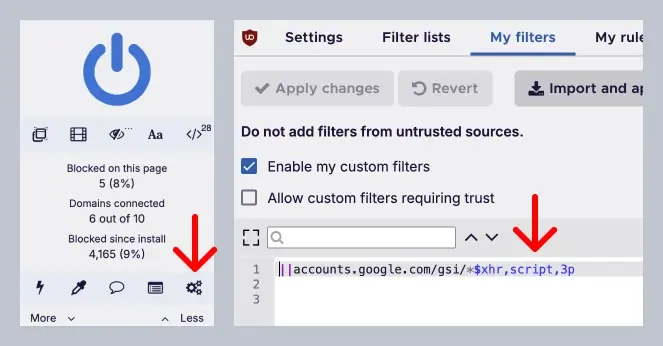
Two screenshots of the ublock origin interface. The first one shows where the settings button is. The second shows where the filters input is on the view behind the tab with the label “my filters.”
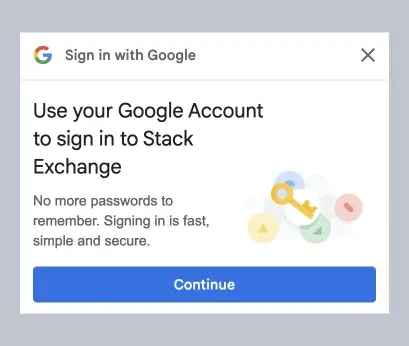
Screenshot of a pop-up window with the title “sign in with google” followed by other information and a button with the label “continue.”