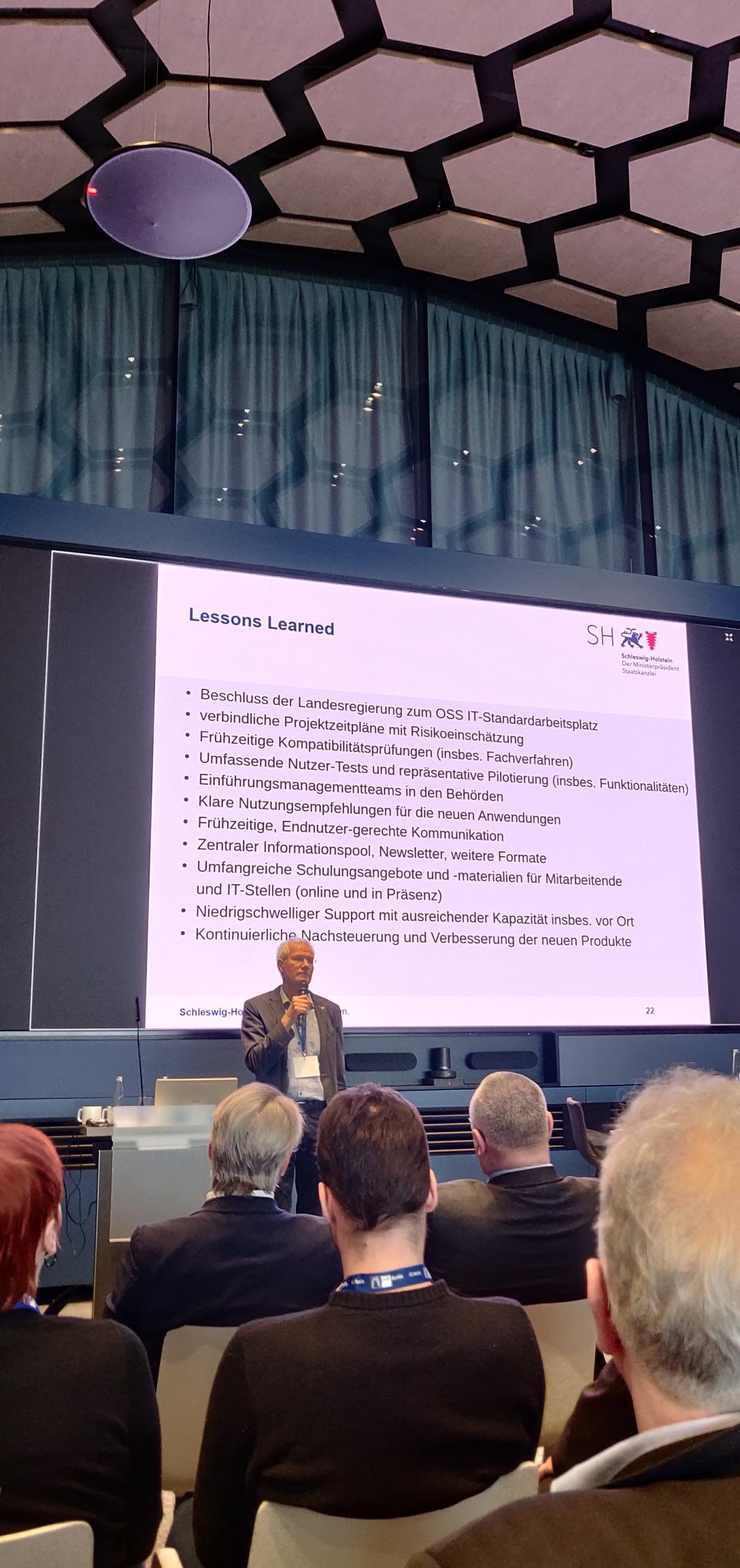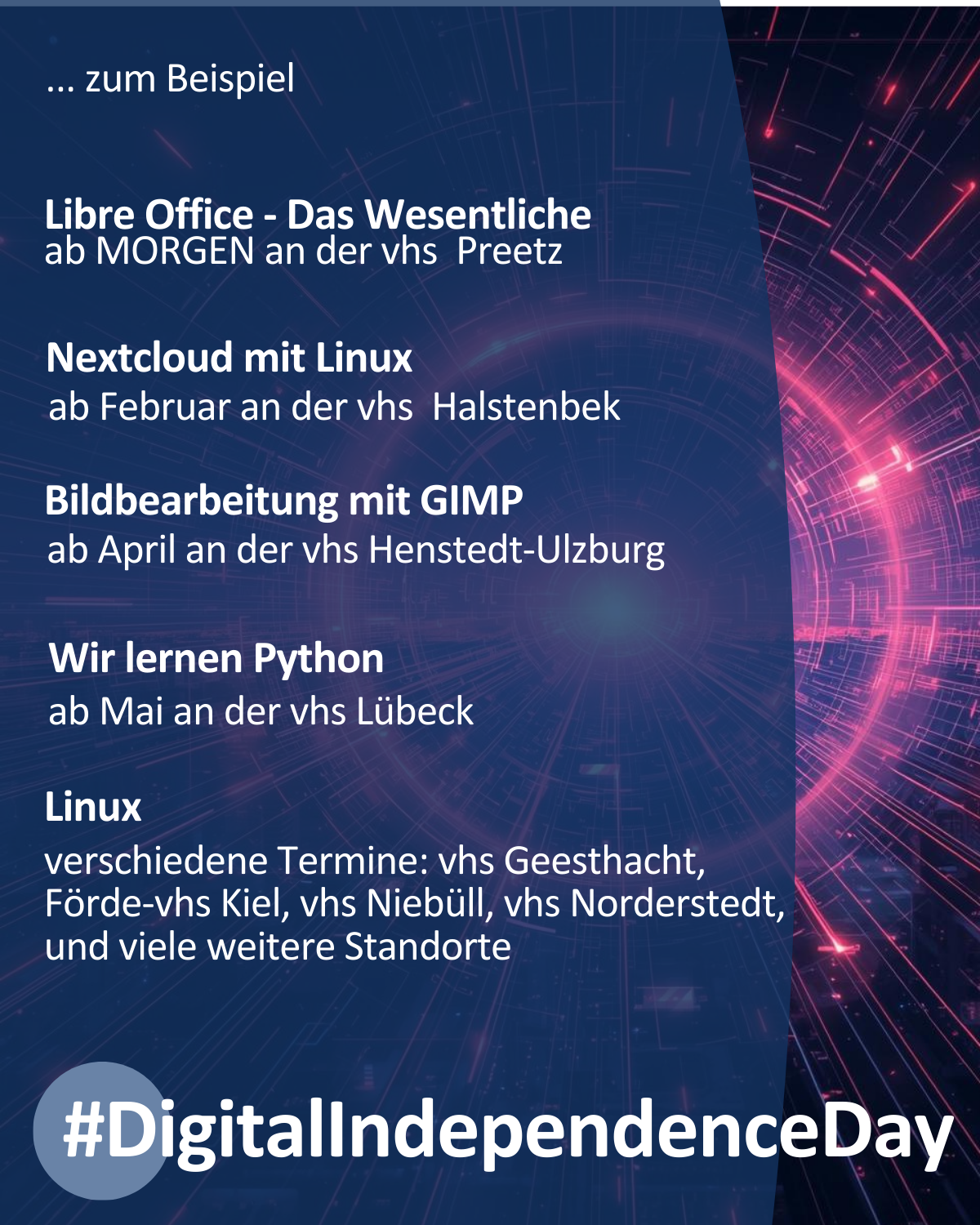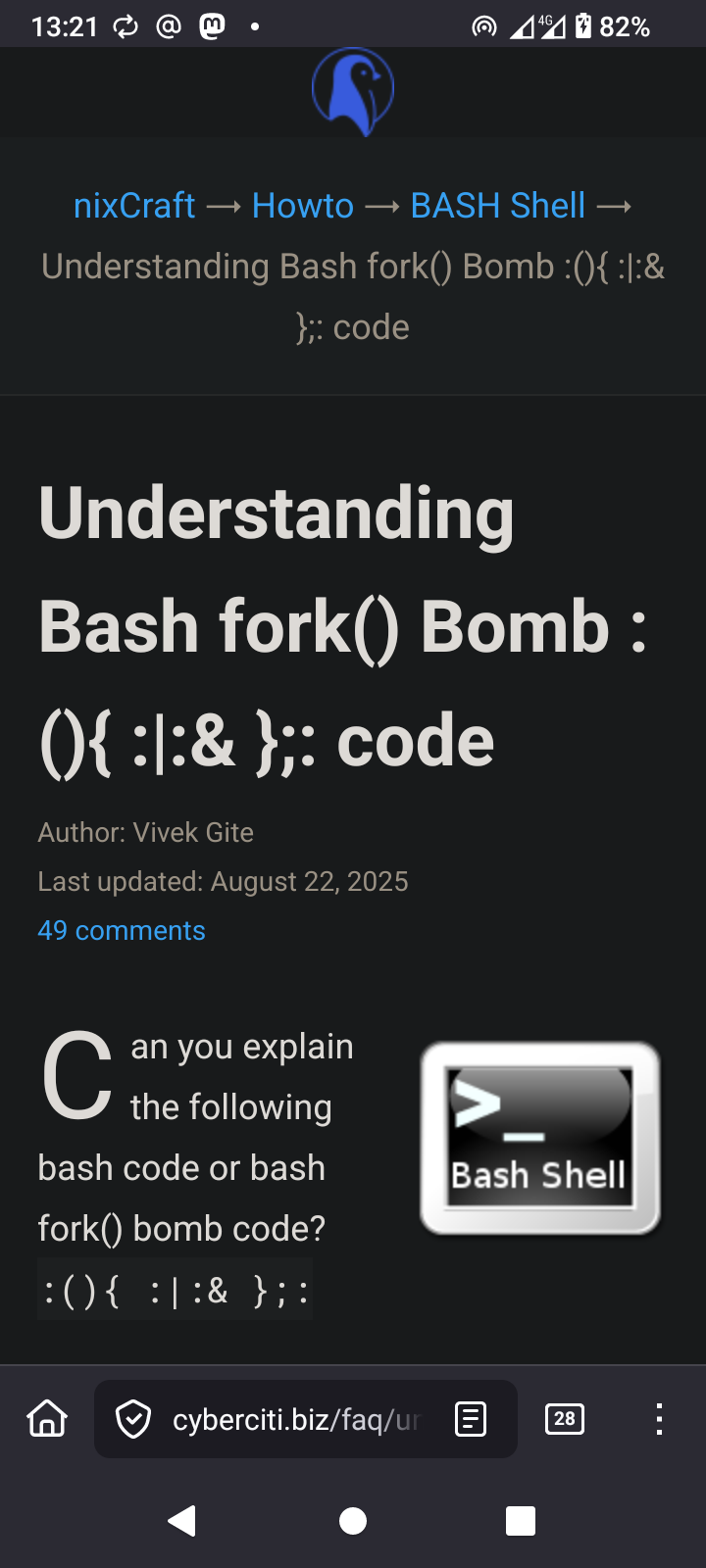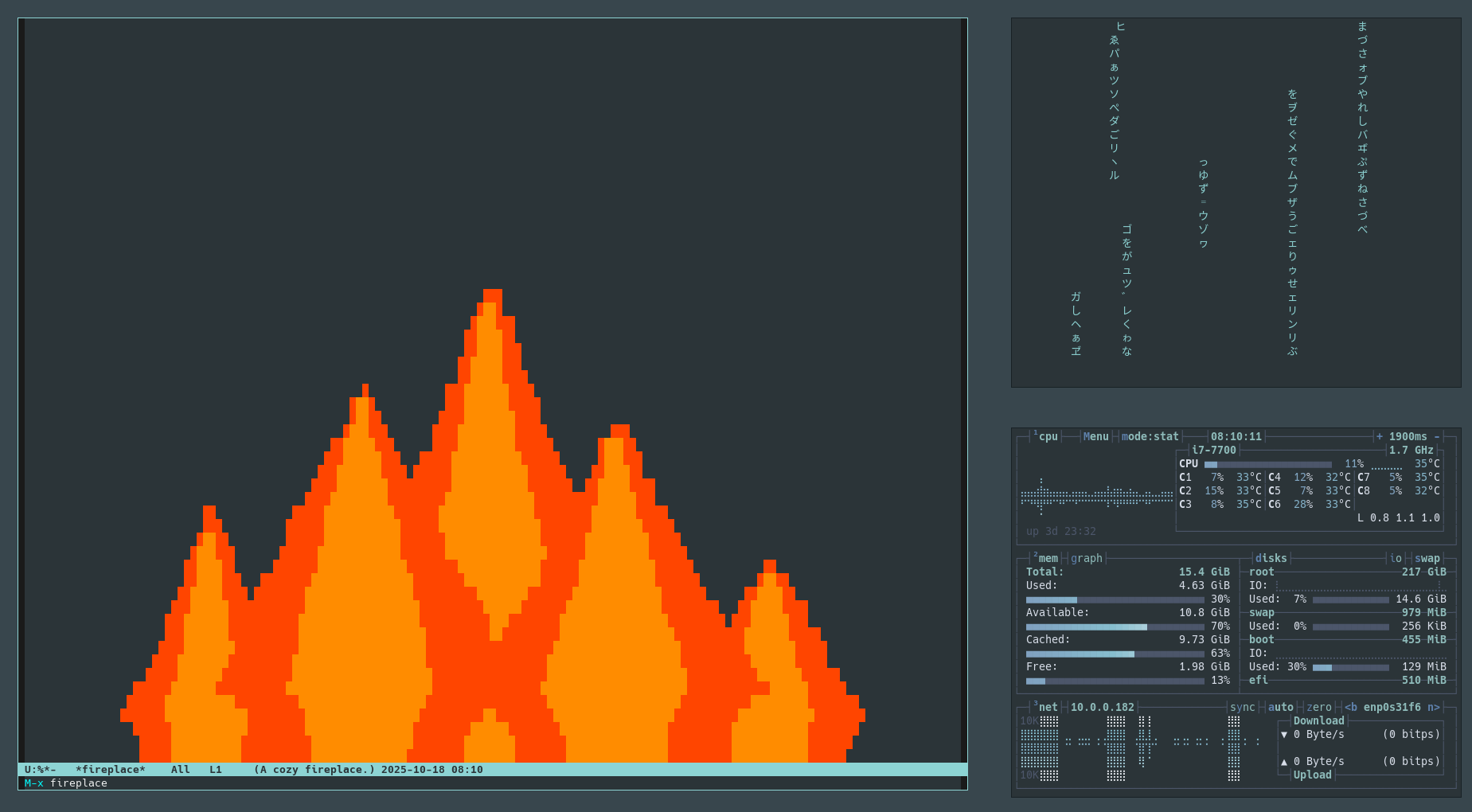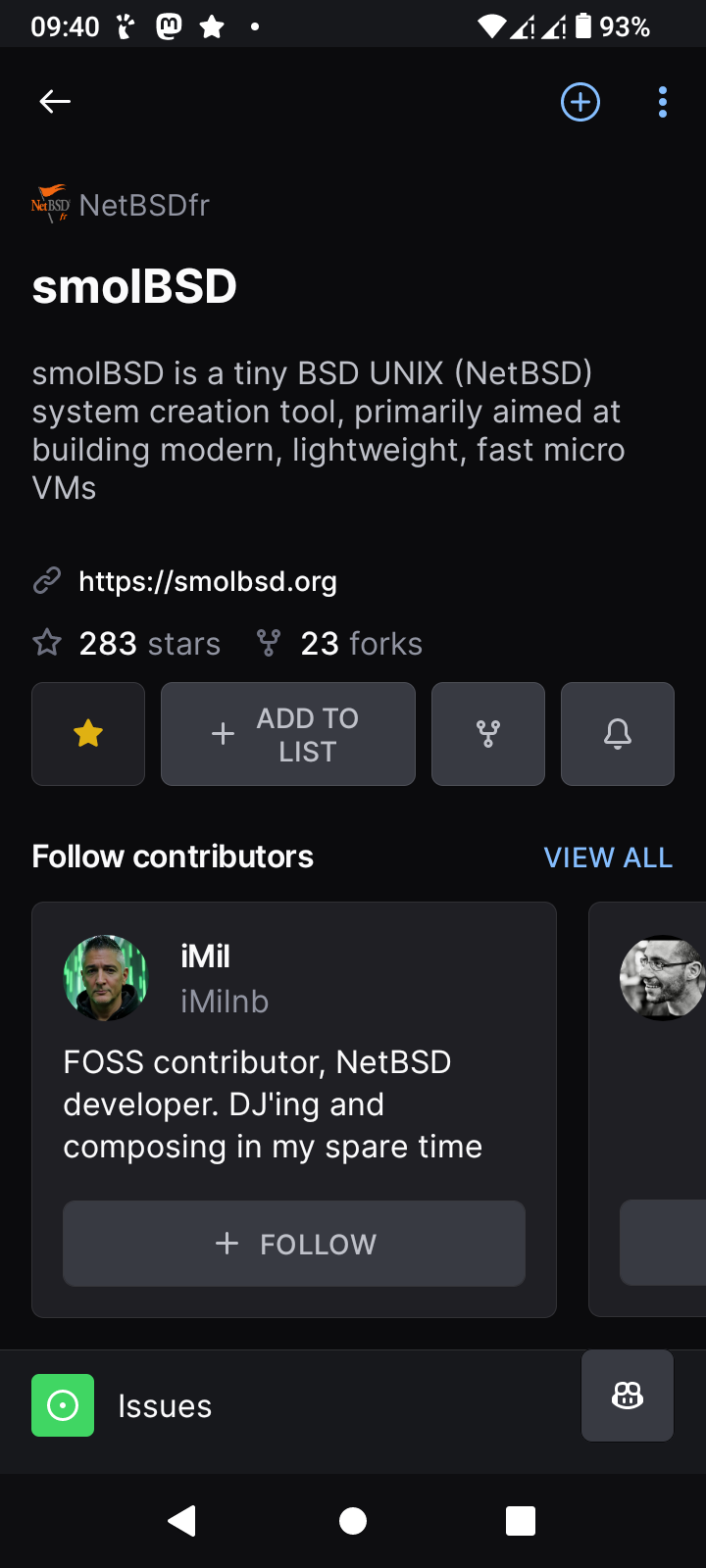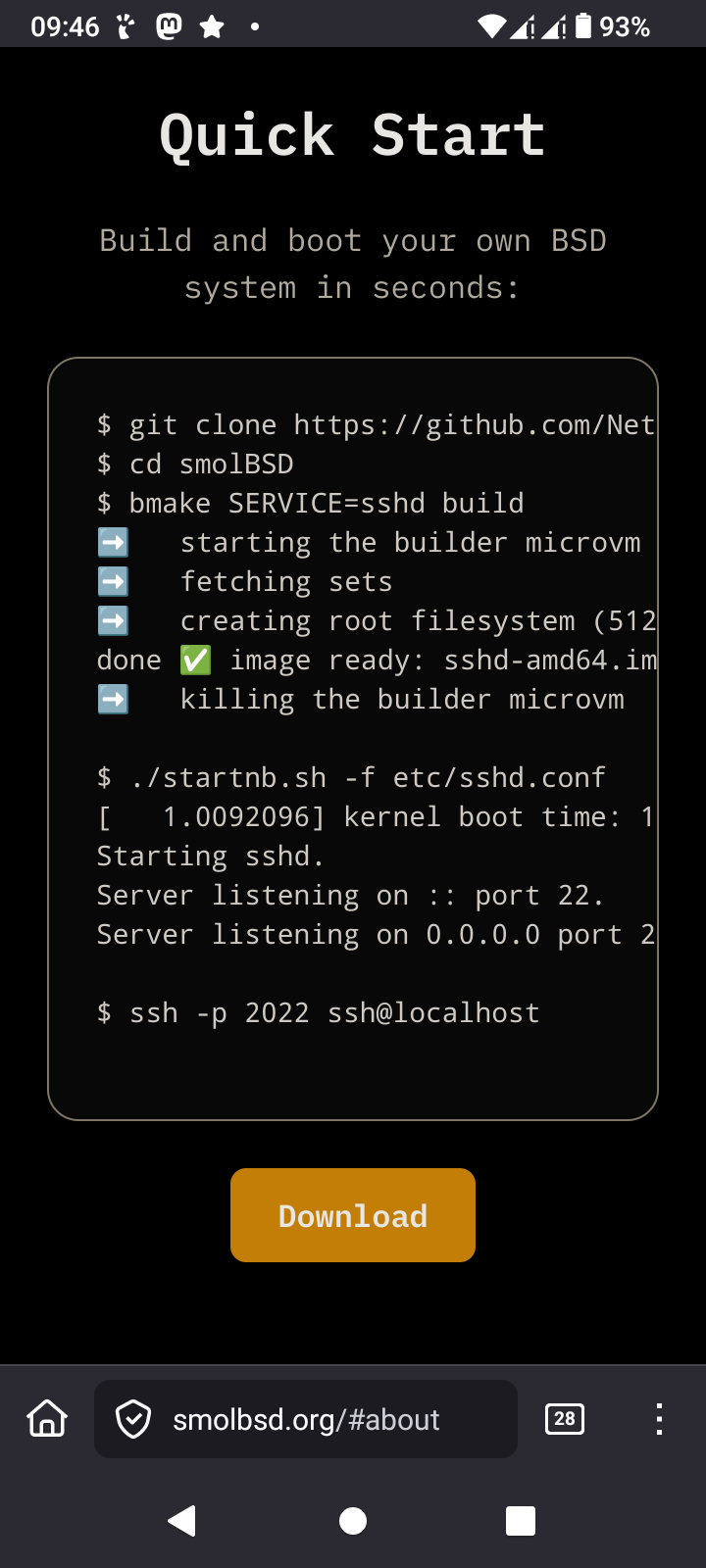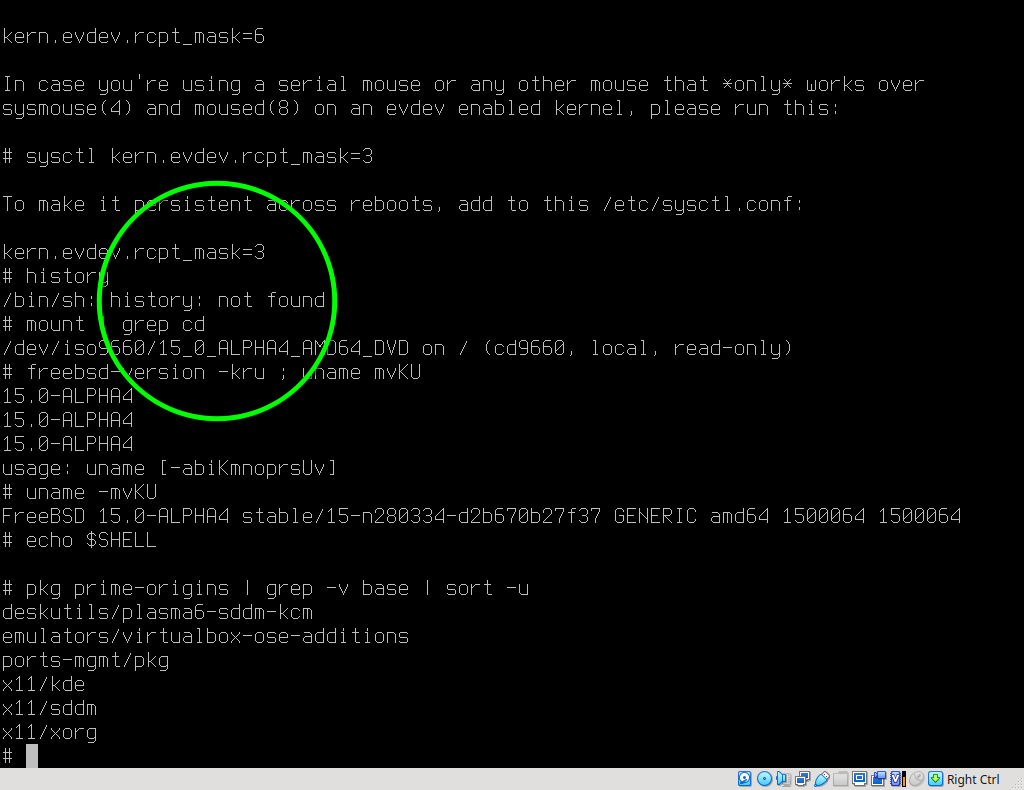Bei der IHK Berlin spricht Schleswig-Holstein über Lessons Learned bei der Umstellung auf Open-Source in der Landesverwaltung.
#IHK #Berlin #OSS #OpenSource #SH
Bei der IHK Berlin spricht Schleswig-Holstein über Lessons Learned bei der Umstellung auf Open-Source in der Landesverwaltung.
#IHK #Berlin #OSS #OpenSource #SH
🌍✨ #DigitalIndependenceDay – jeden ersten Sonntag im Monat
Macht euch frei von teuren Software-Abos, Datensaugern und Updates, die euch ständig neue Hardware kaufen lassen!
Digitale Souveränität beginnt mit Wissen – und mit freier Software.
Ob #Linux🐧, kreative Tools wie #GIMP und #Blender oder Programmieren mit #Python:
An vielen Volkshochschulen in Schleswig-Holstein gibt es Kurse zu Open-Source-Software – praxisnah, niedrigschwellig und für alle zugänglich.
💬 Lernen, ausprobieren, vernetzen – für mehr digitale Souveränität im Alltag und Beruf.
🚀 Schau auch mal an der Volkshochschule in deiner Nähe, mach mit und gestalte deine digitale Zukunft selbst!
(Danke an @vhs_berlin fürs Verbreiten der Idee 🤝!)
#DIDit #DIDay #digitalindependenceday #OpenSource #VHS #SH #DUTgemacht #Volkshochschule #Bildung
🌍✨ #DigitalIndependenceDay – jeden ersten Sonntag im Monat
Macht euch frei von teuren Software-Abos, Datensaugern und Updates, die euch ständig neue Hardware kaufen lassen!
Digitale Souveränität beginnt mit Wissen – und mit freier Software.
Ob #Linux🐧, kreative Tools wie #GIMP und #Blender oder Programmieren mit #Python:
An vielen Volkshochschulen in Schleswig-Holstein gibt es Kurse zu Open-Source-Software – praxisnah, niedrigschwellig und für alle zugänglich.
💬 Lernen, ausprobieren, vernetzen – für mehr digitale Souveränität im Alltag und Beruf.
🚀 Schau auch mal an der Volkshochschule in deiner Nähe, mach mit und gestalte deine digitale Zukunft selbst!
(Danke an @vhs_berlin fürs Verbreiten der Idee 🤝!)
#DIDit #DIDay #digitalindependenceday #OpenSource #VHS #SH #DUTgemacht #Volkshochschule #Bildung
Adieu Microsoft: Schleswig-Holstein setzt auf Open Source und spart Millionen
Mit der Migration von Microsoft zu freier Software zahlt Schleswig-Holstein gut 15 Millionen Euro Lizenzkosten weniger. Die Umrüstung kommt deutlich günstiger.
#DigitaleSouveränität #Digitalisierung #IT #Microsoft #OpenSource #news
@heiseonline
Im Forum zeigt ein Kommentator auf was alles zur Landesregierung dazu gehört, wo umgestellt wurde.
https://www.heise.de/forum/heise-online/Kommentare/Adieu-Microsoft-Schleswig-Holstein-setzt-auf-Open-Source-und-spart-Millionen/Nur/posting-45796968/show/
Da wird einem der Umfang und der Riesen-Kraftakt deutlicher.
@dirkschroedter Gut gemacht #SH-Landesregierung 👍
Nun noch nach und nach in die Kommunen weiter gehen (zwangsläufig).
WH0 CΛRΞS
emacs vim or whatever you are using is fine;
what truly matters is learning text manipulation ー a godlike skill of a lifetime that will last you forever and will help reaching new heights whatever you pursue;
#emacs #vim #vi #neovim #gnu #linux #fsf #technology #tech #programming #bash #sh #bsd #mastodon
WH0 CΛRΞS
emacs vim or whatever you are using is fine;
what truly matters is learning text manipulation ー a godlike skill of a lifetime that will last you forever and will help reaching new heights whatever you pursue;
#emacs #vim #vi #neovim #gnu #linux #fsf #technology #tech #programming #bash #sh #bsd #mastodon
⚛️ Die Bundesgesellschaft für Endlagerung (BGE) in Peine hat bei der Suche nach einem Atommüll-Endlager weitere Gebiete als ungeeignet eingestuft.
❓ Weite Teile Norddeutschlands sind - im Gegensatz zum Süden - noch nicht geprüft worden. Weiterhin als Endlager infrage kommen auch Regionen in Schleswig-Holstein, Hamburg und Mecklenburg-Vorpommern.
📝 https://www.ndr.de/nachrichten/niedersachsen/braunschweig_harz_goettingen/atommuell-endlager-norddeutschland-kommt-noch-grossflaechig-infrage,endlager-114.html?at_medium=mastodon&at_campaign=NDR.de
#NDRNDS #Atomkraft #Atommüll #Endlager #SH #MV #HH
Rules
* Never execute scripts from the internet
* Never execute scripts as root if you do not know what they do
#Programming #bash #sh #csh #ksh #fish #OpenSource #fork #bomb #forkbomb
Rules
* Never execute scripts from the internet
* Never execute scripts as root if you do not know what they do
#Programming #bash #sh #csh #ksh #fish #OpenSource #fork #bomb #forkbomb
Schleswig-Holsteins Landtag fordert Zuckersteuer: Die Mehrheit stimmte dafür, dass sich die Landesregierung beim Bund für eine Abgabe auf Soft- und Energy-Drinks einsetzen soll. Vorbild ist Großbritannien, wo Getränke seit 2018 weniger Zucker enthalten. 🥤
Alle Fraktionen außer der FDP sind einig: Zucker gefährdet Kindergesundheit. Mehreinnahmen sollen in Präventionsprogramme fließen. 💰
Schleswig-Holsteins Landtag fordert Zuckersteuer: Die Mehrheit stimmte dafür, dass sich die Landesregierung beim Bund für eine Abgabe auf Soft- und Energy-Drinks einsetzen soll. Vorbild ist Großbritannien, wo Getränke seit 2018 weniger Zucker enthalten. 🥤
Alle Fraktionen außer der FDP sind einig: Zucker gefährdet Kindergesundheit. Mehreinnahmen sollen in Präventionsprogramme fließen. 💰
On cold days, my Emacs has a fireplace to keep me warm;
SOURCE: https://github.com/johanvts/emacs-fireplace
On the interesting side: the author of the package thanks Dan Torop for an Emacs Lisp Animation Tutorial: https://dantorop.info/project/emacs-animation/
I find ascii-art delightful I will definitely have look;
#Lisp #GNU #Guile #Elisp #Emacs #Lambda #Linux #Bash #sh #BSD #Debian #technology
On cold days, my Emacs has a fireplace to keep me warm;
SOURCE: https://github.com/johanvts/emacs-fireplace
On the interesting side: the author of the package thanks Dan Torop for an Emacs Lisp Animation Tutorial: https://dantorop.info/project/emacs-animation/
I find ascii-art delightful I will definitely have look;
#Lisp #GNU #Guile #Elisp #Emacs #Lambda #Linux #Bash #sh #BSD #Debian #technology
@Dendrobatus_Azureus @nixCraft And thank you Emile - @imil !
Here on Debian {in MX Linux} I had to add the following tools since the machine is not configured for programming
bmake
`apt install bmake`
bsdtar
`apt install libarchive-tools`
then success
>> log
# $ ./startnb.sh -f etc/sshd.conf
* using console: viocon
using QEMU version 7.2.19 (Debian 1:7.2+dfsg-7+deb12u16)
[ 1.0000000] NetBSD 11.99.3 (MICROVM) Notice: this software is protected by copyright
[ 1.0000000] Detecting hardware... (QBOOT 000000000000)
[ 1.0257426] done.
[ 1.0345973] kernel boot time: 51ms
Created tmpfs /dev (1835008 byte, 3552 inodes)
add net default: gateway 10.0.2.2
Starting sshd.
Server listening on :: port 22.
Server listening on 0.0.0.0 port 22.
>> End of log
^Z
I pressed ^C to enter the server to add the needed passwords for the user and root
login was a success then
#netBSD #BSD #UNIX #OpenSource #programming #quemu #bash #sh
TIL about the existence of smolBSD an amazing minimal BSD Unix system. It boots in {milli}seconds!
Site:
GitHub: https://github.com/NetBSDfr/smolBSD
#netBSD #BSD #UNIX #OpenSource #programming #quemu #bash #sh
Thanks to @nixCraft
TIL about the existence of smolBSD an amazing minimal BSD Unix system. It boots in {milli}seconds!
Site:
GitHub: https://github.com/NetBSDfr/smolBSD
#netBSD #BSD #UNIX #OpenSource #programming #quemu #bash #sh
Thanks to @nixCraft
/bin/sh: history: not found
Why no history with the live system after using FreeBSD Installer?
Is this a bug, or to be expected within the constraints of a FreeBSD live system?
Edit: the footnote from <https://lists.freebsd.org/archives/freebsd-pkgbase/2025-August/000610.html>,
"[1] I’ve noticed on fresh installs, the default shell no longer has working persistent history, which is a *big* POLA violation, if people want to complain about something."
Note: the photograph was captured by me using a DLSR armed with 77mm Circular polarizer, 81A warming filter, UV filter and RPRT (right place right time)
https://mastodon.social/@RadioAzureus/115078811536751037
#weather #bash #sh #current#SR #wttr#SouthAmerica#Carribean#Leonsberg
Note: the photograph was captured by me using a DLSR armed with 77mm Circular polarizer, 81A warming filter, UV filter and RPRT (right place right time)
https://mastodon.social/@RadioAzureus/115078811536751037
#weather #bash #sh #current#SR #wttr#SouthAmerica#Carribean#Leonsberg