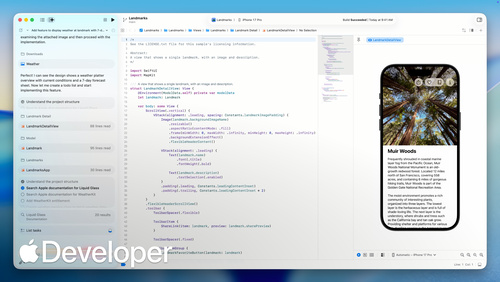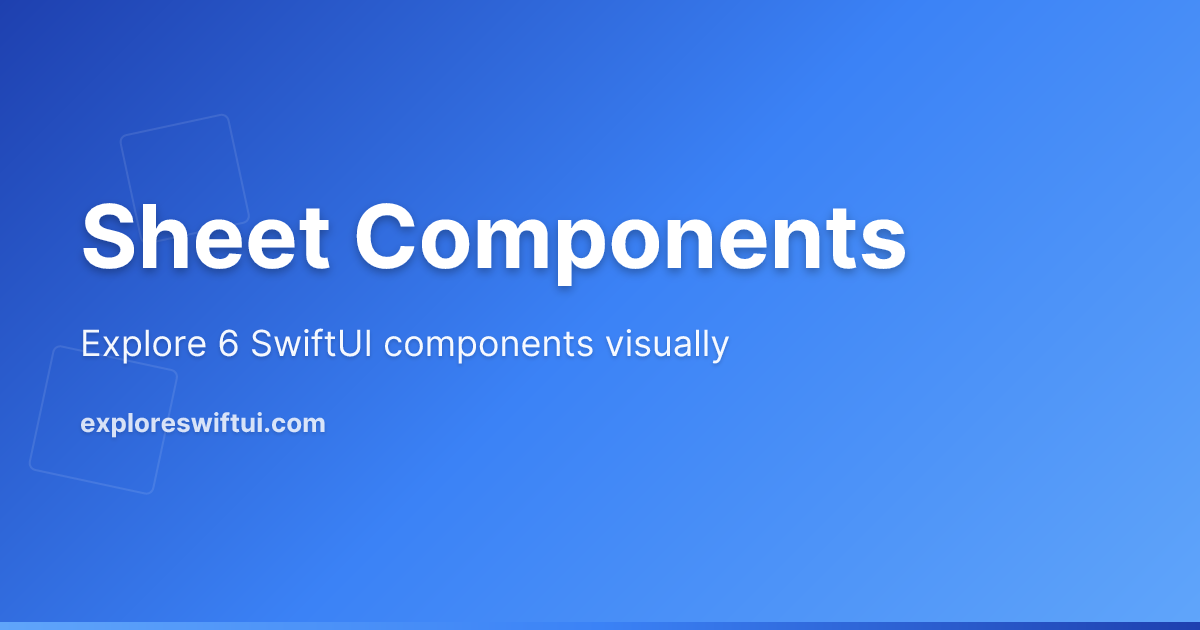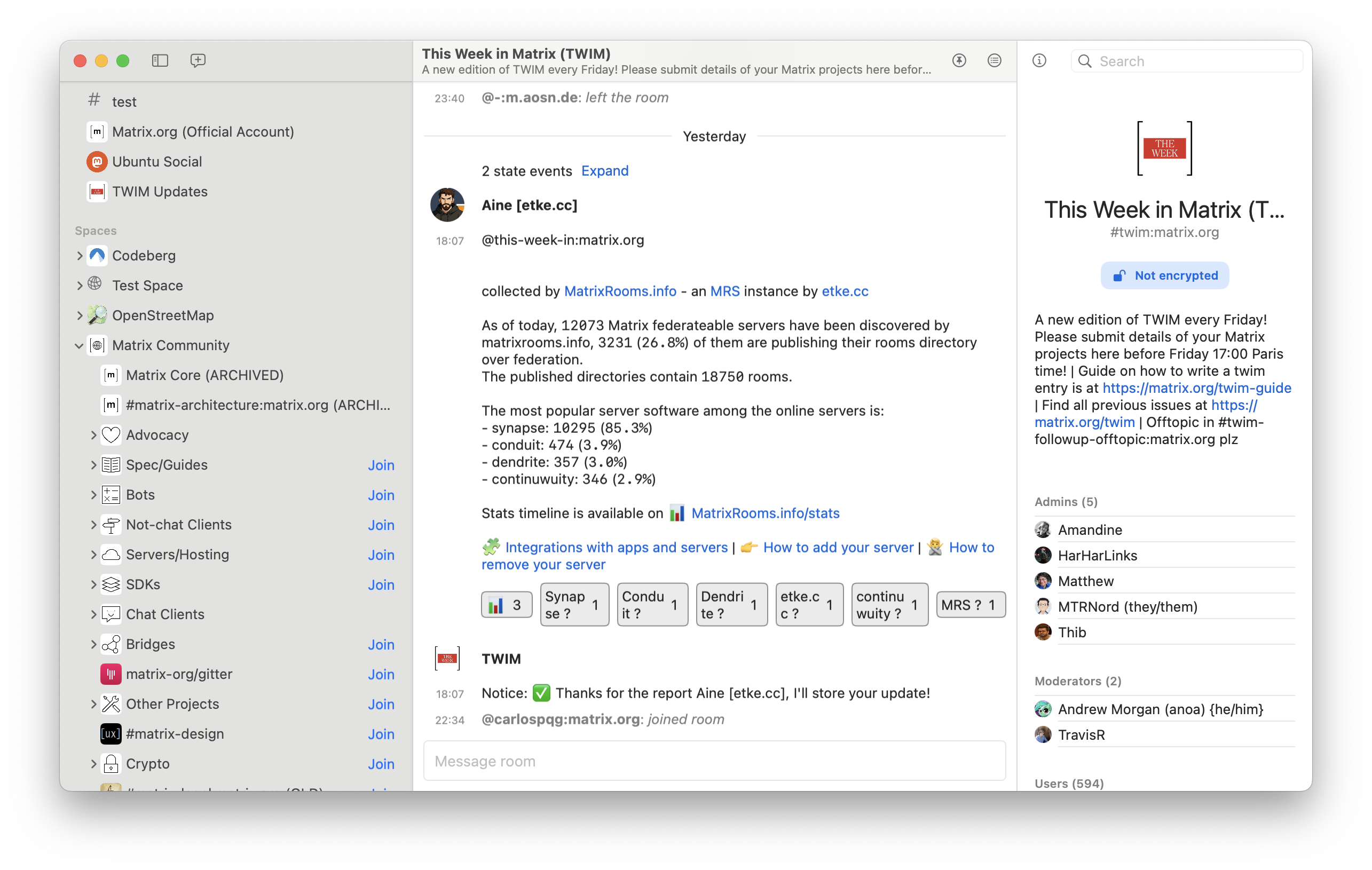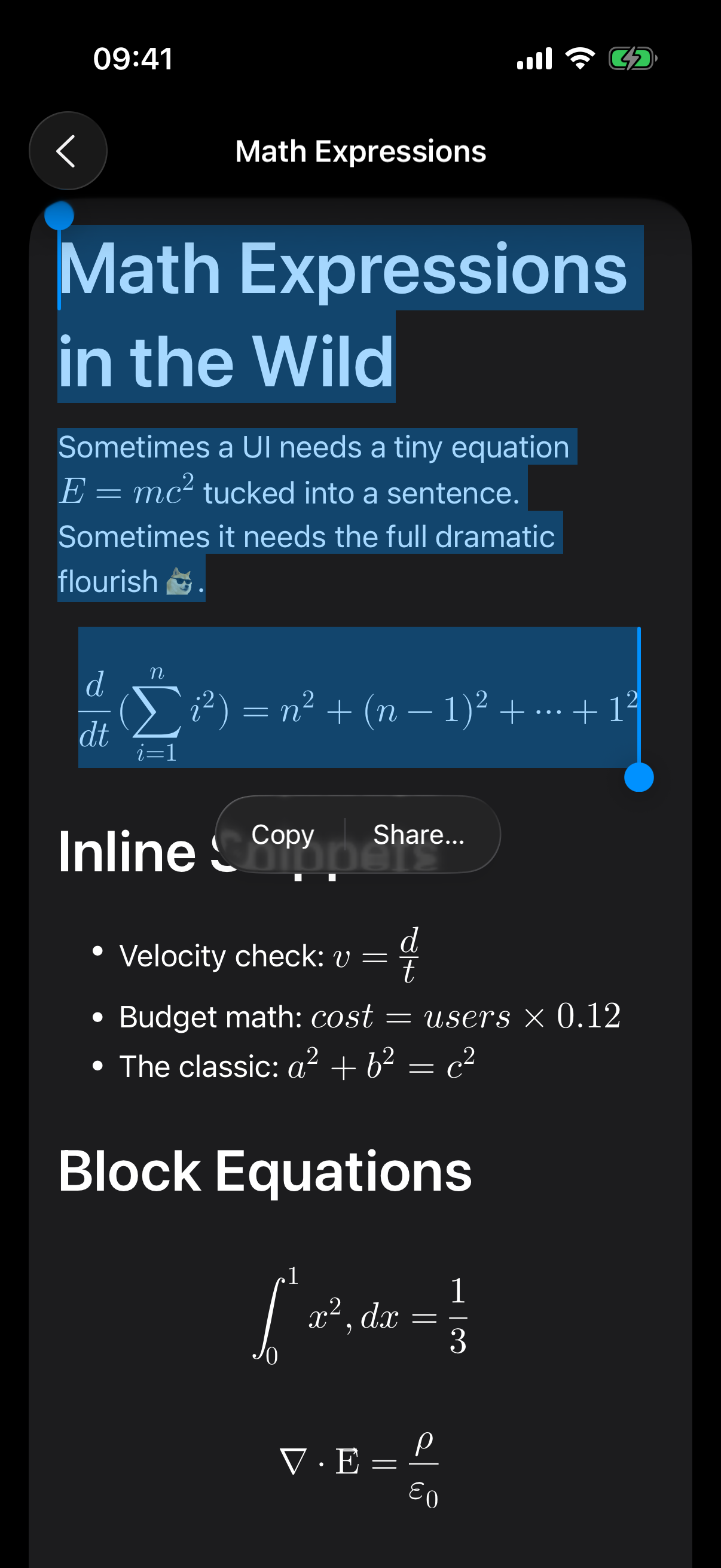If you want to learn more about the new agentic coding features in Xcode 26.3, here’s a short tech talk by Apple:
https://developer.apple.com/videos/play/tech-talks/111428/
🚨 Wake up! Eleven new examples, all about sheets, just dropped on Explore SwiftUI. Screenshots for different designs and devices are available to cover the edge cases.
Start exploring here:
https://exploreswiftui.com/library/sheet
It's back to school time here in Australia, so I want to remind people that I offer an educational discount on my books: macOS Apps Step by Step: https://troz.net/books/macos_apps_step_by_step and Escape from Tutorial Hell: https://troz.net/books/escape
Email me at books@troz.net telling me what & where you study/teach and I'll send you a discount link for both.
If you're in the education sector, please boost this post.
It's back to school time here in Australia, so I want to remind people that I offer an educational discount on my books: macOS Apps Step by Step: https://troz.net/books/macos_apps_step_by_step and Escape from Tutorial Hell: https://troz.net/books/escape
Email me at books@troz.net telling me what & where you study/teach and I'll send you a discount link for both.
If you're in the education sector, please boost this post.
Anyway, been using NSTableView for my #SwiftUI version of #PDXTransit since it is far more customizable and powerful than `Table`.
While crusty given how old it is, NSTableView is pretty fucking badass with how much it can do and how much you can customize it.
The only problem is that sometimes finding examples of how to do something can be difficult or some configurations aren't really supported.
Anyway, still far better than SwiftUI's Table API. It's so limited and sometimes it just falls flat on its face.
Anyway, been using NSTableView for my #SwiftUI version of #PDXTransit since it is far more customizable and powerful than `Table`.
Incredible news: Skip is now free and open-source for everyone!
Create fully native x-platform apps in Swift and #SwiftUI, with deep Android and #JetpackCompose integration, powered by the Swift Android SDK
Read more and learn how to contribute:
https://skip.dev/blog/skip-is-free/
Incredible news: Skip is now free and open-source for everyone!
Create fully native x-platform apps in Swift and #SwiftUI, with deep Android and #JetpackCompose integration, powered by the Swift Android SDK
Read more and learn how to contribute:
https://skip.dev/blog/skip-is-free/
I've just open-sourced a native macOS @matrix client that I've been working on! https://github.com/viktorstrate/mactrix
It is built with #swiftui and #MatrixRustSDK
I've just open-sourced a native macOS @matrix client that I've been working on! https://github.com/viktorstrate/mactrix
It is built with #swiftui and #MatrixRustSDK
SwiftUI is funny. It was supposed to lower the barrier of entry and make UI development easier. In reality, if you want to build anything meaningful and _performant_, not only do you still need a full understanding of UI fundamentals, but you also need a deep knowledge of how SwiftUI actually works under the hood. The implications of something as small as a Hashable implementation? Wild.
And that, ladies and gentlemen, is the cost of too much “magic” under the hood.
SwiftUI is funny. It was supposed to lower the barrier of entry and make UI development easier. In reality, if you want to build anything meaningful and _performant_, not only do you still need a full understanding of UI fundamentals, but you also need a deep knowledge of how SwiftUI actually works under the hood. The implications of something as small as a Hashable implementation? Wild.
And that, ladies and gentlemen, is the cost of too much “magic” under the hood.